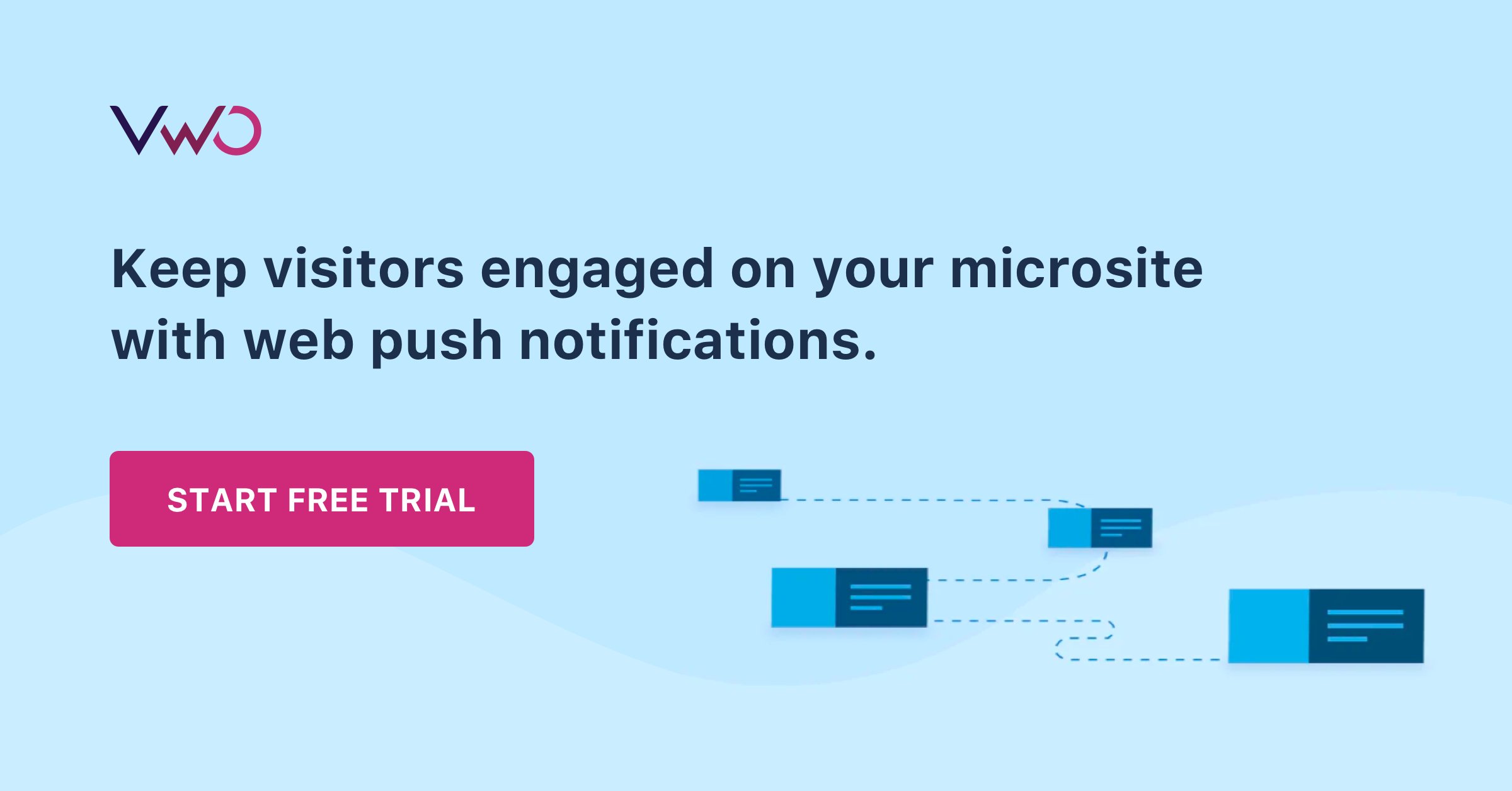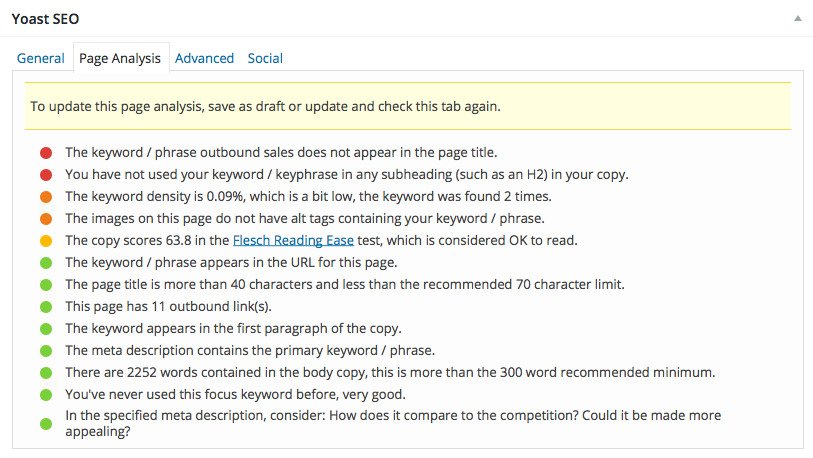Are you hitting diminishing returns with your website’s traffic growth? Perhaps it’s a sign that your well-oiled marketing strategy needs a new spice of life.
Why not try building a highly-engaged microsite?
After all, creating focused content for the web is the most sought-after practice today to engage your audience, which otherwise meanders in a noisy, distracting, and highly competitive world of online marketing.
Download Free: A/B Testing Guide
If you are a marketer or a brand and want to upscale your web traffic, the concept of microsite marketing would certainly allure you.
Let’s go one by one and dive deep into each aspect of a microsite.
What is a microsite?
A microsite is a branded content site that companies use to promote their individual products, events, or campaigns.
These are hosted on their own domain or company website’s subdomain and have a different URL than their company websites.
These are usually non-application-based sites. They would not have eCommerce (like most Shopify competitors offer) functionality or an elaborate sales funnel.
Instead, they are information-laden sites, aimed at engaging as many users as possible. The content on their page(s) is invariably fun and interaction-based. This helps their brand connect with users.
Furthermore, they do not provide any information about the parent brand (or company). They do not contain web pages like “About Us,” “The Team,” etc.
Why are microsites needed: The importance of microsites
Microsites are essential while executing different marketing plans and achieving goals. Here are the cases where you need a microsite.
a. Launching a new product
Whenever a new product is ready for launch, a ton of promotional campaigns are carried out to generate interest and curiosity about it, among potential customers.
These campaigns typically include print media promotions, exhibitions, social media and email campaigns, and more.
The audience of these campaigns, which is interested in knowing more about the product, can be redirected to a microsite that has all the information about the product.
The microsite will influence and educate visitors further by offering detailed and engaging multimedia content. And since the microsite is completely branded with the product’s characteristics, it will help the audience recall the product more.
b. Generating targeted leads
You can use microsites to capture those leads who already show an interest towards your product (or service). Such leads have a greater chance of converting into customers.
Microsites can be a great medium for you to get quality leads.
For example, Audi India effectively uses this strategy to capture leads for its range of cars in the country. It uses the microsite: auditestdrive.in.
Audi India taps those web users who have already indicated an intent to take a test drive of one of its cars. It does that by running ad campaigns on search engines, around the keyword “audi test drive” or “audi <car name> test drive.”
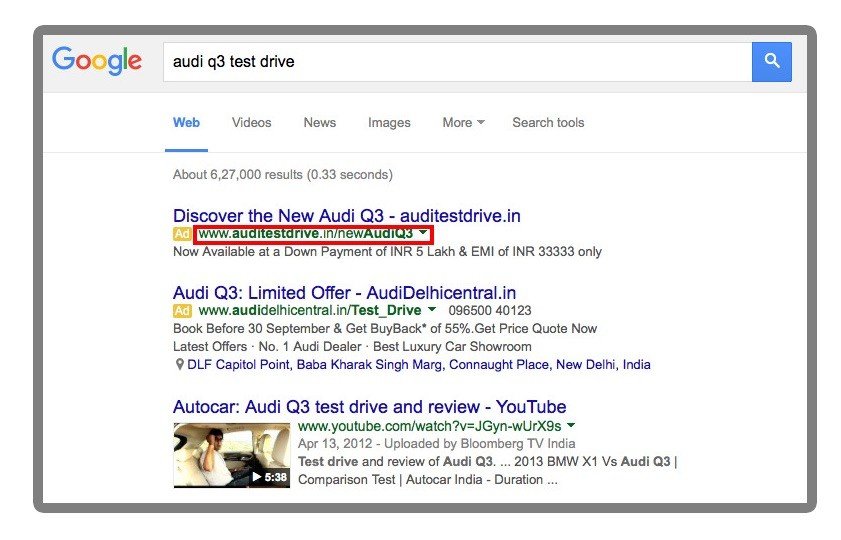
Once users click on the ad, they are directed to the microsite. The microsite has a minimalistic interface, including a single web page with an enquiry form.

c. Targeting market by geography
If your business is spread around different geographies, microsites can help you find users from the locations individually. With microsites, you can target users that are looking for products in a specific geography.
I’m going to take Audi as an example, again. Here, the campaign is aimed at capturing leads specific to a geography. The company runs ad campaigns that direct users to the location-specific microsite, for users searching “Audi” on search engines.
Here’s a screenshot from the microsite:
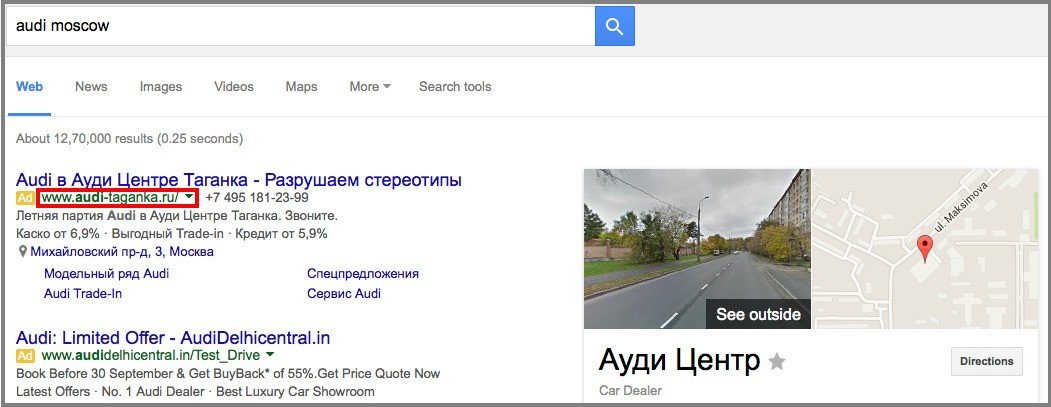
Here’s a screenshot from the microsite:
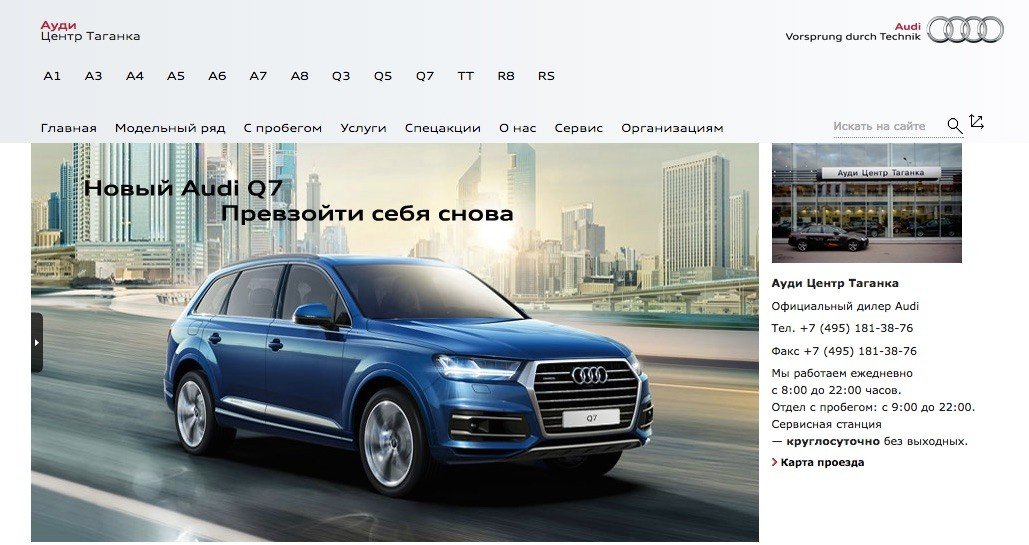
d. Standing out from the corporate brand
There are many brands that do not blend well with the look and feel of their parent companies’ websites. Such brands need their own microsites, which display their individual values and characteristics.
Microsites give freedom in designing a brand-specific experience.
The UI and UX of a brand’s microsite can be designed on the basis of how the brand is perceived by people.
e. Promoting events
There are several types of physical events and marketing campaigns that companies regularly organize to enhance their brand presence (or simply, generate business).
You can host the details and registrations about an event on a microsite. Unlike a corporate website, microsites will allow you to be as elaborate as required.
Microsites can be a perfect platform for the promotion of physical events.
Here is an example of a microsite about a marathon-running event conducted by TCS.

Examples of microsite
a. BMW
Let’s take one of the best microsite examples to understand the concept better.
BMW has a microsite dedicated to its X-series cars for users in India.
The BMW microsite has its own domain (and is not hosted under a sub-domain or a sub-directory of the main BMW website).
As soon as the microsite loads, it greets users with a racy, adrenaline-pumping video featuring an X-series car. The video effectively demonstrates the car’s unique features — imposing road presence and sheer power. It engages the users, and with that, establishes the brand value of the car (or the series).

As we move down on the site, we find a bunch of tweets from users that mention a common hashtag. The hashtag is a part of BMW’s social campaign, as mentioned in the image above the tweets. The “tweets from users” is also an interesting read on what other people are talking about the BMW X-series. This keeps the users engaged further.
Its content sticks closely with the brand in focus.
b. Adobe CXM
Here is one example of a B2B microsite.
Adobe created this microsite to let visitors experience the powers of Adobe CXM and the benefits it delivers to the brand.
The microsite is interactive and has a compelling design with a single CTA. The page is filled with statistics and experts’ take on CXM to make it data-rich and trustworthy.

The copy for the microsite is crisp and informative, which must have been designed to counter low scroll depth and bounce rate.
The microsite allows Adobe to inform its users about CXM in an engaging way, which is not possible via the main website.
Benefits of a microsite
Here is how marketing-driven organizations can benefit from microsites.
a. Target specific audience
Microsites allow brands to deliver highly targeted content to specific segments of their audience. Brands can tailor their content for different customer groups. This targeted approach enables brands to engage their audience more effectively and deliver personalized experiences.
b. Better lead generation rate
Microsites have a better lead generation rate, as they cut the clutter and focus on sharing information related to a particular campaign. By presenting a clear and concise message without distractions, microsites capture the attention of visitors and keep them engaged, increasing the chances of conversion. This focused approach drives higher quality leads directing to better campaign performance and greater success in achieving lead generation.
c. Increase brand awareness
Microsites help brands establish their brand presence on the internet through their own dedicated web space. By creating a separate microsite for a specific campaign or initiative, brands can showcase their unique identity, messaging, and visual branding elements in a targeted manner. It helps brands differentiate themselves from competitors and enhance their online visibility, ultimately strengthening their overall brand presence on the internet.
d. Improve virality potential
Microsites can create buzz and word-of-mouth publicity. With interactive elements, multimedia presentations, or exclusive behind-the-scenes insights, microsites can capture the attention and interest of visitors. The captivating content becomes shareable, encouraging users to spread the word and generate organic publicity through social media, online forums, and other channels.
e. Better SEO for niche keywords
Businesses can optimize their visibility in search engine results by curating the content of microsites to align with specific keywords. The microsite is like a hub of information for specific keywords, which allows better ranking on SERPS.
f. Easy to manage
As microsites are created for a targeted campaign, only a small group in your company can dedicatedly work on that.
This way you will be able to manage a smaller team better, which is cost, energy, time, and resource-effective.
Download Free: A/B Testing Guide
Disadvantages of microsites:
With so many advantages of microsites, it’s almost irresistible to have one of your own.
However, there are two sides to the story. Microsites have big disadvantages, too.
Find them below.
a. Leave users confused
The users, who are your target audience, don’t make a note of the brand URL that they just stumbled upon and visit it later when they have time. However, they might just remember something out of the ad and then probably Google it, which would take them to the main site.
You see. The effort is lost; purpose defeated.
Many brands assume that their users are decently adaptive to the different user interfaces, which harms the user experience. It can leave them confused and they would probably never visit your site again.
b. Huge costs
A microsite is essentially building a new website. When building a website from scratch, there are various expenses involved.
The cost of website-domain, cost of maintenance, and cost of developers and designers are just to name a few. And the more elaborate a microsite is, the higher its cost will be.
c. Content development efforts
Since the main goal of microsites is to engage users, the site’s content has to be top-notch. The text content, images, videos, and user-generated content that goes into a microsite must relate to the audience, the brand, and search engine optimization (SEO) strategies.
d. Significant time commitment
A successful microsite is not a one-time setup thing. It has to be updated with content regularly, during the whole duration of its marketing campaign.
e. Short life-cycle
sOnce the marketing campaign associated with a microsite ends, the microsite is practically abandoned. The resources invested in developing the microsite go under-utilized.
Be sure to weigh up the pros and cons of building a microsite for your brand. If you proceed, don’t forget to maximize ROI by A/B testing your content, features, and functionality.
How to create a microsite?
Here is a step-by-step process to create a microsite:
- Define the purpose for the microsite like a product launch, specific campaign, or yearly event, and set goals that it should achieve like brand awareness, generating leads, etc.
- Determine the visual sitemap, information architecture of the website, and the number of people and departments that need to be involved
- Draw wireframes considering the goal, and user experience.
- Develop the microsite on CMS or any suitable platform. Test the website for its functionality and responsiveness
- Create compelling and engaging content for the microsite which is optimized for SEO and brand guidelines. Push the microsite live.
- Integrate website analytics tools and experimentation tools to track visitor behavior and optimize conversion.
- Promote microsites on channels like social media, the main website, newsletters, PR, etc.
- Regularly monitor the microsite for key performance indicators (KPIs) and any performance issues.
Difference between a microsite, a landing page, and a website
| Evaluation Parameter | Website | Microsite | Landing Page |
| Purpose | A website is a comprehensive hub for all brand-related information. It has blogs, and multiple pages to showcase the product and offerings. | A landing page is a standalone webpage created with the sole aim of improving conversion by reducing distraction. | A landing page is a standalone webpage created with the sole aim to improve conversion by reducing distraction. |
Duration | A website is always kept live. However, it is merged or migrated based on business decisions. | A microsite has single or multiple pages. It is designed with a specific campaign in mind, such as generating high-intent leads for an upcoming event. | Landing pages are archived if created for a specific campaign or kept live forever if they are an evergreen resource page or a lead-generating medium. |
| Target audience | A website targets a broad customer base. | Microsites are tailored specifically to segments of the customer base. | Depending on the business goal, landing pages are created to target specific segments or a broad customer base. |
Microsites and the SEO debate
In the past, many businesses exploited microsites as a tool for SEO, greatly. They used to run multiple microsites that were developed around different keywords, giving them a chance to appear on top of different search engine result pages. It also gave them a chance to appear more than once (or twice, at times) on a single result page.
Their other objective of creating multiple microsites was to provide backlinks to a primary website. The backlinks would help improve the SEO ranking of the main website.
However, this does not happen anymore and is rather harmful to your SEO.
Search engines are becoming smarter with every passing moment. They constantly learn about all black hat techniques across the internet and penalize (down-rank) websites that practice them.
Below are the main reasons why you shouldn’t build a microsite for the sole purpose of SEO for your brand/company:
a. Microsites can rarely become authority sites
Here’s why:
- Microsites don’t have many incoming links from other authority sites around the web
- They don’t have huge traffic, as they target specific buyer personas
- Their link sources aren’t diverse
- Building authority takes time, and microsites usually have a small life
b. Duplicate content
If you’re developing microsites with re-purposed or duplicate content, search engines will only list the one that they know is the original one.
Search engines rarely display web pages with the same content on top of their search results.
c. Microsites compete with your primary site
If your microsite and primary site are targeting similar keywords, both of them will suffer in traffic.
The sites will be competing with each other to receive traffic. And on top of that, you would be spending twice the number of your resources than you need to.
d. A thin number of backlinks
When there are multiple microsites for your brand, the density of backlinks for each of them is diluted. Suppose there are a total of 100 backlinks for 5 microsites. This makes it 20 backlinks per site, on average.
If instead, there was a single primary site having 100 backlinks, the site would have ranked much higher in search engine results compared to any one of the microsites.
Microsites and paid ads
Microsites can work great in tandem with paid ad campaigns in search engines (as seen in the examples used in this post). If you’re looking for a short-term promotional campaign and have a handsome budget in hand, then sponsored search results can help you get significant traffic to your microsite.
Further, you can target long-tail keywords in your campaigns to reduce the spending on ads and invite quality traffic.
Long-tail keywords offer a couple of advantages: They have a lower bid price than the bid price of popular keywords, and they find users that already have some context about the microsite’s content.
Conclusion
Microsites are a great way to promote brands and events — separately from their parent brand/company. They offer great freedom to design their web space according to individual brand characteristics, without any restrictions.
Moreover, together with paid search-ad campaigns, microsites can generate targeted leads for your business.
With VWO, you can improve engagement on your microsite and generate leads with web push notifications.
Frequently asked questions
Microsites are vital for executing diverse marketing plans. Microsite offers a dedicated online space for specific campaigns, which enables businesses to communicate their messages effectively.
Microsites are created for specific marketing campaigns and events, while a website is a hub of information on the brand and contains blogs, product pages, forums, etc.
You should use a microsite if you want to promote an event or campaign that needs a dedicated space and targets a subset of the target audience.
Microsite is advantageous because it increases brand awareness, lead generation rate, and virality potential and is easy to manage.
Microsite can confuse the user, involves a substantial initial investment, and requires a significant time investment.
Your primary goals are simple- customer acquisition and generation of more repeat purchases. And to achieve them, all you need are practical and actionable marketing ideas that ensure that your eCommerce marketing strategy cuts through the clutter.
Download Free: A/B Testing Guide
While there’s no set formula, there are a few eCommerce marketing tactics that should definitely make it to your hygiene checklist. Here are 8 of those impactful ideas for your eCommerce marketing strategy that can help you retain your customers, build thriving brand loyalty, and increase sales:
1. Optimize Your eCommerce Website and Mobile App for Better Conversions
Even with major players hogging the limelight, the eCommerce domain is vast and diverse. Competition is huge, and the average conversion rate is as low as 2-3%. Moreover, the cost of acquiring new visitors through pay-per-click, Facebook ads or search engines is also steadily rising. So, it is now all the more important for businesses like yours to make the most of incoming visitors and existing users through your eCommerce marketing strategy.
Conversion Rate Optimization (CRO) steps in here, helping you convert more visits into purchases. It is the constant process of improving different aspects of your website and mobile app that impact your users’ experience and decision-making. This will make sure that your visitors are more likely to checkout what’s in their carts. Websites and apps are constantly monitored to see at what point the customers are falling through the cracks and leaving. With the help of CRO platforms, you can continuously learn more about your users’ behavior and optimize your site and app to boost conversions.
2. Create Content That Offers a Personalized Shopping Experience
For your business to survive and thrive in this era, simply offering quality products isn’t enough. Your customers expect more. To ensure they come back to your online store, you need to offer them a personalized shopping experience centered around individualized deals and product recommendations.
To get started, try and get to know your customers better by checking the product pages that they visit, the type of content they consume, the device they use to shop, and so on. Once you comprehend these details, you can start building audience segments and give your users personalized shopping experience.
You can use tools such as VWO to understand user behavior on your website and target them accordingly.
Here’s a glimpse of how Sephora provides personalized communication and product recommendations on both their website and emails; based on user behavior.
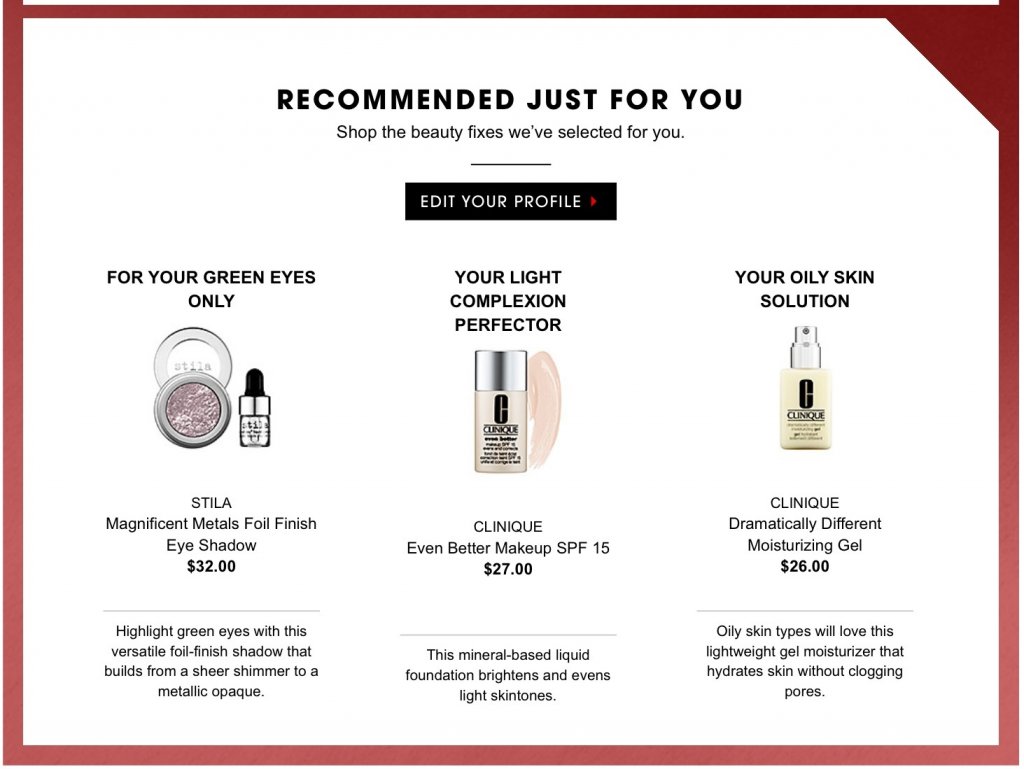
3. Use Targeted Push Notifications For People Who Have Visited Your Website
With web or browser push notifications, your customers need not install your mobile app to be notified of your offers or discounts. Unlike app push notifications, web push notifications work on desktop and mobile browsers. This medium of communication is a compelling one, power-packed with sharp features like scheduling and audience segmentation.
How do they work?
When a visitor comes to your website for the first time, an opt-in box appears, asking for permission to send them push notifications. When the visitor clicks ‘Allow’; they are added to your subscriber list.
How can web push notifications help your business?
Sending push notifications in your marketing campaign helps you engage with your customers (or potential customers) at different stages of their purchase journey and constantly keep in touch with them. The great part is, your users don’t have to share their email id or any other personal information while subscribing to your web push notifications, which makes opt-in incredibly hassle-free. Moreover, once they opt-in, you can connect with them whenever they’re online, they don’t necessarily have to be on your website to receive your push notifications.
Quick tip: Use tools such as VWO Engage to further segment your subscribers and send out targeted push notifications for better engagement.
Here are some interesting push notification ideas that you can steal for your eCommerce marketing strategy:
• New product announcements:
Tell your customers about newly added products/collections to your store.
For example, if you’re a clothing store and you’ve recently added a floral collection, you can send a notification to your customers that looks something like this:
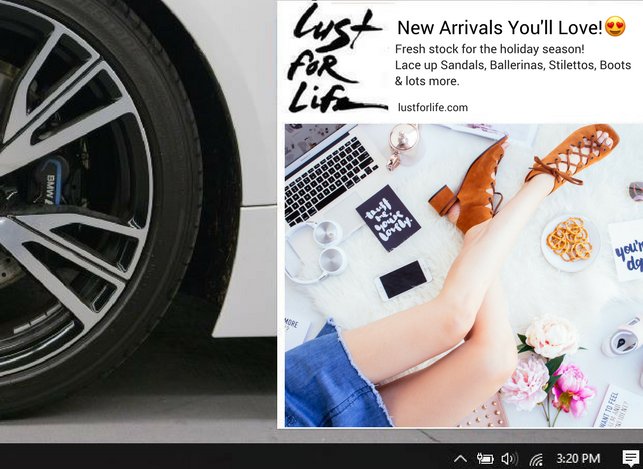
• Sale & discounts:
Prompt your customers whenever you run flash sales or discounts. This can also be personalized based on your customers’ last interaction or browsing behavior on your website.
For instance, if a user usually visits the ‘Home Decor’ section of your website, you can send them a personalized push notification which looks something like this:
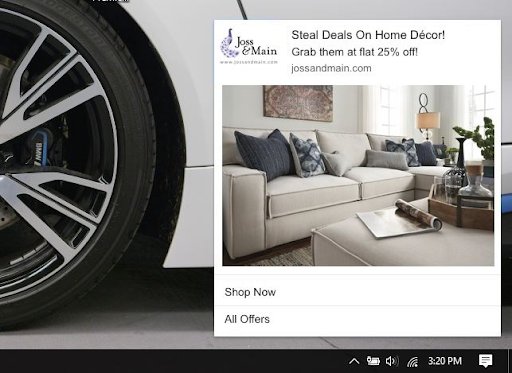
• Get more signups:
Not everybody who comes to your website would want to shop from you instantly. However, you can surely engage with them and nudge them ahead in the buyer’s funnel by sharing targeted and useful content.
Let’s say you’re a travel eCommerce company; you can send out notifications about new blog posts that you publish to get customers back to your website.
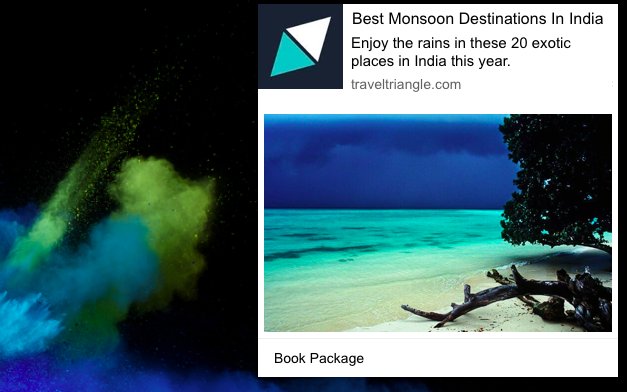
The key is to keep your push notifications exciting and contextual. If they check these two boxes, they will work wonders for your eCommerce business.
Download Free: A/B Testing Guide
4. Start Loyalty Programs & Provide Special Offers
If you haven’t already, it’s time to get to terms with the harsh reality that 80% of your business revenues come from 20% of your customers, which essentially are your repeat customers.
Loyalty programs are a great retention tool for your eCommerce marketing strategy to keep your customers coming back to your store and thereby convert them into loyal customers. There are several types of customer loyalty programs that you can use for your store, so narrowing down on one can get difficult.
To make things simpler, we’ve listed the top 3 loyalty programs that you can opt for along with examples of how you can use them to your brand’s advantage.
• Reward points programs:
The math here is simple: spend more to earn more!
Every time a customer makes a purchase from your eCommerce store, they earn reward points based on the size of their purchase.
It’s normally advised to keep the points system extremely easy for your customers to understand so that they can see what’s in it for them (the real value) right away without having to spend too much time calculating.
Shein.com runs a very interesting ‘SHEIN Bonus Point Program’.
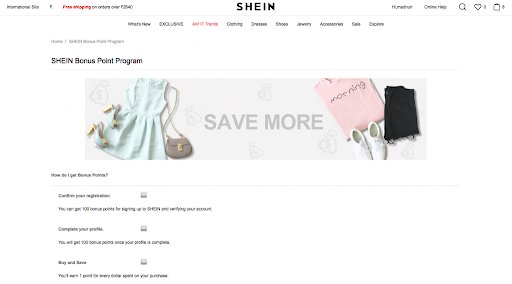
The SheIn Bonus Points Program has multiple activities listed down for customers to perform, and each activity is associated with bonus points ranging from 1-100.
Every 100 points=$1. Customers get to earn these bonus points once they fulfill these activities. For instance, as soon as a customer completes their registration, they earn 100 bonus points. They can then use their accumulated bonus points to pay for their purchases.
• VIP memberships
As the name suggests, in this program, your customers can buy a quarterly or annual subscription to join your VIP member club. You must give exclusive discounts and benefits to your VIP members to create brand stickiness and improve loyalty. Here’s an example from Amazon Prime.
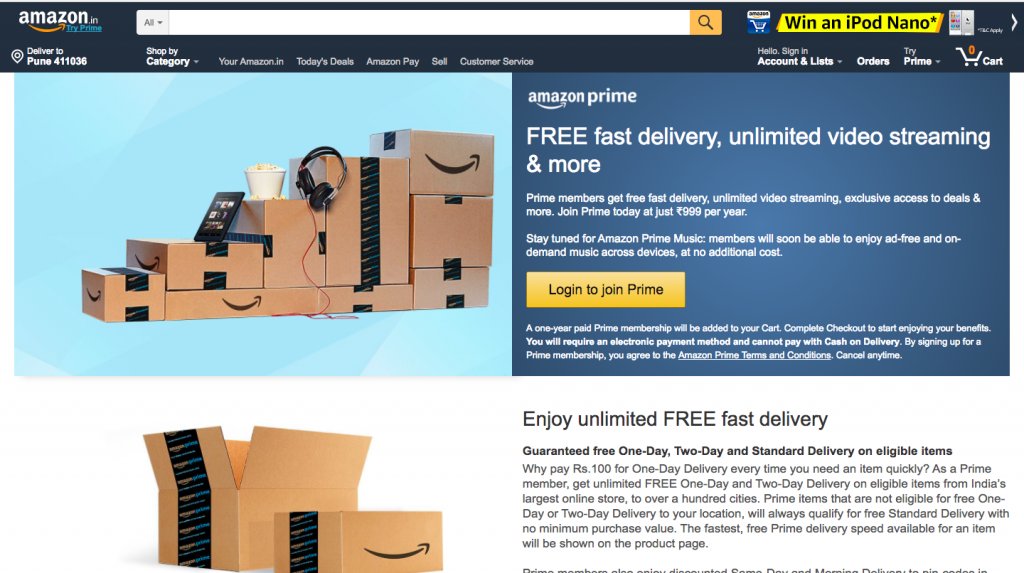
Amazon’s Prime membership has transformed customer loyalty and the way people look at eCommerce, forever. For just $99 per year, customers get access to fast, free shipping on thousands of products along with unlimited video streaming and exclusive early access to flash sales and deals.
• Gamification
By gamifying your loyalty program, you can boost sales and entertain your customers; keeping them hooked for more.
MasterCard’s Scan, Spin & Win program is a fairly straightforward example of how you can leverage gamification for your eCommerce marketing strategy to achieve your business goals.

Every time a customer makes a purchase using their MasterCard, they can scan their receipt and spin the wheel to win exciting prizes. The giveaways range from discounts on movie tickets, free magazine subscriptions, travel gift vouchers, and lots more!
5. Redefine Customer Support
Providing exceptional customer support is critical for your eCommerce marketing strategy for both acquiring and retaining customers. In fact, stats suggest that a customer is 4 times more likely to switch to a competitor if customer support isn’t up to the mark.
Here’s how you can make an effort to keep your customers coming back to your store by providing efficient customer support:
- Keep an eye on social media: Whenever customers face an issue, they crave human interaction. Stats suggest that 88% customers refrain from buying from a brand that leaves complaints on social media unanswered. So, closely monitor every social media channel to ensure that no complaint/issue goes unresolved.
Pro tip: There are a bunch of free social media monitoring tools that you can use, such as HootSuite, BuzzSumo, and SproutSocial.
- Provide online chat support: While shopping, may it be online or offline, we all need a little help or have a quick question. With live chat, 8 out of 10 times you won’t have to follow up with a customer. According to Forrester research, “44% of online consumers say that having questions answered by a live agent while shopping on a website is one of the most important features a brand can offer.”
You can use tools such as Olark, Intercom, or Drift, which provide near-zero wait times and personalized responses to customer queries.
- Don’t make your customer wait: When your business has eager customers, as all growing businesses do, there will be an endless stream of questions, issues, complaints, queries, and compliments and when customers reach out to you, they expect you to address them immediately. Be prompt with your responses and try and resolve queries within 1-5 hours, from the time they’ve been raised.
Always remember, timely responses help build customer trust and loyalty, which in turn will improve customer retention for your business.
6. Surprise & Delight Your Customers
Walk that extra mile to make your customers feel special. Here are a few things you can do to surprise and delight your customers without having to break the bank:
- ‘Thank You’ note: You might feel that ‘Thank You’ notes have lost their charm considering that it’s such a tried and tested tactic. However, in this age of automation, a personalized, handwritten thank-you note can go a long way in telling your customer that you care.

Pro tip: If you’re a small team and don’t really have people to write Thank You notes, you can always use tools such as Handwrytten or Thankyoubot.
- Free goodies and giveaways: A great way to delight your customers is by sending them free stuff. Make sure your gifts have your company’s logo and branding, which will build brand recall and also increase brand awareness when customers share gifts on social media. You can choose whom you want to send gifts to, it could be your newest customers or brand loyalists, you can set a milestone for which customer you’d like to send gifts to.
Here’s an example of EE– UK’s prominent internet service provider who sent a gift to one of their customers and how the customer proactively tweeted about it.

7. Make The Most of Social Media
Let’s face it. Your customers thrive in a world that revolves around social media. The good news is that this allows you to engage with your customers and be relevant in their lives. What’s more, social media enables you to receive direct feedback from your customers and provide them with instant support. And all these factors ultimately help you achieve your business goals.
In fact, it might interest you to know that brands that engage with customers via social media gain 20-40% more revenue per customer as opposed to brands that don’t.
One such social media marketing tactic that is slowly gaining traction (and could work wonders for your eCommerce marketing strategy) is Facebook and Instagram live videos- a great way for eCommerce companies to interact with their customers in real-time and reach wider audiences.
Case in point is Sephora’s AMA on Facebook Live, where they invite special guests to answer their customers’ questions and have discussions on beauty trends and products.
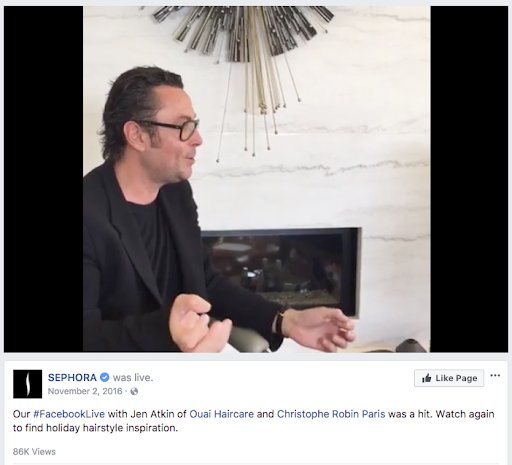
This attracts a large number of viewers who wouldn’t miss an opportunity to interact with world-class beauty experts. And it goes without saying that the brand makes it a point to integrate their products in almost every discussion point, thereby advertising themselves while answering their customers’ queries.
8. Nail The Art of Email Marketing
Since digitization, emails have long remained the primary channel of communication between a company and its users. It’s important that you don’t bombard subscribers with offers and discounts right away. Else, this will make you come across as too promotional.
With more eCommerce players joining the wagon, build a powerful content marketing strategy that helps you stand out by introducing your brand to the subscribers the right way. Tell your subscribers who you are and what your story is, while also telling them whom you sell your products to. Everyone loves to know where the brand comes from and how they fit into this brand’s’ story.
Huckberry has mastered the art of branding and marketing through emails. In the image below, they tell their brand story. This helps subscribers connect with the brand at a more human level.
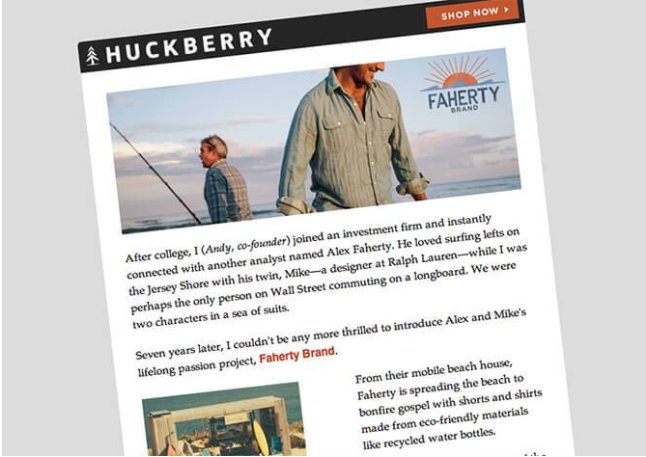
Pro tip: By making your emails content-intensive, you’re educating your email subscribers with information that they will love you for. For instance, if you happen to sell stylish clothes, provide content on the kind of accessories and hairstyles that go well with these garments for various occasions.
While none of the ideas listed above are a secret, including them in your eCommerce marketing strategy and implementing them effectively and efficiently will ensure that your brand is always on top of your customers’ minds.
]]>Download Free: A/B Testing Guide
As per the data revealed by Instagram, more than 80% of their users follow the businesses they love and about 200 millions of them visit business profiles on Instagram. Are you building the best Instagram experience for your users or you are yet to board the bus?
With more focus on visuals and less room for text, it is difficult to build an impeccable Instagram profile for your audience. In this post, I’ve put together a list of must-have marketing tools for Instagram to help you turbo-charge your account, grow your followers and drive engagement for your brand.
IG Marketing Tool #1 LeeTags
Price: Free
Helpful for:
Analyzing top & relevant hashtags by generating hundreds of relevant hashtags, that you can simply copy-paste into your Instagram posts.
Use Case:
LeeTags is an Instagram hashtag generator that offers relevant, related and popular hashtags for your posts.
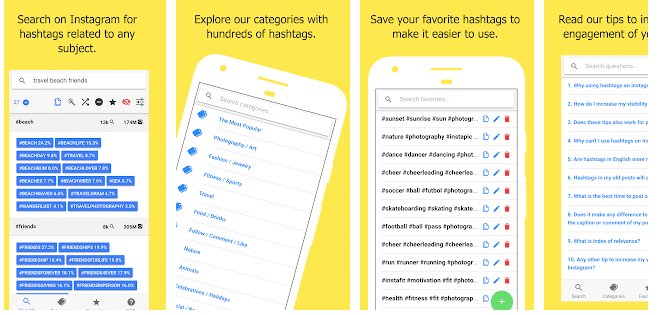
You can craft a perfect set of hashtags from various categories such as ‘Most Popular’, ‘Photography/Art’, ‘Fashion’, ‘Fitness’, etc.
These categories of hashtag collections also contain subcategories that can be used for micro-marketing. For instance, within ‘Fashion’ you can access granular hashtags like ‘Outfit of the day’, ‘Girls fashion’, ‘Men’s fashion’, etc.
LeeTag also allows you to save search results, hashtag categories and create a list of favorite hashtags to save your time!
IG Marketing Tool #2 VSCO
Price: Free version (with in-app purchases)/Membership: $19.99/year
Helpful for:
Editing pictures and videos for Instagram with a choice of different filters and presets.
Use Case:
A great way to capture your community’s attention and make your brand stand out is by posting beautiful, mesmerizing, pictures. The kind that makes users stop what they’re doing and stare! However, Instagram only offers a set number of filters.

VSCO comes with a lot more and amazing filters and preset to up your visual game on Instagram and also get a double exposure: on Instagram and the ‘community for creators i.e. VSCO app.
IG Marketing Tool #3 Iconosquare
Price: Starts at $29/month (includes a 14-day free trial)
Helpful for:
Monitoring all your posts using an end-to-end Instagram analytics tool.
Use Case:
Iconosquare is designed to help businesses manage their social media efforts more effectively and efficiently. This tool gives you the data that you need to monitor your Instagram campaign performance.
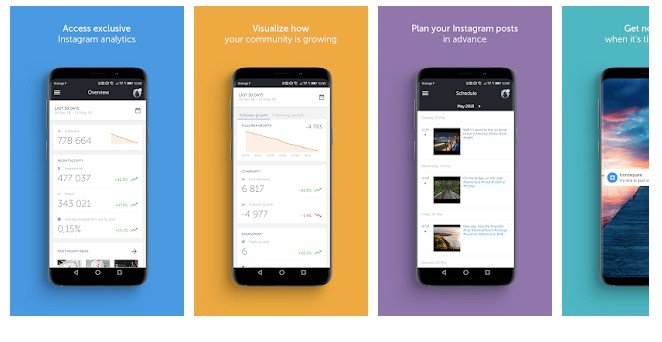
You can easily track insights such as how your audience has grown, or people who recently unfollowed you, which Instagram post got the most engagement, the ideal time to posts etc. It also allows you to plan ahead and schedule all your Instagram posts in advance and manage all of your Instagram accounts from one single dashboard!
The best part about Iconosquare is that it helps you identify Instagram Influencers for your brand. It suggests relevant influencers that you can connect with to grow your brand on Instagram.
IG Marketing Tool #4 Gleam
Price: Starts at $10/month (includes a 14-day free trial)
Helpful for:
Driving engagement and capturing leads by running contests on social media.
Use Case:
Every marketer that looks to expand their brand reach and engage with their target audience on Instagram has thought about running Instagram contests.
Sure, it sounds like an effective marketing strategy to encourage conversions. However, figuring out how to launch a successful contest is kind of tricky.
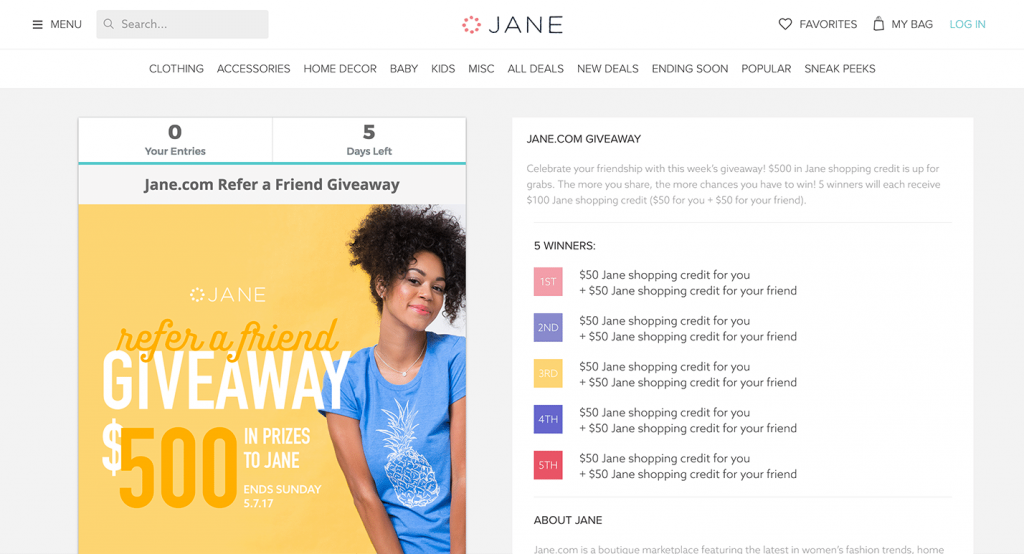
Gleam is a growth marketing platform that helps marketers generate leads by running social media contests and competitions. You can seamlessly integrate it with your brand’s Instagram account and launch fun and engaging contests, run free giveaways and host competitions for your followers.
You can also design Reward Programs for your brand to increase customer loyalty. The app integrates with various other services such as MailChimp, SalesForce, Shopify, Twitter, Youtube, Pinterest, etc.
Download Free: A/B Testing Guide
IG Marketing Tool #5 Pablo
Price: Free
Helpful For:
Creating social media posts without needing any designer bandwidth
Use Case:
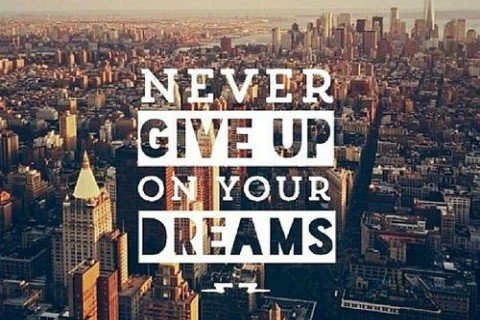
Who doesn’t like some inspiration every once in a while? A lot of brands create collaterals like the picture above for their Instagram accounts. These images usually sell like hot pancakes and garner plenty of views, likes, and shares amongst the Instagram community.
Pablo is an easy to use tool that allows you to upload your own images which can be edited using the app. They have a series of beautiful fonts, graphics, and logos to choose from and create a quote image for your brand.
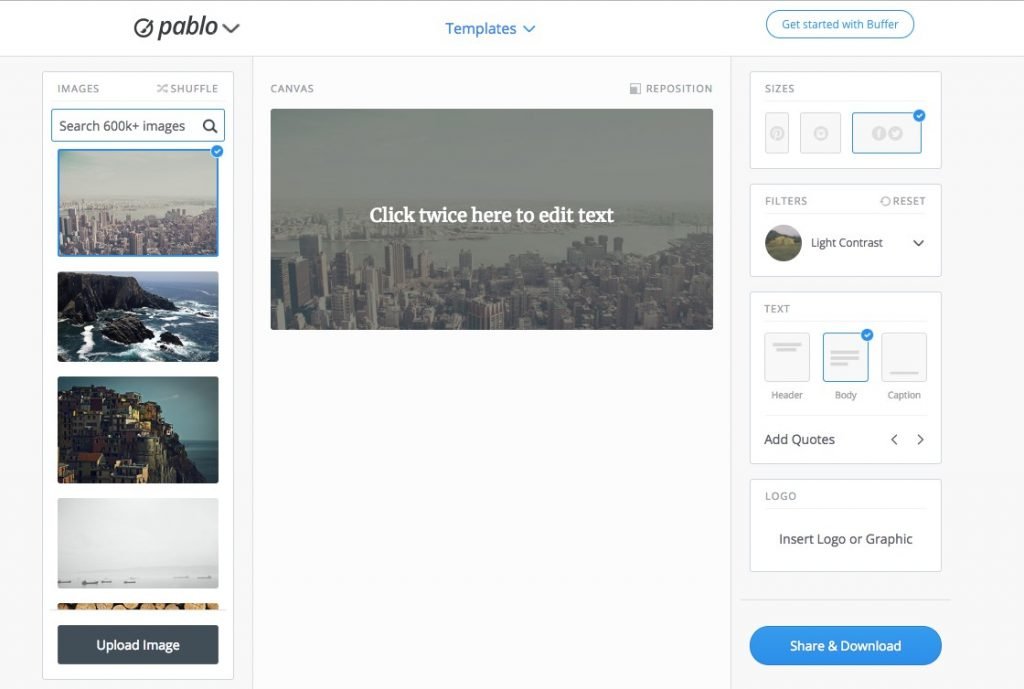
You can also pick an image from their wide-selection of 50,000+ royalty-free photos to create your own design.
IG Marketing Tool #6 PromoRepublic
Price: Starting at $9/month for Smart Posting, $49/month for Social Monitoring (includes a free trial)
Helpful for:
Creating a personalized social media calendar, scheduling & monitoring mentions.
Use Case:
PromoRepublic’s Smart Posting allows you to save hours (literally!) you would otherwise spend on getting results from social media platforms. This scheduling tool provides you with the instruments to create and schedule your posts (6000+ handcrafted post ideas) within a personalized content calendar. It can even create a posting schedule based on your industry and timezone!
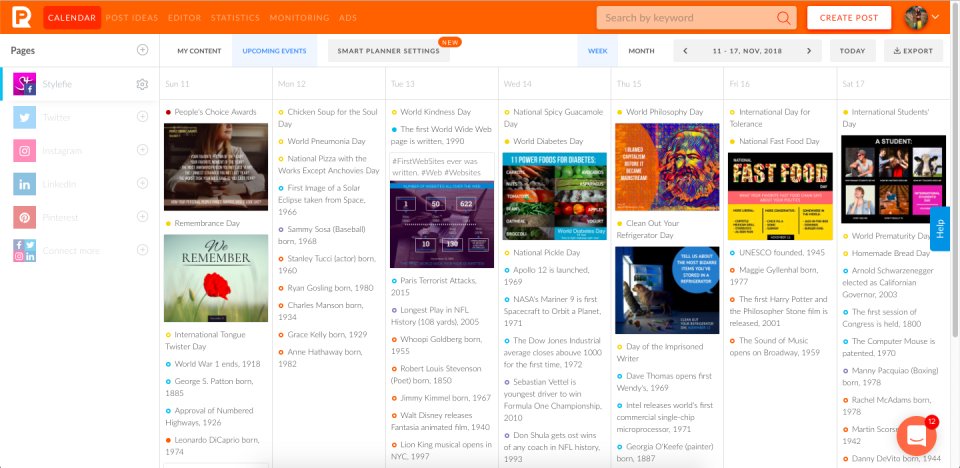
Instagram marketers will appreciate the content ideas which are found in premade templates you can use for holiday promos and giveaways + they have a Drag’n’Drop editor so you can make your Insta stories sparkle like a diamond.
Not only can you create and post content, with PromoRepublic you can monitor mentions and specific hashtags. You’ll be able to see who mentioned and respond to any message. It’s called Social Monitoring, and it’s available for Instagram, Facebook and Twitter.
IG Marketing Tool #7 Renderforest
Price: Starts at $9.9/month (includes a free trial)
Helpful for:
Creating eye-catching Instagram stories with ease
Use Case:
Renderforest is an online tool helping to create hundreds of eye-catching videos with the greatest of ease. There is a huge variety of templates that can be customized based on your needs.
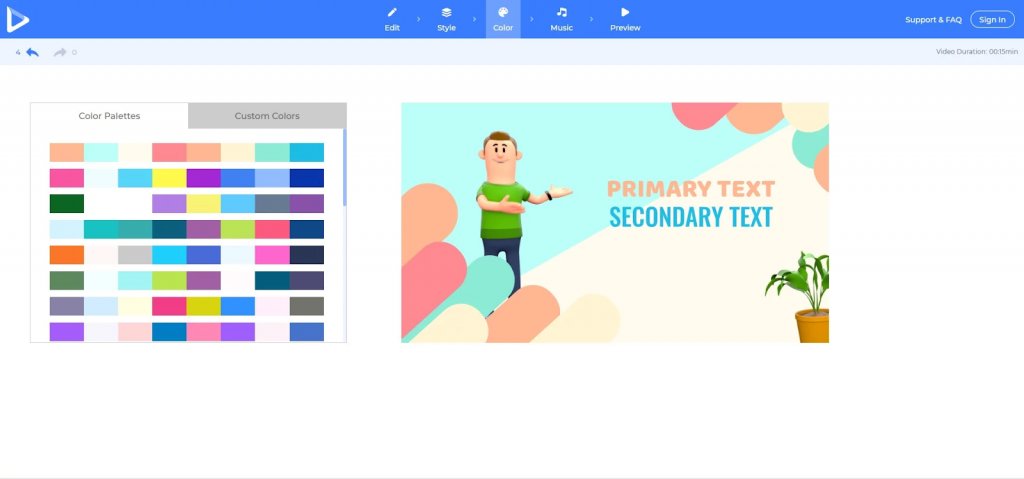
Just choose one of stunning styles and designs, change the colors, fonts, add some images, texts or audios and boom, it’s ready. Share your eye-catching videos using this tool.
Renderforest could be a great tool for promoting any business for any type of social media.
There a lot more tools that are extremely useful and can come handy such as:
1) Shoppable Instagram:
The tool helps you sell products through your Instagram feed with an easy three-step process.
2) Lapse It:
A brilliant time-lapse video editing apps for Instagram. You can find it here.
3) Magisto:
This app creates winning Instagram videos from scratch. It basically takes raw footage provided by the user, the user’s choice of video style from their collection of styles and formats and the user’s choice of preferred music.
4) Giphy Cam:
GIF recording tool with plenty of fun/wacky edits to use on top of it.
5) Horizon:
A simple app that allows users to convert vertical videos to horizontal videos.
6) Canva:
It features an extensive library of ready-to-publish Instagram templates that are also highly-customizable to maintain consistency with your branding.
7) Hopper HQ:
With Instagram, posting content at the right time of the day when your followers are active is critical. Hopper HQ helps you do this by letting you manage a content calendar and scheduling posts in advance.
Conclusion
Having the right Instagram tools for your business can fire-up your Marketing Strategy and drive tons of engagement for your brand. It can give your brand the edge that it needs to beat out competition and generate traffic and leads through Instagram.
]]>You have a shorter attention span than a Goldfish!
You might have come across similar statements in the past. As per Statistic Brain, the average attention span has been declining every year. It has gone down from 12 seconds in 2000, to 8.25 seconds in 2015, and is apparently less than the attention span of a goldfish, which is 9 seconds. The new generation’s attention span seems to be getting worse every year.
Download Free: A/B Testing Guide
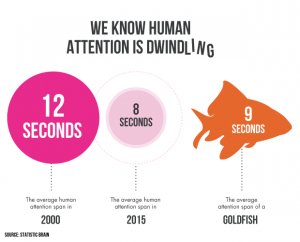
But, this ‘fact’ is not a fact at all. There is no plausible study on the internet, stating that a Goldfish has a 9-second attention span. Neither is there any universal definition of ‘attention spans’. It’s all a myth.
Think about it. How can it be true? Don’t you watch hour long Game of Thrones episodes in one sitting? Don’t you binge on television series all the time? We don’t have an attention span of 8 seconds, and our focus is not worse than that of a goldfish. In fact, the current generation is getting better at consuming and processing information. Our focus is not diminishing; it is becoming more demanding.
How does your Brain react to Content?
Every time you read something that enlightens you or rewards you with any valuable information, your brain releases Dopamine.
Dopamine is a neurotransmitter that gets activated when something good happens unexpectedly. So, whenever you come across an article that has any new information, you get a hit of dopamine. If you decide to share the same on social media, then with every like, comment, share that you receive, you get a series of dopamine kicks.
But, since dopamine gets triggered due to a rewarding stimulus, your expectations increase. And every time you read content that doesn’t add any value, the anticipation is met with disappointment, and your brain learns to reject the content. Since the writer created a bad impression, they lost a reader (you).
Dopamine codes a prediction error whenever a reward is better or worse than expected. Due to the overabundance of content available at our fingertips, humans are becoming very particular about their consumption. Precisely why we call today’s generation – the skimmers.
Writing for a Generation that Skims
We are very selective about the content we read; about whether they are worth giving our attention to. If I come across a dull 2000 word article, I will bounce off within seconds (and you can continue comparing my focus to that of a goldfish). We are choosy about the people we follow, the blogs we subscribe, the books we invest time in, etc.
We live in a virtual world of information (the world wide web), and skim through hundreds of thousands of words to find valuable content. This is precisely why ‘Listicles’ are popular; because they are easier to scan through and are more comprehensive. So, the question is, how to create valuable content for the generation that scans through everything?
To know how to create the perfect content strategy, let’s first classify content as Long-form Content and Short-form content.
What is Long-form Content?
For the sake of understanding, long-form content can be defined as content that is more than 1000 words. It includes in-depth content which gives the audience a lot of information and clarity, and is represented as blogs, white papers, ebooks, etc.
With this kind of content, you can delve deeper into relevant topics and build authority. By investing time in writing and researching, you establish your expertise, which creates a level of trust. Writing long-form content demonstrates your knowledge on the respective topic, and helps in building trust amongst readers.
It also performs much better in terms of Google rankings. However, the Google algorithm takes a lot of other things into consideration, for instance – time on site, bounce rate, etc. So, to get a better rank, you need to drive people to your page first, and this is where you can leverage short-form content.
What is Short-form Content?
In contrast, short-form content is one which is lesser than 1000 words. It is a snackable form of content, which is known to drive higher engagement. This can be achieved using short articles, tweets, Facebook posts, memes, infographics, push notifications, and more.
This kind of content barely requires putting in too much time, but the downside is that the reader also doesn’t invest much. Although short-form content is ideal for driving traffic to your pages, the returns are short-term. It is the innate nature of short-form content to have a high turnover rate and a limited virtual life.
The average lifespan of a tweet is 18 minutes.
So, to keep the audience’s attention, short-form content needs to be regularly produced. It might seem that it is not that important, but people are increasingly shifting to mobile devices for consuming information, and the tiny screens are not ideal for reading long-form content. Thus, short-form content is equally important in your content strategy.
Download Free: A/B Testing Guide
Steps to create the perfect Content Strategy
You can’t just throw content at your readers and expect them to subscribe. You can’t just decide whether you should use Long-form Content, or Short-form Content, or both, without thinking of the objectives that you want to fulfil with the content. Here are 9 steps to the ideal content strategy.
STEP 1: ESTABLISH THE GOALS AND PRIORITIZE.
Before you start churning out words, you need to know why. What’s the objective of your content strategy? There could be multiple goals, for instance – building trust, brand awareness, lead nurturing, growing your email subscribers, increasing retention rates, and more. Jot your goals on a piece of paper, to begin with.
Now, prioritize which objectives are more important to you than the others. You can’t just work towards 10 goals at once. Your goals will help you create the blueprint for your strategy, and setting priorities will establish what sort of content is more important than the others in the long run.
STEP 2: KNOW YOUR AUDIENCE.
Describe the target audience which will be reading your content. For this, you need to create reader personas, which are avatars of your readers. Categorize your readers on the basis of their characteristics, and learn about their interests and requirements. See what they are searching for, and figure out whether they will even value the content you write.
For every reader persona, ask yourself questions like – what sort of content do they read? What channels do they use for consuming content? Would they want to share whatever you write? Try being as thorough about the persona as you can be.
STEP 3: LOOK INTO YOUR COMPETITOR’S CONTENT
You can’t come up with new and creative ideas all by yourself, and know for sure that they will work for you. Make a list of all your competitors and look into the content that they are writing. Now, you have enough information to know what’s working for them, and try to apply the same to your content strategy.
STEP 4: ANALYSE YOUR PREVIOUS CONTENT (IF ANY)
I would suggest that you use Google Analytics to keep a track on your content’s performance. This way, you can find out which kind of content has worked the best for you, on the basis of important metrics, like pageviews. Now, you can try writing about topics that people are more interested in reading, or write for channels that people use more to read your content.
For example, Long-form content works for metrics like pageviews, average time on page, shares, etc. With this information, you can decide on the topics your audience prefers. Now, you can use short-form content to multiply your reach. You can use short-copy ads on facebook or google and acquire new visitors/readers. On the other hand, you can retain the existing users by updating them using push notifications, Facebook posts, tweets, etc.
STEP 5: CREATE A CHANNEL PLAN, AND DECIDE ON THE CONTENT TYPE.
Using your analysis and judgement, you need to decide which platform to use to tell the story. Now, you need to make a more elaborate plan on the objectives of each platform or channel. For Long-form content, you can create blog posts, ebooks, guides, case studies, product updates, reports, industry news etc., and post the same on medium, LinkedIn, etc. as it is. For Short-form content, you can create infographics, blog posts with less content, and more, and publish social posts to share your long-form content.
This particular step is also called ‘creating a Content Marketing Strategy’. With this, you can make sure that your time and energy is focussed on reaching an objective, and prevent you from creating content which isn’t relevant. You can concentrate on your primary goals.
SUGGESTION: Keep experimenting with new kinds of formats. The content trends are changing now and then. Don’t stick to the same formats.
STEP 6: START WRITING
Now, you know everything that you need to know before writing. Consider all the information you collected, and you can get to the writing bit.
STEP 7: MAKE A CONTENT DISTRIBUTION PLAN
As the name suggests, a Content Distribution plan is a strategy of how you decide on distributing your content. The founder of ‘Audience Bloom’ – Jayson DeMers believed that
The real value of content marketing is in the distribution channels.
If you post something and it gets lost in the deep web of the internet, does it even exist? What’s the point of writing if it is never going to reach your audience? You need to spend a lot of time distributing your content through influencer marketing, email marketing, social media, paid distribution (Ads), guest blogging, and more. Without a content distribution plan, the most well-written and creative content may never be found.
STEP 8: RUN CONTENT AUDITS
It is necessary for you to know if your efforts are even paying off. You need to review your content efforts regularly, and figure out what you can do differently to do better.
STEP 9: AND REPEAT
Your strategy cannot be permanent. With the evolution of technology, our ways of consuming content are changing, and it’s imperative for you to be up-to-date with the changes.
For an effective content strategy, you need to use both short-form and long-form content. Stop worrying about attention spans; worry about quality instead. Research your content well. With the perfect content plan, you can build a lasting relationship with your readers and the goldfish alike.
]]>Are you looking to learn about digital marketing tools which will drive results for your business in 2017? So am I. I’ve tried and tested hundreds of them and the following tools stood out for their performance. They produce real results!
Download Free: A/B Testing Guide
I’m going to give you a brief rundown of what each tool does and how it can benefit you and your business.
1) Build your email list with Sumo for WordPress
Sumo (previously SumoMe) offers a free WordPress plugin that’ll make it easy for your readers to share your posts and join your email list. It comes with a suite of tools like List Builder, Scroll Box, Smart Bar, and Analytics.
What it helps you do
– Build your email list
– Easy integration with email management software like MailChimp
– Grow return traffic on your website
– Analyse conversions from return traffic
Pricing
It’s free!
2) Connect your apps using IFTTT
IFTTT is a free online tool which connects 300+ apps through recipes. A recipe allows you to program 1 app to trigger another to take a specific action. For example, if you post a status on Facebook, IFTTT helps you automatically convert it into a tweet.
What it helps you do
– Save time by automating the long process of checking multiple apps
– Automate lead generation
– Set up industry alerts
Pricing
Completely free
3) Find influencers through Followerwonk
Followerwonk is an online Twitter directory from Moz. It helps you find industry influencers, dig deeper into your twitter analytics and more.
What it helps you do
– Find influencers in your industry
– Track demographics and behaviour of your followers
– Get actionable visualizations of your user stats
– Compare social graphs with others
Pricing
Free and paid versions available
4) Increase social shares using Social Locker
Social Locker by OnePress is a free WordPress plugin which locks pieces of content on your website and unlocks them in return for email sign ups and social shares.
What it helps you do
– Generate leads and signups
– Attract social shares
– Generate detailed reports on how your content is performing
Pricing
Free and paid versions available
Download Free: A/B Testing Guide
5) Grow return traffic with VWO Engage
VWO Engage is an easy-to-set-up customer retention tool from the makers of VWO. It enables websites to send push notifications to their subscribers even when the sites are not open on their devices.
What it helps you do
– Send push notifications to both desktop and mobile without building a mobile app
– Increase return traffic to your website through re-engagement using a push notification tool
– Communicate with your users without collecting their email id or asking for a login
– Schedule and automate push notifications
Pricing
Completely free up to 500 subscribers
6) Build your Twitter strategy with Jooicer
Jooicer is a growth hacking tool for Twitter. It helps you automate your Twitter strategy by letting you create custom recipes.
What it helps you do
– Reach the audience close to your target market through targeting features
– Assign a ceiling on your automated actions to stay under the radar
– Compose reports and analyze the results
– Share recipes with others and access theirs
Pricing
5 day Free Trial followed by paid plans
7) Enrich your leads using Leadfeeder
Leadfeeder is a sales intelligence tool that helps to convert website traffic to qualified leads. It uses data from Google Analytics to track your website visitors.
What it helps you do
– Connect to Google Analytics and start using it without adding any extra script
– Search for a company and view their complete browsing history
– Automatic lead scoring
– Integrate with CRM and automatically send leads to sales pipeline
Pricing
30 day Free Trial followed by paid plans
We are already halfway past 2017 and this is my list of online marketing tools which can help your business grow this year. It’s high time you try out these if you haven’t already. What are you waiting for?
]]>Build it and they will come.
A cliche… that’s not true. At least, not in the world of content marketing.
If you want to drive thousands of visitors to your blog posts, you can’t just rely on creating amazing content. That’s only one piece in the puzzle.
I know because I’ve tried it. I’ve written over a thousand blog posts in my 4+ years of content marketing, and they all have one thing in common:
No matter how good a post is, it never results in traffic unless I put just as much effort into promoting it as I did creating it.
To prove my efforts, I tried the methods I’m about to teach you on my travel blog, with an email list of 0, less than 100 social media followers, and no connections.
These three strategies got me 15,000 visitors, over 30 backlinks, and over 2,000 social shares in less than a month.

The best part about these strategies is that they work no matter which industry you’re in, they bring consistent and continual traffic, and they don’t require a huge following or a big email list.
All it takes is a little elbow grease and a system.
So, whether you’re a content promotion pro or you’re just starting out, this post will give you a step-by-step system you can follow for all your new blog content to ensure every post gets maximum reach.
3 Steps to Promote Your Latest Blog Post
I’ll start with a quick overview of everything we’re going to cover, then we’ll dive in.
The three steps include:
1) Using cold email outreach to build relationships, backlinks, and shares
2) Maximizing social media for thousands of extra visitors
3) Paying to win: Where your money makes the biggest impact
At the end of this post, I’ll also include a bonus section on what to do with your newfound traffic. So stick around!
Let’s get started.
Step 1: Use cold email outreach for pre- and post-publish promotion
Cold email outreach is the number one best content promotion strategy. It’s always responsible for the vast majority of my shares and backlinks.
But what do I mean by “pre- and post-publish”?
I’m talking about promoting your article before and after it goes live. Email can do both.
Let me explain:
When writing an article, it’s success is often determined before you even put any words down. The key elements to an article’s success are the topic, the influencers involved, the overall quality, and the promotion.
The topic should be determined off what’s proven to work. You can find that out using tools like BuzzSumo (to see what’s socially popular), Ahrefs (to see what often gets linked to), and even Twitter (to see what people are talking about and who’s involved).
It’s also important that you create topics based off what your industry’s influencers care about. You can find that out by visiting their websites and seeing what they link to and share often.
Next up, quality means how valuable the article is – it should be actionable, easy to digest, well-formatted, and include great imagery and designs[1]. But this post isn’t about all that, so I’ll leave off there – let’s move on.
How to do email outreach promotion:
Using cold email outreach for promotion starts with finding a list of influencers you want to reach out to.
You can accomplish this using an influencer discovery tool[2], by searching for your topic on BuzzSumo, or by simply Googling “Top [keyword] blogs/influencers”.
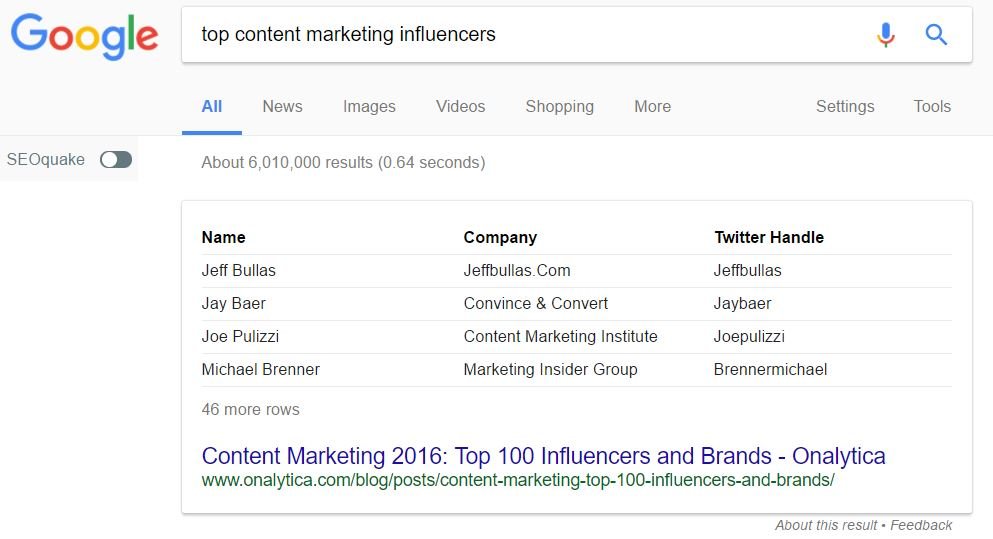
Create a spreadsheet to keep track of their name, email, and website URL. This will all come in handy when you begin your outreach.
If you haven’t written a post yet, do this:
Reach out to the influencers and ask for one of the following, depending on the type of article you’re writing:
– Quotes to include in your post
– Answers to a question for an expert roundup
– Feedback when the post goes live
If you asked for a quote or an answer, be sure to include their response in your article. For maximum effectiveness, include an image of them and a link to their website. The better you make them look, the greater the chance they’ll share the post.
Depending on which thing you asked for, follow up when the post goes live to let them know you’re live or to get their feedback.
If you’re promoting a piece you’ve already published, do this:
While it may not be quite as effective as pre-promotion, it still works – Simply write them an email with the subject “New content on [topic]”.
In the body, tell them how you found them and why you love their work (with specific takeaways to show you’re being genuine). Finally, tell them you wrote a post on XYZ topic that they care about, and that you’d love to get their feedback. But don’t include the URL – ask if it’s OK to send it to them first. That way, you’re getting permission and don’t come across as pushy.
Here’s an example, using a template I got from Brian Dean[3].
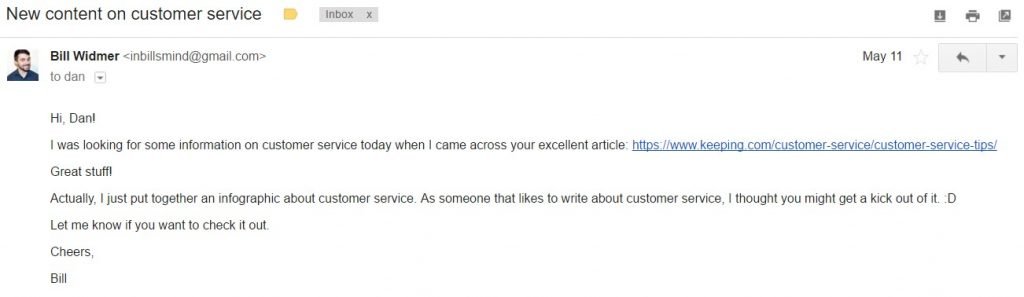
You can read more about pre- and post-promotion email tactics, including templates to use and what to say, in this guide.
Pro Tip: Want to make email outreach super easy? Use MailShake to automatically send dozens, or even hundreds, of outreach emails. You can track the open rate, see who replied, and even respond, all from within the platform. It’s easy to set up and really inexpensive.
Step 2: Use social media the right way to drive thousands of raving fans
Social media is always talked about as a way to market your business. Facebook alone has nearly 2 billion active accounts. It’s one of the best marketing channels for your business.
And yet, very few people actually do it right, despite all the good advice out there. They’re still using it as a push marketing channel, rather than for pull marketing.
Well I’ve got news for you- push marketing rarely works anymore.
It’s expensive, inefficient, and downright annoying. No one wants to follow a Facebook page that’s constantly pushing products and sales at them.
Instead, you want to pull people in. And you do that by getting involved with the community and by constantly providing value to your fans.
And to do that, there are a few simple and easy things you can do:
– Only post things that are clearly valuable. If you write high-quality blog posts, that makes this process easier.
– Get influencers involved in your posts, and tag them whenever you share them.
– Go further and tag some of your fans or followers who you know would enjoy the post. Ask them to tag their friends.
– Get involved in a cause – something bigger than yourself. For example, my RV lifestyle blog’s bigger cause is helping other people find the freedom to do it themselves. I share that cause with the influencers and my followers, and they join it, often promoting my work without my even asking.
– Join relevant Facebook groups. Become a helpful member of their community by answering questions and participating. Once you’ve built their trust, share your post.
Yes, these things take time. But the results can be massive. Let me give you an example.
A post I recently wrote had 25 people share their stories of how and why they decided RV living was right for them. It was easy for me to turn around and ask those people to share the post and even link to it on their blog because they were emotionally invested in it – And sharing the post was part of our combined mission to make it easier for others to make the jump to live in an RV.
When I shared that post, I tagged all of the contributors in it. The post went viral – getting over 66 shares and reaching over 13,000 people, despite having fewer than 100 followers. (Note: I did do a little $5 ad spend to test it, but that only accounted for 1 share and 1,000 impressions.)
But Facebook isn’t the only place to drive massive traffic. Pinterest was responsible for 4,628 out of the 15,000 site visits that month.
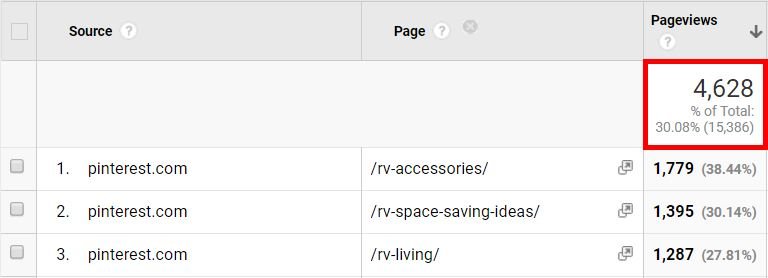
But here’s the kicker…
I started that Pinterest page about a week into the month, with 0 followers and 0 boards! In just 3 weeks, I was able to use Pinterest to drive that many pins and clicks from scratch.
And you can too. How?
Easy – just follow the steps outlined in Side Hustle Nation’s Pinterest traffic growth guide[4]. It’s stupid easy, free, and fairly quick to set up.
Enough about social media and free methods. What if you have some marketing dollars to play with?
Step 3: Paid content promotion strategies actually worth your money
Let’s be real:
Paid promotion is the fastest and easiest way to get more traffic to your website. You can get on the first page of Google or show up in people’s newsfeeds without all the time-consuming work to get there.
And, if you can afford it, I recommend using paid promotion strategies alongside organic methods. That way, you get the best of both worlds – and they feed off one another.
There are tons of ways to spend your money to get eyeballs, but not all are created equal. Here are the two I recommend looking at:
1) Quuu Promote
2) Facebook ads
Let’s quickly break each one down.
Quuu Promote
Quuu Promote[5] is one of the most efficient and affordable ways to get lots of social shares. I’ve used it on over a dozen articles now, and I’ve got some data to share:
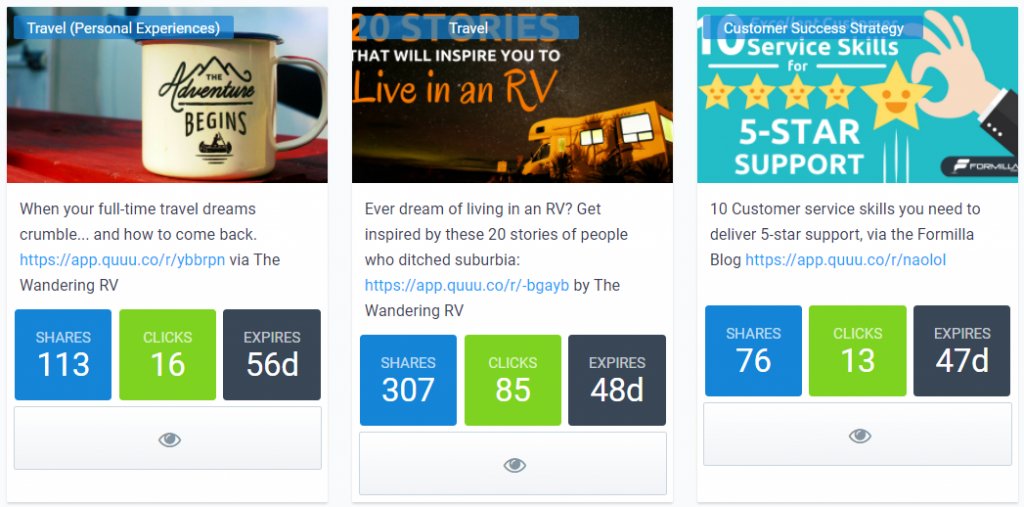
The article on the left only cost $20 to promote. In the 4 days since it went live (Quuu runs for 60 days), it’s received 113 shares and 16 clicks. If that’s any indication of future performance, we can expect to see at least 1,200 shares and 150 clicks (on the low end).
That’s roughly $0.13 per click. Considering the average cost per click from Google is over $2, that’s pretty damn good. Even if I’m wrong and you only get half those clicks, that’s still just $0.26 per click.
BUT that’s also not accounting for all the shares of the people who clicked – which drives up your share count, produces more clicks (which could lead to more shares) and so on.
(By the way, the higher the share count of an article, the easier it is to get backlinks and additional shares.)
TLDR: Use Quuu Promote. (Especially if you can get a nice deal on AppSumo, like their occasional promotion of $1,200 worth of credits for $39.)
Facebook Ads
Everyone and their brother is talking about Facebook ads these days. It’s because they freaking work. They’re affordable compared to traditional PPC, and the targeting is out of this world.
Plus, Facebook’s pixel actually has some minor AI that learns who your best audience is. As your advertising pixel matures, it becomes more efficient and less expensive[6].
Why Facebook ads? Well, remember how I mentioned I ran a $5 ad test on a previous post? I did that for another post as well, with pretty promising results.
For $5 I got 1 share and 47 clicks. That’s about $0.11 cost per click (CPC). The post I promoted led to affiliate links, which resulted in $11.47 in revenue. So all-in-all a $6.47 profit.
I know – nothing to write home about. But the point is I made money on the ad, which means I can scale it up almost indefinitely to grow my revenue (and I will, once I run a few more tests!).
But if you want something more impressive, check out this case study by State Bicycle. They were able to drive 12% of their total site traffic from Facebook, resulting in over $500k extra revenue.
So, how do you do it for yourself?
Check out Buffer’s guide to Facebook ads[7]. They run you through every step and give lots of pointers.
Here are a few extra pointers of my own:
– Boost the posts that are already performing well organically. Putting ad dollars behind these posts results in a lower CPC and a higher reach. Plus, boosting the post seems to also boost its organic reach.
– Don’t forget regular social media etiquette, like we discussed in step 2. Share (and boost) good content, tag people, and respond to comments.
– Write “tag a friend” in the post description to increase reach even further.
And that’s all I have to say about that!
Pro Tip: If you want some help making your PPC efforts as effective as possible, check out KlientBoost’s Facebook advertising services. The guys over there are awesome and can help you get the most out of every dollar you spend.
Bonus: What to do with your new traffic
Driving thousands of visitors to your send is great, but it doesn’t mean anything if they leave and never come back. You need to find a way to keep them around.
Of course, you could always get them on your email list with a content upgrade or lead magnet. Email has long been a staple in online marketing.
However, while email isn’t dead, it’s certainly not getting the kind of engagement it used to. The average email click rate is hovering around 2–3%. Not great.
So what can you do instead to keep new visitors coming back?
Set up push notifications.
Push notifications have an interesting history. They started as a way for apps to update you on new alerts. They’ve quickly grown to become a major retention driver for blogs and websites of all kinds.
And get this: Roughly 52% of users enable segmented push notifications. That’s huge!
Of course, that’s for a segmented list – meaning they were sent certain notifications based on past interests they’ve shown. But even without segmentation, push notifications receive around a 15% conversion rate.
I’ve begun using push notifications, in combination with email, on my own site. I managed to get 48 sign ups to receive push notifications in the last two weeks, compared to just 28 who signed up for my email list.
I don’t yet have stats for how well they work in comparison, but I can tell you one thing…
Not having push notifications is only hurting you. They’re not invasive, and give the reader options to stay up to date with you. Plus, you can use them to increase sales.
Ready to add push to your site? Here are some guides to help you get the most from them:
Conclusion
Getting traffic to your blog posts is not easy…
Unless you have a step-by-step system to follow.
The three steps outlined in this guide will help you drive massive traffic to your site, even if you have no followers and no current traffic.
It doesn’t matter if your site is brand spankin’ new or as old as the internet – these strategies work like a charm every time. Find the influencers, find your fans, and engage. It really is that simple.
If you found this article helpful, please give it a share so we can help business owners across the world create and promote better content. And if you have any questions, drop a comment and I’ll answer you personally.
Good luck!
]]>Maintaining a blog offers multi-fold benefits to a business.
A blog not only helps a business position itself as a thought leader, it also helps the business establish a dialogue with its target audience, collect leads and provide an SEO boost. Now consider this, 70-80% of all search users ignore paid ads, focusing mostly on organic search results. Your blog pages can bring you more visibility in the SERPs and drive organic traffic.
Download Free: Grow Website Traffic Guide
That said, it takes considerable effort to reap benefits from a business blog (or a marketing blog).
A business blog requires continuous optimization to attract visitors, and nurture them into becoming customers.
Optimization needs to be done across the structure (SEO), design (user experience), and content (usefulness) of the blog.
This post offers the following key ways you can optimize your business blog:
Identify Your Audience
Running a blog without knowing who you’re writing for can be a waste of time and effort. What if the majority of your blog content caters to only a minuscule section of your intended audience?
You need to know who your readers are. You can identify them based on multiple characteristics, such as their demographic attributes, professional details, and where they lie in your conversion funnel.
Based on such characteristics, you’ll be able to create personas for your users. Having 3-5 reader personas will help you write for all your audience, while being specific to their interest areas.
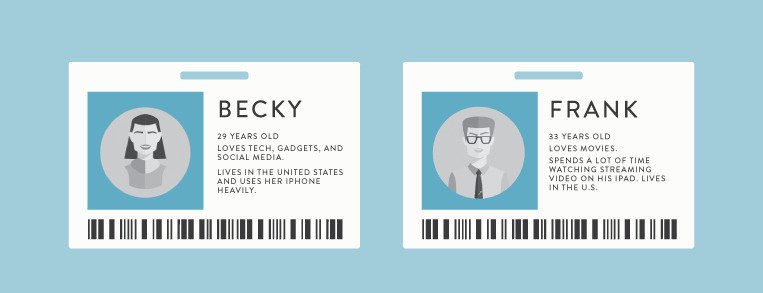
In the words of Krux, “With personas, businesses can be more strategic in catering to each audience, internalize the customer that they are trying to attract, and relate to them as human beings.”
Improve Readability
There are different ways to make your blog more “readable” for your audience. These ways can be broadly divided into three categories:
- Legibility: Clarity of visual design and typography.
- Readability: Complexity of words and sentence structure.
- Comprehension: Ease of understanding the text and drawing valid conclusions.
Improving the legibility of your blog is the most fundamental of these three aspects.
Put greater emphasis on your blog content by employing white space.
Reduce distractions (e.g., widgets, links, banners, etc.) on your blog that potentially take readers’ attention away from the main content. You can do that by either providing great contrast to your main content from the distractions, or removing the distractions altogether.
The Backlinko Blog, for instance, has absolutely no distractions:
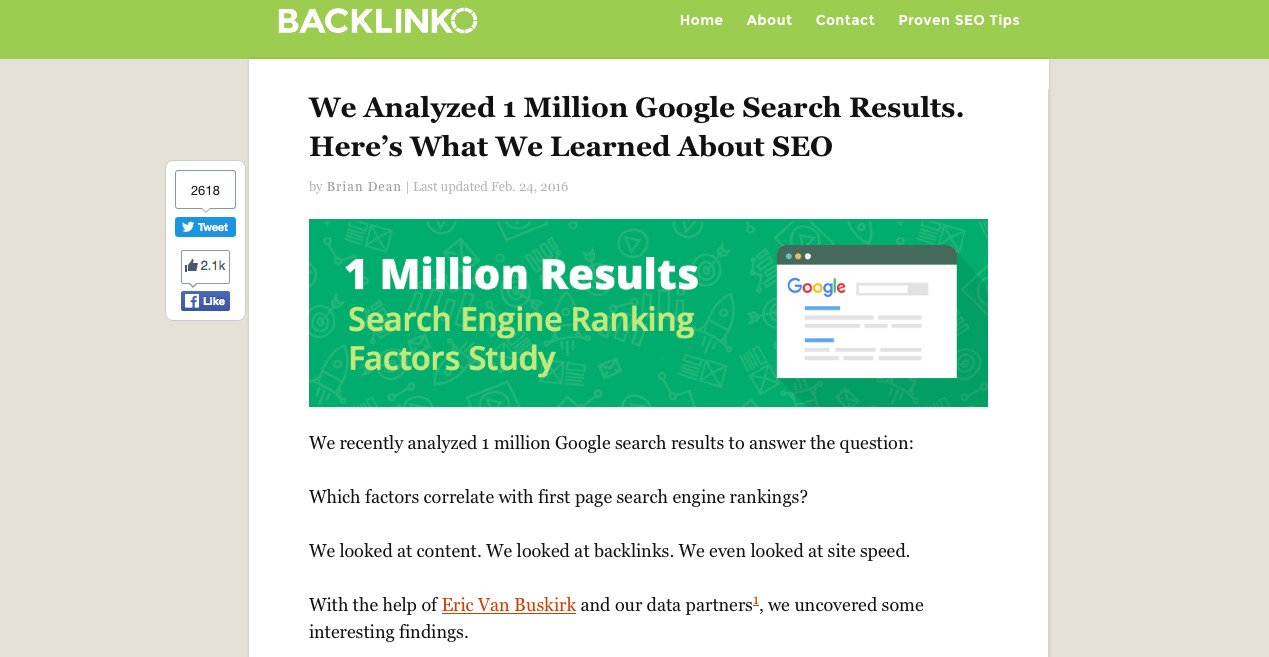
Furthermore, you can evaluate the typography being used on your blog. Check to see if your font is too small, or your paragraphs are cluttered, or the headings are not distinguishable from the paragraphs.
Conduct user testing for your blog to find out the most effective typography and formatting style for your blog.
On the other hand, the readability of your blog content depends on the written text. Various readability tests help to know if your content is easy to grasp or not. Implement different persuasive copywriting techniques, and check the kind of vocabulary you’re using. User personas will again help you here by giving you an idea about your readers’ comprehension level.
Make Blog Subscription Straightforward
What is the one thing that (almost) every blog wants its readers to do? The answer is “subscribe to the blog.”
It’s only logical to make subscribing to your blog a cakewalk for your visitors. However, there still are a number of blogs that don’t enable easy subscription.
Firstly, your subscription box must be featured on all the pages of your blog. Next, your subscription box should be clearly visible to users to take an action. How about offering a freebie with a subscription? Ensure that the offer itself doesn’t overshadow the subscription box.
The Zoho Blog, for example, does not flaunt a subscription box. The blog instead offers a “Sign Up for Zoho CRM” button, which takes users to a new page with a form. It’s on the form page that Zoho provides a checkbox (along with other form-fields) saying “Subscribe me to Zoho Newsletter.” (This is perhaps because Zoho wants more people to sign-up for their CRM than for their newsletter.) However, users who don’t want to sign up for the Zoho CRM have no way to subscribe to the blog.
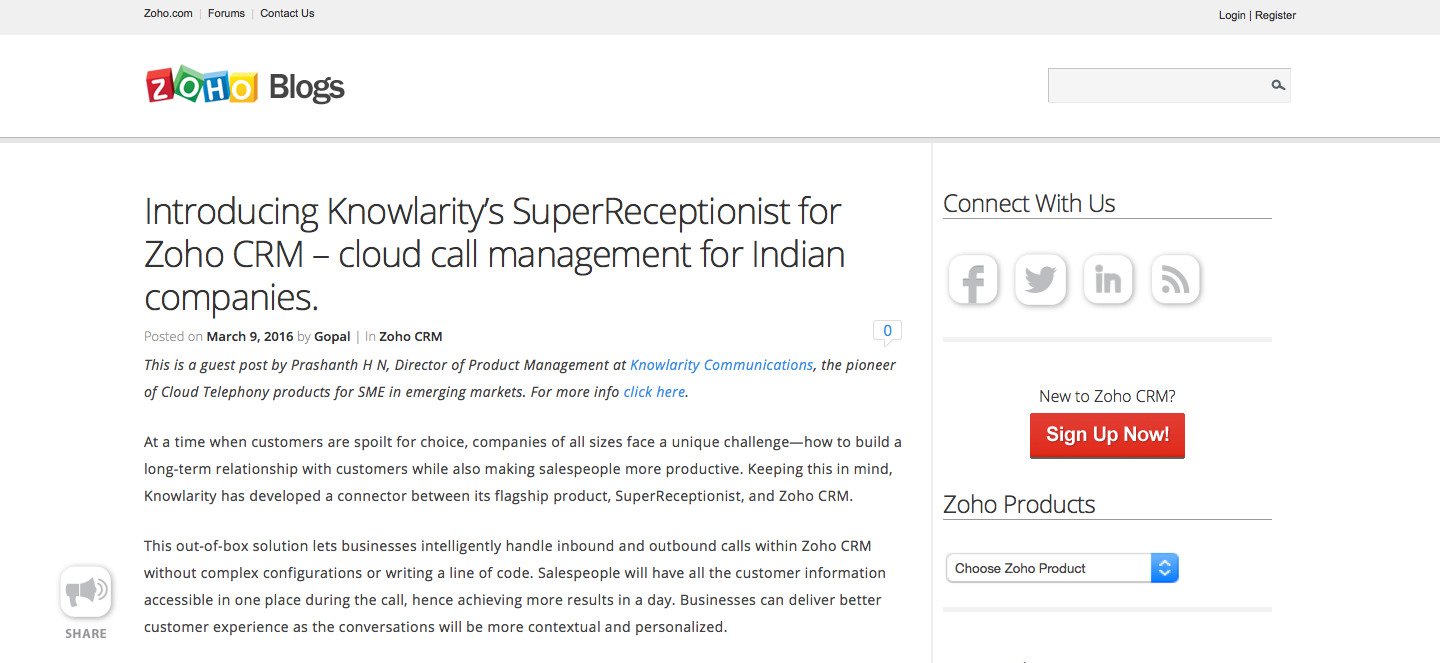
Offer Easy Navigation
You don’t want your readers to come to your blog, read once and leave. You want them to stay for as long as possible, and develop a liking for it.
To keep them hooked to your blog, you need to provide easy navigation within the blog. Links to “Previous posts,” and “Related Posts” help. The more content your readers consume, the higher will be the chances they’ll transact with you eventually. Additionally, the lesser that visitors bounce from your blog, the better it will rank on search engines. (More on this later in the post.)
To help readers who are interested in specific keywords or content, include a section listing all the post categories. Below is a neat example taken from the Unbounce Blog:
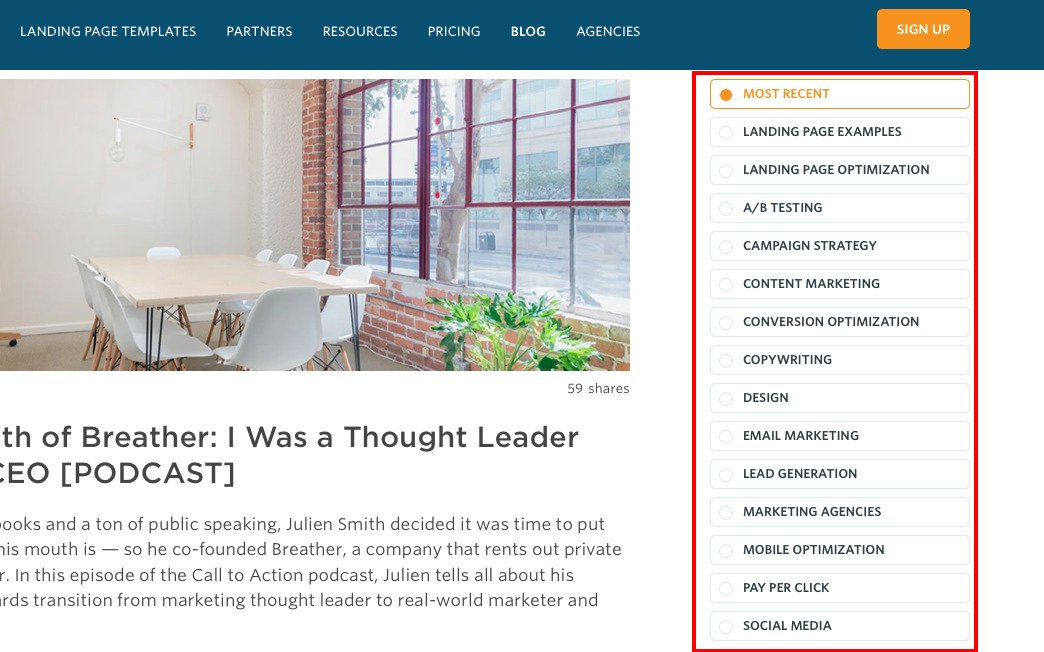
Your blog can also be a great place to nudge users to try out your product or service. If you think that your audience (or a specific segment of audience) is interested in becoming a customer, you should provide them with relevant navigation options. The Kissmetrics Blog does this smartly:
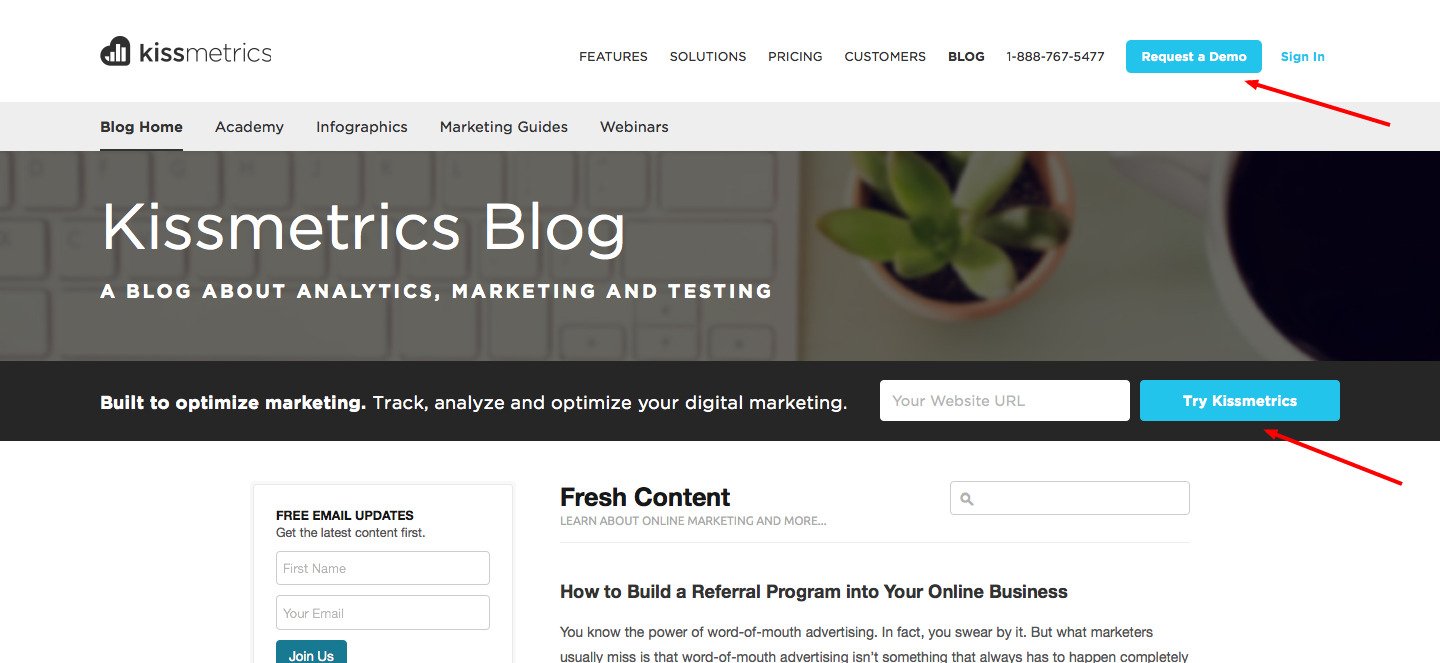
Provide a Prominent Search Box
Many times, visitors on your blog are unable to track the content they wish to read. They don’t want to go through multiple listing pages, or an infinite scroll to find that content piece. This is when search boxes come in handy.
An inconspicuous search box helps no visitor. Try to keep your search box large enough to be noticed by users, and preferably place it above-the-fold.
The Salesforce Blog features a distinct search box located on the header of the blog, which stays put even when users scroll down:
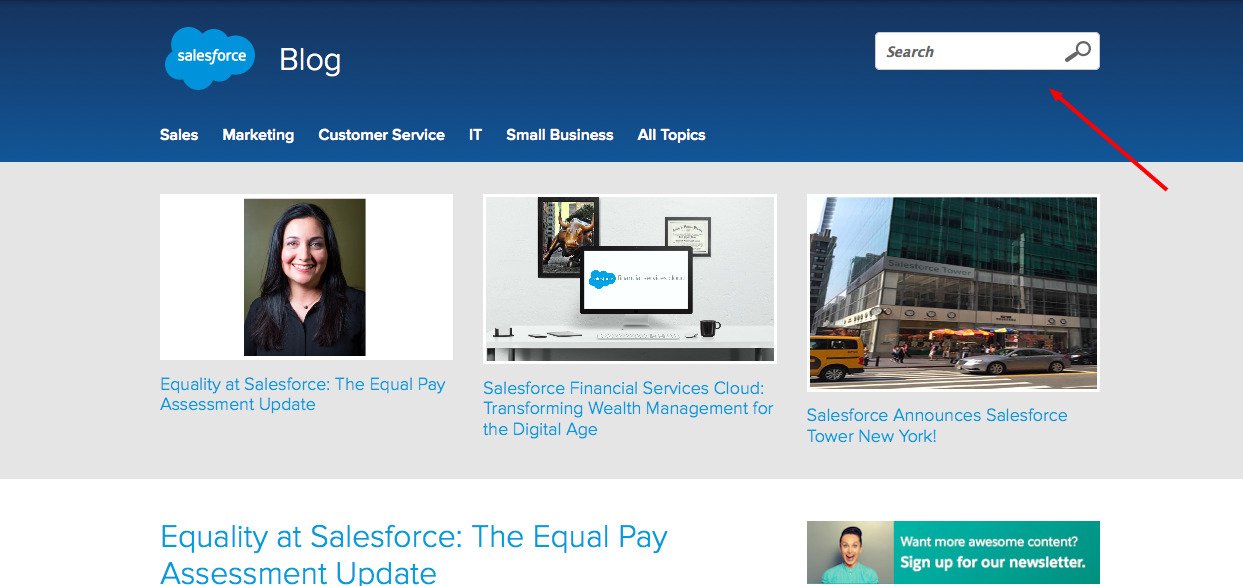
Download Free: Grow Website Traffic Guide
Optimize Your Social Sharing Options
Social media is the one of the biggest platforms where a blog can get traffic from (along with search engines and email). And for most blogs, it’s the preferred medium for content promotion.
So if you, too, want to extract the full juice out of social media, your blog needs to have optimized social sharing options.
Ensure that your social share buttons are professionally built, and blend well with the overall theme and design of your blog. The buttons should be easy to find on the blog, and allow sharing on all of the relevant social media channels. Display the number of social shares along with the buttons to establish social proof.
Here’s the “sticky” social media share bar on the Social Media Examiner Blog. The bar flaunts the extraordinary number of social shares that the blog garners:

Below is an example from the Aweber Blog. The social share buttons on the blog lie at the end of their each post, and have a rather small size. The sharing options also doesn’t have a button for LinkedIn. These sharing options can be easily missed by some readers.
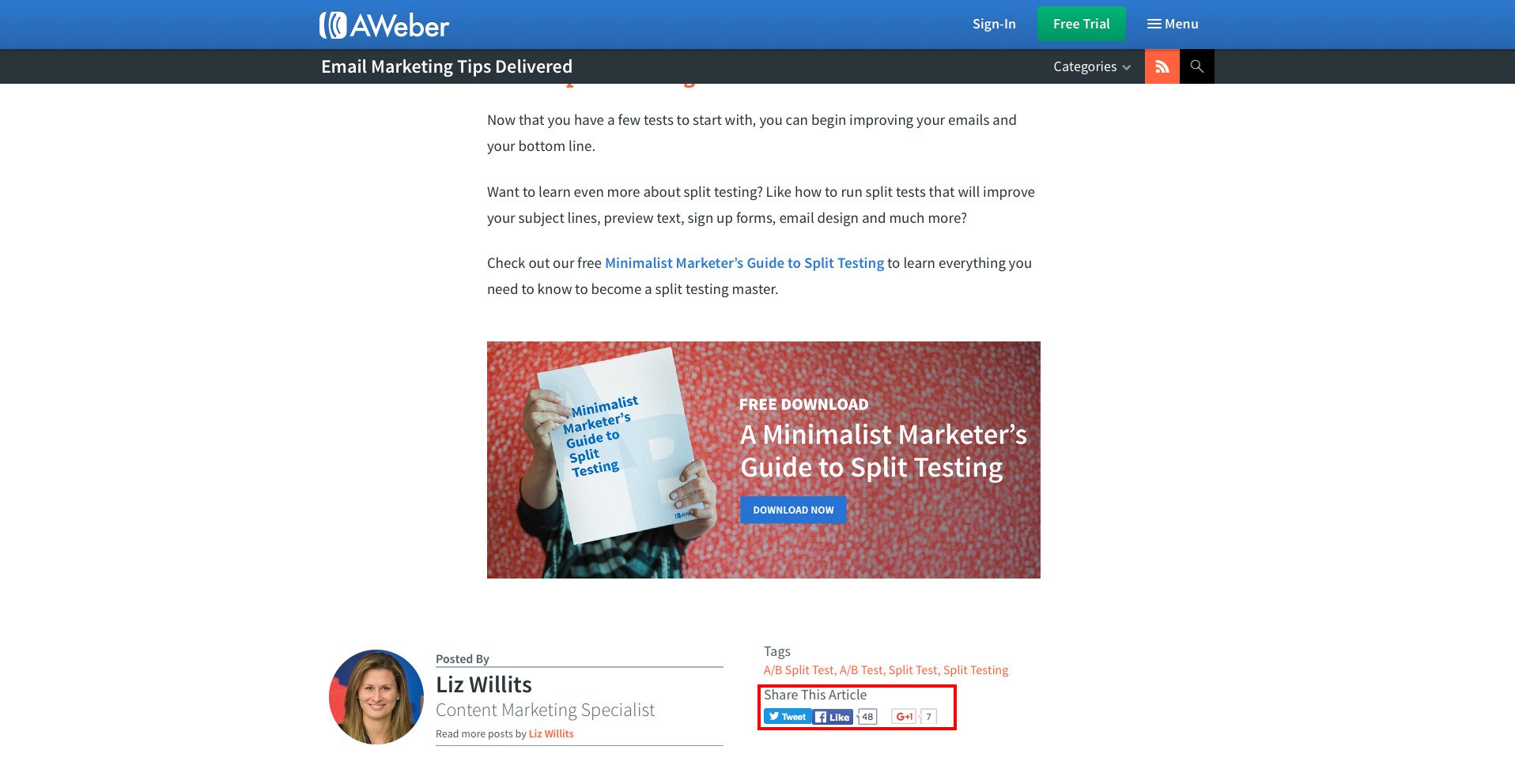
In addition to the above points that are largely associated with user experience, a blog also needs to be optimized for search engines.
There are multiple on-page optimization techniques that can help your blog reach the top results in search engines:
Minimize Page Load-time
It’s no news that website load-time is one of the more important search engine ranking factors. Bryan Dean from Backlinko says, “Fast-loading websites are significantly more likely to rank in Google.”
Considering this, your blog needs to have a quick load-time for SEO, and for better user experience.
To reduce load-time, you need to make your blog leaner. Eliminate unnecessary elements (or code) from your blog, so your blog becomes “lighter.”
Start by identifying widgets and plugins that don’t serve much purpose on your blog. Without these widgets and plugins, your blog can load faster.
You can also look for images, other media, or javascript code on your blog that can be done away with.
On your blog homepage, stop using infinite scroll if you have one. Practice pagination of your blog posts. Also, limit the number of posts shown on a page.
Cut Down Bounce Rate
Low bounce rates are associated with high Google rankings.
Reducing bounce rate should be your priority not just for ranking well in search engines, but also for increasing the binding power of your blog.
You can minimize your bounce rate by featuring relevant internal links that readers can move to. The links can be on the lines of “Relevant posts” or “Suggested posts.”
Additionally, you need to link ‘to’ your existing posts in your new content pieces. This practice is known as “internal linking.”
Moreover, you should have all the external links on your blog open in a new tab.
Also, review your blog data to find the bounce rate for mobile users. If the bounce rate is high specifically for mobile users, it’s an indication that your blog lacks mobile optimization.
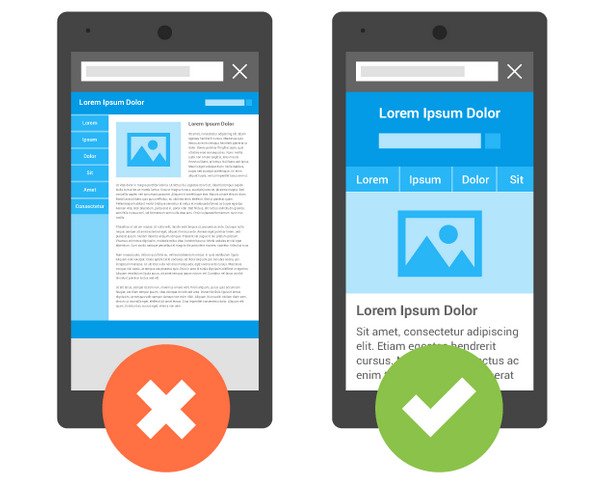
Other SEO Tweaks
Place Keywords Appropriately
Make sure you include your target keywords in all the critical HTML tags of your blog. Use the title tag and meta tags to strategically place your target keywords.
Add “alt-text” for Multimedia
For all the multimedia featured on your blog, you need to accompany them with appropriate alt-text. The alt-text should again be keyword driven, and comprehensive.
Search engines crawling your blog identify the multimedia using their alt-text.
Choose URL Strategically
The URL of each blog post should include the keyword(s) you target with the post, but not be too-long.
If you have a WordPress blog, you can install plugins that can help you make these tweaks. Our favorite SEO plugin is by Yoast. The plugin tracks the SEO for each of our posts, and gives an actionable report at the end.
Here’s a screenshot of the plugin in action:
Historical Optimization
If you’re lacking resources to publish new blog content regularly, or you want quick SEO results for your blog, go for historical optimization.
Historical optimization is about improving your existing blog content that already receives decent traction into something that brings great business to you.
It consists of a couple of strategies:
- Optimizing blog posts that attract huge traffic, but does not convert much.
- Optimizing blog posts that are highly-converting, but do not receive appreciable traffic.
What Do You Think?
Did you find any of the above tips useful? Did we miss any important optimization technique? We’d love to hear your thoughts. Please email your thoughts to us, at [email protected]
]]>The beginnings of the mobile app industry
The advent of mobile apps started in the late ’90s as the first color phones started to make their way into the hands of consumers. During these days, it was a totally new experience for consumers to download apps right from the cellular network to their device.
Download Free: A/B Testing Guide
For mobile app marketers, it was also the first time that the walled garden of carrier decks started to rear their ugly heads. Often it was the network operators (or internet providers) who picked the winners or losers – This was the precursor to the charts in the current app stores.
As the founder of Chasma, an early mobile games publisher that released hits like Whac-a-Mole, Slingo2Go, and Fox Poker Superstars, I can remember traveling to each carrier with a roadshow of apps to get a select few placed on deck! How things have changed…
Naturally, as more and more apps were added, the ability to get visibility and exposure became more and more difficult. Was placement controlled by personal preferences at the carrier? Are competitors illicitly paying for placement? Are the decisions made at random? This was clearly not the most “fair” model and relationships were critical to success.
When smartphones first became mainstream with the introduction of the iPhone, there was suddenly an opening in the walled garden in the form of new advertising networks. The power shifted away from carriers to users—users could now find and discover apps online and developers could advertise to them and send traffic directly to their app.
The mature mobile marketplace
Today we have the opposite problem of walled gardens. Millions of apps and directory-based search makes the discovery process difficult for users while also making promoting an app difficult for developers. This has made app testing, marketing, and optimization critical to attracting and retaining users. On top of this, the mobile marketplace changes so quickly that marketing techniques must constantly adapt and evolve to remain relevant.
The internet has spawned millions of new apps, businesses, products, and platforms which vary from innovative game-changers to reskins, copycats, and the occasional app that steals from the IP of a major brand without a second thought. This is a sign of maturity in any free market, but how does one compete in this kind of environment? Here is a list of strategies that can help app developers and marketers to succeed in this modern environment.
Marketing strategies to maximize your app’s success
1. Consider and test all available marketing channels
Most app marketers will default to the regular digital advertising channels. But what many don’t realize is that both traditional and digital marketing channels play a role in the success of top applications. For example, the typical television advertisement causes engagement with the brand long after the conclusion of the ad spot. According to a study, 25%-30% percent of consumers search for terms related to the brand or product weeks after they first see a commercial. So think outside the box when considering your advertising channel mix.
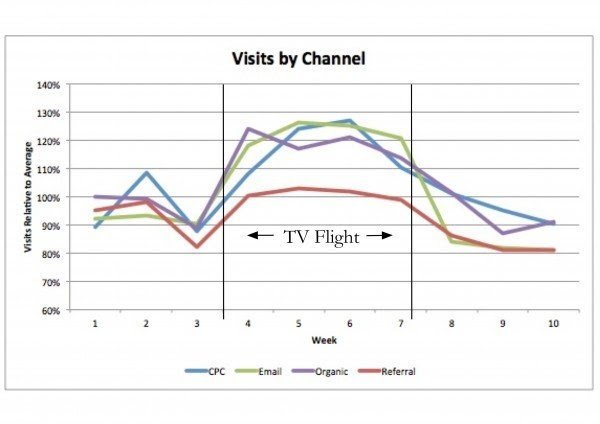
2. Ensure your app is optimized for search
It’s no secret that users research apps before downloading, whether reading reviews or turning to Google. Even though you may get a click on your ad and have attribution tools tell you that your campaign generated an install—the user probably did some research first. Make sure your app is optimized to rank in search engines from launch.
Download Free: A/B Testing Guide
3. Leverage influencers and word of mouth
Influencers play a critical role in spreading viral adoption of an application, and targeting the right online communities can accelerate the growth of your app. In fact, this study indicates that up to 50% of users discover apps socially or due to recommendations. Still, many users will search for your app instead of clicking the shared link.
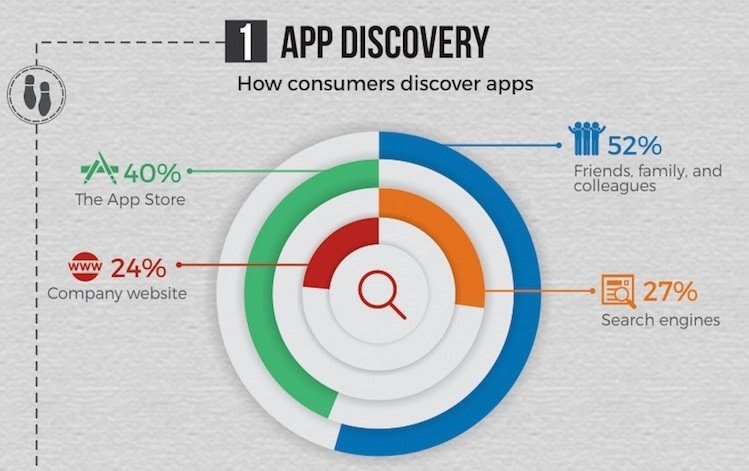
4. Balance your marketing investment across the ecosystem
The above graph illustrates a marketing ecosystem in which every channel is dependent on good execution in others for success. Marketers simply can’t “buy installs” nor can they spend massive budgets on television ads without first having their app store optimization in place. Doing one thing without the other wastes money and creates inefficiencies in the user acquisition funnel. It isn’t a coincidence that many channels drive users to search for an application. More than 63% of app discovery was driven or assisted by app store search.
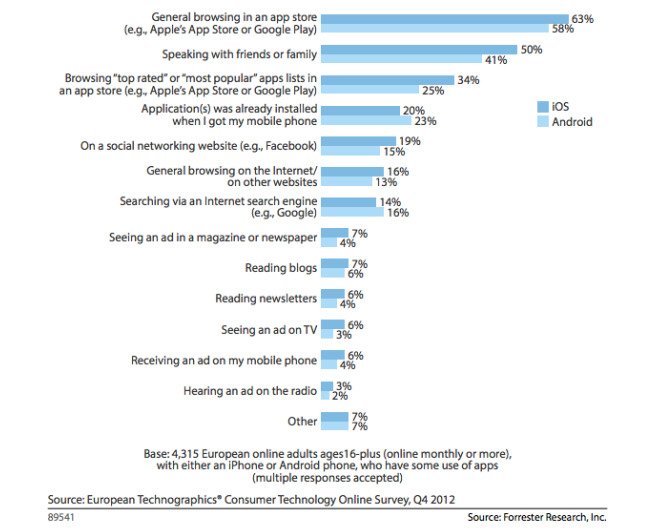
5. Understand your target market
Understanding what compels users to choose your app over others is also critical. Looking at data and analytics can help understand users and audiences, as can heatmaps.
To gather even better insight, use focus group discussions with live end-users. This way you can curate a representative sample of users to provide real feedback as to what they like or do not like about the on-page experience. This gives marketers the quantitative and qualitative data that is needed to make balanced decisions that lead to the success of their application.

6. Test and learn rigorously
Simple changes in the call to action on screenshots or even the colors of the icon can increase downloads significantly when tied together with an app store optimization program that generates visibility for your app page. For example, Gemr, a social app for communities of collectors in the App Store, went through dozens of A/B tests before settling on their final icon and creative. “It is a process that requires patience and iteration. As we continued to iterate and learn from user behavior in the App Store, we were able to see incredible growth,” said Brannen Huske, CEO of Gemr. This was of course combined with research and selecting the best possible keywords so users could discover the app in the first place.
The fundamental truth necessary for success
Overall, there are two key priorities to finding success in app stores.
First, focus on building apps, products, and services that are real businesses. Ask yourself what problems you are solving, how your app is unique from anything currently available, and whether what you are building would stand on its own as a revenue-generating company. I cannot stress the importance of this enough. No amount of marketing can create a successful app if there isn’t a need for it in the market.
It is very challenging to build an app or product in this modern hyper competitive landscape. But in the end, success in the app stores requires the combination of a product-market fit and intelligent marketing across all channels, using all available tools.

Consequently, businesses have realized the need to attract customers by effectively using mobile channels. But that’s not enough. They also need to optimize their mobile apps and websites to improve user experience and outdo their conversion rates to make the most of this channel.
Download Free: Mobile App A/B Testing Guide
While some businesses employ both mobile websites and apps, other companies might choose one of the two. The choice between mobile apps and websites depends on their cost, usability, required features, and the audience they serve.
That said, studies show that users prefer mobile apps more than mobile websites. This makes for a solid reason to create mobile apps to reach out to potential (and existing) customers.
In addition, various other reasons make mobile apps better than mobile websites. Following is our list of the top 10:
1. Mobile apps offer better personalization
Personalization aims to offer tailored communication to users based on their interests, location, usage behavior, and more.
With mobile apps, it’s easy to treat users with a personalized experience. Using a mobile app A/B testing tool, you can also test out different experiences for your customers.
Mobile apps can let users set up their preferences at the start, based on which users can get served with customized content. Apps can also track customer engagement and then utilize it to offer custom recommendations and updates to the users. Furthermore, they can also identify the location of the users in real-time to provide geography-specific content.

However, improving user experience is not the only purpose that personalization serves. It can also help improve the conversion rate of apps.
When users get pampered with personalized content, they have a higher chance of converting as it offers a human touch—opposed to generic content that seems rather robotic or automated.
2. Ease of sending notifications
For the last couple of decades, email has been the most widely-used business communication tool. Businesses have extensively used email (some almost abused it) to reach out to their users. As a result, email has lost the effectiveness it once had; its open rates and click rates have constantly dropped.
Well, there’s no reason to worry.
Enter mobile app notifications. These notifications are of two types: push and in-app. Both are exciting alternatives for communicating with app users in a far less intrusive manner.
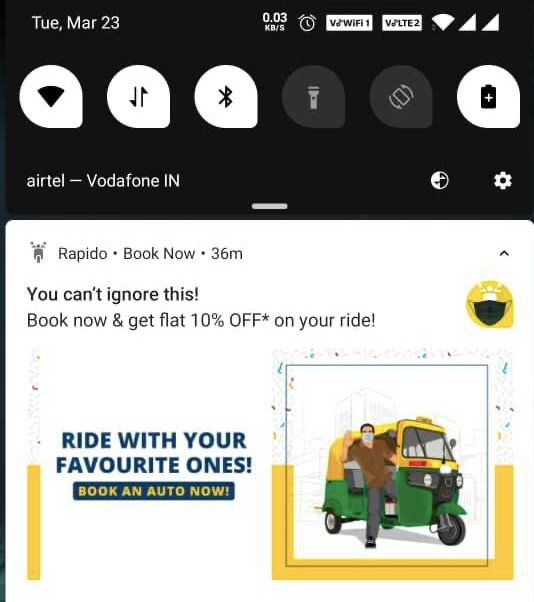
The ability to send instant, non-intrusive notifications to users is so desirable that it is one of the key reasons why many businesses want to have a mobile app in the first place.
In-app notifications are the notifications that users can only receive when they have opened an app. On the other hand, push notifications are those notifications that users can receive regardless of any activity they are doing on their mobile devices.
There have been instances where the push medium of notifications has delivered click-through rates of 40%. If you choose a mobile website or have one while building an app, you can send your push notifications with VWO Engage.
Sign up for a free trial and see how easy it is to send notifications to both your desktop and mobile users.
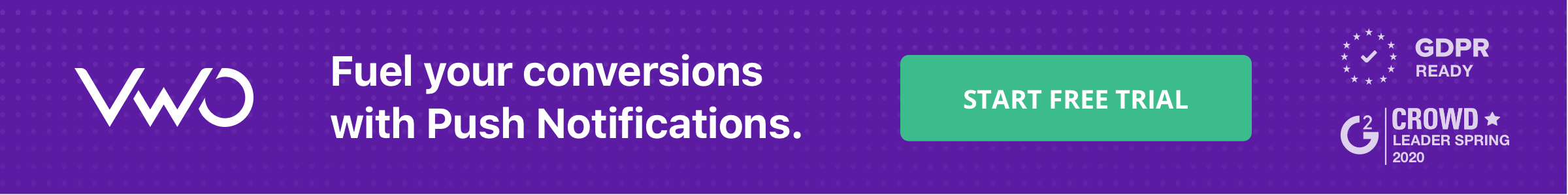
3. Making use of mobile device features
Mobile apps have the advantage of utilizing features of a mobile device like a camera, contact list, GPS, phone calls, accelerometer, compass, etc.
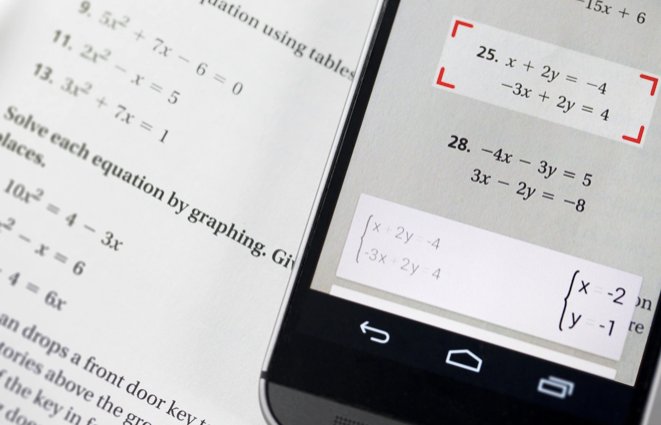
Such device features, when used within an app, can make the user experience interactive and fun.
Moreover, these features can also reduce the efforts users would have to make otherwise. For instance, users completing a form on a banking app might need to submit their photographs to complete the process. The app can enable users to use their mobile camera to capture and submit photographs.
The interrelated features significantly shorten the time taken to perform a particular task in an app and boost conversions.
Note: Mobile websites can also use some mobile features like the camera, GPS, etc. Still, there are technological constraints and privacy concerns in utilizing multimedia features of a device (which mobile apps can use).
Download Free: Mobile App A/B Testing Guide
4. Ability to work offline
It is probably the most fundamental difference between a mobile website and an app.
Like a website, apps too might require internet connectivity to perform most tasks, but here’s the difference: an app can still offer basic content and functionality to users in offline mode.
Let’s take the example of a banking app again.
The app can provide features like tax calculation, installment calculation, and determination of loan limits. These features can work even without the help of an internet connection.
Note: Even though mobile websites can use caching to load web pages without an internet connection, they can only offer limited functions.
5. Freedom in designing
With all the technological advancements in web designing, mobile websites still have to rely on browsers to perform even the most elementary functions. Mobile websites depend on browser features like ‘back button,’ ‘refresh button,’ and ‘address bar’ to work.
Mobile apps, however, don’t have any of these restrictions.
A mobile app gets designed with several elaborate functions based on advanced gestures like ‘tap,’ ‘swipe,’ ‘drag,’ ‘pinch,’ ‘hold,’ and more.

Apps can use these gestures to offer innovative functionality that can help users perform a task better. For example, an app can let users move to the next or previous step using the swipe gesture.
6. New branding experience
Since a mobile app is distinct from a company’s website, it has the liberty of offering a new brand experience to users. It means that the company can experiment with new branding styles for the app, which can be different from the regular brand style of the company’s website (or the company altogether).
Going a step further, companies can build mobile apps specifically to transition into a new brand style for themselves.
Additionally, a mobile app can also allow users to customize its appearance, as per users’ liking. This can further help on the personalization front of the app.
Note: The concept of microsites works on similar lines. Microsites offer distinct brand experiences to users, as compared to their parent sites. They are often used to promote a sub-brand, an event, or a newly-launched service.
7. Users spend more time on Apps
Mobile users spend 88% of their time on mobile apps and just 12% of the time on mobile websites.
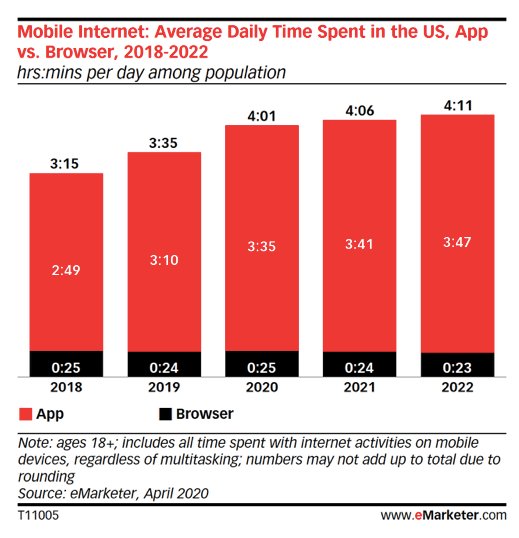
Note: A point to consider here is that users spend a majority of their time on gaming apps and social media apps.
8. New stream of conversions
If you intend to increase conversions, then mobile apps can provide an easy way to push users down the conversion funnel.
Mobile apps can be used to acquire both top-of-the-funnel (ToFu) and bottom-of-the-funnel (BoFu) users.
For instance, utility apps can bring in ToFu users that can be later nurtured into BoFu leads. On the other hand, apps like eCommerce already have BoFu users, who have a higher possibility of converting.
Add-on: Since mobile apps are much more targeted in nature (through their content and utility), you can use them to tap specific users in the funnel. Mobile websites, in contrast, reach out to a diverse set of audiences.
9. Brand presence
Users spend a substantial amount of their time on mobile devices. It’s safe to say that many users encounter the apps they’ve installed on their devices almost every day. This regular encounter acts as a branding opportunity for the apps.
Even when users are not actively using a mobile app, they get reminded of the brand associated with the app. The icon of the app acts like a mini-advertisement for the brand.
The presence of an app on any device helps subconsciously influence the user’s perception of that brand.

This user behavior takes inspiration from the Signal Detection Theory, which suggests that users process even those ads earlier ignored at some level in their minds.
10. Apps can work faster than websites
A well-designed mobile app can perform actions much quicker than a mobile website.
Apps usually store their data locally on mobile devices, unlike websites that generally use web servers. For this reason, data retrieval happens swiftly in mobile apps.
Apps can further save users’ time by storing their preferences and taking proactive actions on users’ behalf.
There is also a technical justification as to why mobile apps can work faster—Mobile websites use javascript code to perform most of their functions, and the framework that mobile apps use can run almost five times faster than a javascript code! While all this happens in the background, users get to complete actions quicker on the front-end of mobile apps, again contributing to a delightful user experience.
Mobile app v/s mobile site—what should you choose?
Developing both a mobile website and mobile app for your business can prove to be a costly affair, and you may have to choose one of the two channels based on your budget and business goals. While both channels have their own pros and cons, mobile apps can help you get higher conversions and retention. Mobile apps offer greater personalization and operational efficiency, along with multiple other exclusive features.
However, once you’ve designed a slick mobile app, how do you ensure it also delivers on all its promises and drives the intended growth for your business instead of becoming just another channel that you have to manage and maintain? Well, the answer is simple—you test it rigorously.
Mobile app A/B testing allows you to steadily enhance your in-app user experience by experimenting with features, app flows, and other UI-based changes to improve your engagement, conversion, and retention rate. Therefore, while having an up and running mobile app is definitely the first step towards engaging with a whole new audience segment, continuously optimizing it will help you drive tangible improvements in your key business metrics. VWO Mobile App Testing is a robust mobile experimentation platform that empowers you to build engaging experiences that delight users and launch world-class features by mitigating any risk. If you’re unsure, request a free demo by one of VWO’s experimentation experts to understand how you can leverage VWO Mobile App Testing to improve your app’s key metrics.

FAQs on Apps v/s Websites
Mobile apps can work offline. Although apps too might require internet connectivity to perform tasks, they can still offer basic content and functionality to users in offline mode.
Apps usually store their data locally on mobile devices, unlike websites that generally use web servers. For this reason, data retrieval happens swiftly in mobile apps.
(Disclaimer: This post does not intend to establish mobile apps as a better alternative to mobile websites. It only lists out areas where apps can offer better value to businesses than mobile websites.)
]]>