Pricing & Plans
Start optimizing your digital experiences with VWO today.
VWO Testing - Web
Improve your conversions with Web A/B testing, Split URL testing & Multivariate testing. Run tests on desktop website, mobile website, latest single page applications, progressive web applications, responsive websites and more with ease.
Are you a Google Optimize 360 customer? Upgrade to VWO and receive special discounts on migration.
Starter
For businesses wanting to get started with experimentation
- A/B Testing
- Split URL Testing
- Mobile Website Testing
- Unlimited Concurrent Experiments
- Limited Variations
- Limited Goals/ Metrics
- Visual Editor
- Code Editor
- Add/ Edit Elements
- Multi-Page campaigns
- Multi Arm Bandit
- URL & Device Targeting
- Preview Variations
- Traffic Allocation
- Email Support
- US and EU Data Center Available
- Unlimited Account Members
Growth
For small businesses looking to expand their optimization program.
- Everything in STARTER Plus
- Unlimited Variations
- Unlimited Goals/Metrics
- OS Targeting
- User Type Targeting
- Traffic Source Targeting
- Elements Library
- Limited Version History
- Download Summary Report
- Share Report
- Create Sub-Accounts
- Add-Ons Available
- Chat Support
Pro
For mid sized businesses seeking to scale their optimization process.
- Everything in GROWTH Plus
- Multivariate Testing
- Multi-Browser QA
- Multi-Device Campaigns
- Cross-Domain Campaigns
- Geo & Cookie Targeting
- Query & UTM Parameter Targeting
- Browser & Screen Resolution Targeting
- Attributes List Targeting
- Geo Report Filter
- Device & OS Report Filter
- Traffic Source Report Filter
- Unlimited Campaign Version History
- Apply & Save Conditional Filters
- Campaign Scheduling
- Phone support
Enterprise
For large teams, agencies, & enterprises focused on optimization.
- Everything in PRO Plus
- Personalized Text
- Widget Library
- Widget Triggers
- Campaign Activation Triggers
- Mutually Exclusive Groups
- Self Hosting
- Behaviorial Targeting
- IP Targeting
- Download Detailed Report
- Single Sign On (SSO)
- API Access
- Dedicated Account Manager
- Onboarding and Training
Not sure which plan is right for you, or contact our sales team!
Get started with a full-featured trial
Free for 30 days. No credit card required.
|
Feature List
|
||||
|---|---|---|---|---|
| Starter | Growth | Pro | Enterprise | |
| Campaign Types | ||||
| AB Testing Build and compare variations of your website to analytically determine the better performing version. | ||||
| Split URL Testing Compare various versions of your website hosted on multiple URLs by distributing website traffic among them to determine the highest-performing variation. | ||||
| Multivariate(MVT) Testing Simultaneously modify multiple variables to test a hypothesis and determine the best-performing combination of variations. |
Can be enhanced via Multi Variate Testing (MVT) Add-On | |||
| Campaign Editor | ||||
| No. of Concurrent Campaigns Total number of tests you can run on your account concurrently. | Unlimited | Unlimited | Unlimited | Unlimited |
| No. of Variations Total number of variations you can create for a test. | Upto 3 | Unlimited | Unlimited | Unlimited |
| Visual Editor Utilize the powerful WYSIWYG point-and-click visual editor to create and edit variations with ease, eliminating the dependency on IT. | ||||
| Code Editor Make advanced modifications to any aspect of your website using HTML, JavaScript, CSS, and jQuery. | ||||
| AI-Based Text Recommendations Generate alternate text recommendations for the existing copy on your website. | ||||
| Add/ Edit Elements Add new or edit UI elements to your webpage. | ||||
| Preview Variation(s) Conduct a quality review of the variations by previewing them to verify that all modifications have been applied to the website before going live. | ||||
| Multi-Page Campaigns Easily apply the same experience to multiple pages with a single click, eliminating the need for manual duplication of changes across pages. | ||||
| Selective-Page Campaigns Apply changes only on the page you edited, even if the campaign includes multiple pages. | ||||
| Multi-Device Campaigns Tailor modifications to specific devices or apply them consistently across all devices. | ||||
| Add Campaign JS Run a custom code for the entire campaign regardless of which variation the users sees. | ||||
| Personalized Text Personalize the text on your webpage with customer-specific behavioral or demographic data. | ||||
| Campaign Editor Library | ||||
| Elements Library Library of customizable pre-designed UI elements like list item, content block, buttons, etc. | ||||
| Save Modifications to Library Save and reuse modifications made to web elements to easily apply the same changes to similar elements without having to recreate them. |
Can be enhanced via Editor Library Plus Add-On | |||
| Save Elements to Library Use the click-and-save feature to store UI elements, such as text blocks, buttons, banners, and pop-ups, in the library for future reuse. |
Can be enhanced via Editor Library Plus Add-On | |||
| Widgets Library Create customizable banners, pop-ups, and other web page elements with images and forms, directly within the VWO Visual Editor, without coding. |
Can be enhanced via Editor Library Plus Add-On |
Can be enhanced via Editor Library Plus Add-On | ||
| Widget Triggers Control when a widget appears, how often it appears, or does not appear when dismissed. |
Can be enhanced via Editor Library Plus Add-On |
Can be enhanced via Editor Library Plus Add-On | ||
| Campaign Settings | ||||
| Goals/ Metrics Configure and track goals in your VWO account. | Upto 5 | Unlimited | Unlimited | Unlimited |
| Traffic Allocation Allocate the traffic on which you want to run the campaign and distribute the allocated traffic among the various variations created for the test. | ||||
| Campaign Alerts Set email alerts for account administrators to receive notifications for your VWO campaign related activities. | ||||
| Multi Arm Bandit Expose the better performing variation to more users long before the test reaches statistical significance thus reducing the opportunity cost. | ||||
| Multi-Browser QA Preview your tests across multiple browsers and validate them before launching the test. | ||||
| Cross Domain Testing Run tests on multiple domains within user journey, where user tracking and goals can be on one or more domains. | ||||
| Campaign Scheduling Schedule tests at specific time/date or create recurring schedule to run tests. | ||||
| Mutually Exclusive Groups Ensure that a user doesn't participate in two or more running tests to eliminate result noise, bias, and test inter-play. |
Can be enhanced via Mutually Exclusive Group Add-On |
Can be enhanced via Mutually Exclusive Group Add-On | Upto 10 user groups
Can be enhanced via Mutually Exclusive Group Add-On | |
| Self Hosting Host VWO library and campaign setting files on your servers, easing your dependency on VWO servers. | ||||
| Campaign Version History View the changes that you’ve made to your campaign over its lifetime. | Last 3 | No limit | No limit | |
| Campaign Targeting | ||||
| URL Targeting Target users based on the URLs they land on. | ||||
| Basic Device Targeting Target users based on the device they use. Basic options like mobile, desktop, tablet available. | ||||
| Traffic Source Targeting Target users based on the traffic source (e.g., direct, non-paid, email) that directed them to the test page. | ||||
| User Type Targeting Target returning users, accessing your website from the same browser subsequently, and new users, accessing your website for the first time. | ||||
| Basic Operating System Targeting Target users based on their desktop OS. Basic options like macOS, Windows and Linux available. | ||||
| Advanced Device Targeting Target users based on the device they use. Advanced options like mobile, desktop, tablet, ipad, ipod, iphone, android, google tv etc. available. |
Can be enhanced via Targeting Plus Add-On | |||
| Advanced Operating System Targeting Target users based on their desktop OS. Advanced options like macOS, Windows, Linux, Unix, Windows 8 etc. available. |
Can be enhanced via Targeting Plus Add-On | |||
| Browser Targeting Target users based on their browser. |
Can be enhanced via Targeting Plus Add-On | |||
| Screen Resolution Targeting Target users based on their screen resolution. |
Can be enhanced via Targeting Plus Add-On | |||
| User Agent Values Targeting Target users based on user-agent values. |
Can be enhanced via Targeting Plus Add-On | |||
| Geo Targeting Target users from specific geographies or personalize website content for users from specific locations. |
Can be enhanced via Targeting Plus Add-On | |||
| Cookie Based Targeting Target users based on cookie values. It can be customized based on varying business needs. |
Can be enhanced via Targeting Plus Add-On | |||
| Javascript Variable Targeting Target user groups based on custom events that occur on your website using Javascript variables. |
Can be enhanced via Targeting Plus Add-On | |||
| User Intent Targeting Target users based on their intent of visiting your website using referral URLs. |
Can be enhanced via Targeting Plus Add-On | |||
| Query Parameter Targeting Target users based on their query parameters. |
Can be enhanced via Targeting Plus Add-On | |||
| UTM Parameter Targeting Target users based on UTM parameters such as UTM source, medium, campaign etc. |
Can be enhanced via Targeting Plus Add-On | |||
| Time Based Targeting Target users on your test page based on their arrival time and day of the week. |
Can be enhanced via Targeting Plus Add-On | |||
| Saved User Segments Access previously created user segments for efficient reuse in tests without the need for repeated creation. |
Can be enhanced via Targeting Plus Add-On | |||
| Conditional Targeting Create advanced user segments by combining multiple targeting conditions using AND and OR. |
Can be enhanced via Targeting Plus Add-On | |||
| Advanced Targeting Logic Use brackets to create logic of targeting with multiple conditions. For example - [Users in USA OR Users in India] AND [New Users OR iOS Device] |
Can be enhanced via Targeting Plus Add-On |
Can be enhanced via Targeting Plus Add-On | ||
| Behavioral Targeting Target based on events, user behavior, and actions taken by the user on your website. |
Can be enhanced via Targeting Plus Add-On |
Can be enhanced via Targeting Plus Add-On | ||
| IP Based Targeting Target users based on IP address. |
Can be enhanced via Targeting Plus Add-On |
Can be enhanced via Targeting Plus Add-On | ||
| Custom Event Targeting Target user groups based on custom events that occur on the website. |
Can be enhanced via Targeting Plus Add-On |
Can be enhanced via Targeting Plus Add-On | ||
| Campaign Triggers | ||||
| Basic Page Viewed Trigger Trigger a campaign when a visitor has viewed at least 1 page in a session. | ||||
| Basic Time Spent Trigger Trigger a campaign after a visitor has spent more than10 seconds on the page or 60 seconds in a session. | ||||
| Basic Page Scroll Trigger Trigger a campaign after a visitor has scrolled more than 50% of the page. | ||||
| Basic Exit Intent Trigger Trigger a campaign when a visitor is trying to close the page. | ||||
| Advance Page Viewed Trigger Trigger a campaign immediately or after a visitor has viewed a certain number of pages. |
Can be enhanced via Trigger Plus Add-On | |||
| Advance Time Spent Trigger Trigger a campaign immediately or after a visitor has spent a certain amount of time on a page or a session. |
Can be enhanced via Trigger Plus Add-On | |||
| Advance Page Scroll Trigger Trigger a campaign immediately or after a visitor has scrolled a certain percentage of the page. |
Can be enhanced via Trigger Plus Add-On | |||
| Advance Exit Intent Trigger Trigger a campaign immediately or after a visitor is trying to close the page. |
Can be enhanced via Trigger Plus Add-On | |||
| Conditional Triggers Create advanced triggers by combining multiple trigger conditions using AND and OR. |
Can be enhanced via Trigger Plus Add-On | |||
| Saved Triggers Access previously created triggers for efficient reuse in campaigns without the need for repeated creation. |
Can be enhanced via Trigger Plus Add-On | |||
| Click Element Trigger Trigger a campaign immediately or after a visitor has clicked on an element. |
Can be enhanced via Trigger Plus Add-On |
Can be enhanced via Trigger Plus Add-On | ||
| Form Submission Trigger Trigger a campaign immediately or after a visitor has submitted a form. |
Can be enhanced via Trigger Plus Add-On |
Can be enhanced via Trigger Plus Add-On | ||
| Engagement Trigger Trigger a campaign immediately or after there is engagement on the page. |
Can be enhanced via Trigger Plus Add-On |
Can be enhanced via Trigger Plus Add-On | ||
| New Session Trigger Trigger a campaign immediately or after a new session is created. |
Can be enhanced via Trigger Plus Add-On |
Can be enhanced via Trigger Plus Add-On | ||
| Javascript Trigger Write custom triggers using JavaScript to fire a campaign based on an event or a specific user action. |
Can be enhanced via Trigger Plus Add-On |
Can be enhanced via Trigger Plus Add-On | ||
| A/B Test Variation Trigger Trigger a campaign immediately or after a visitor sees a specific A/B test variation. |
Can be enhanced via Trigger Plus Add-On |
Can be enhanced via Trigger Plus Add-On | ||
| Goal Based Trigger Trigger a campaign immediately or after a particular goal you have configured in VWO is completed. |
Can be enhanced via Trigger Plus Add-On |
Can be enhanced via Trigger Plus Add-On | ||
| Event-Based Triggers Trigger a campaign based on Data360 Events. |
Can be enhanced via Trigger Plus Add-On |
Can be enhanced via Trigger Plus Add-On | ||
| Advanced Trigger Logic Use brackets to create logic of triggers with multiple conditions. For example - [Users in USA OR Users in India] AND [New Users OR iOS Device] |
Can be enhanced via Trigger Plus Add-On |
Can be enhanced via Trigger Plus Add-On | ||
| Campaign Activation Trigger Control activation of campaigns using manual triggers by custom conditions in your website code. |
Can be enhanced via Trigger Plus Add-On |
Can be enhanced via Trigger Plus Add-On | ||
| Campaign Reports | ||||
| Reporting Dashboard See the results of your experiments on our Bayesian-powered reporting dashboard. | ||||
| Goal Comparison Compare multiple goals within the same report. | ||||
| Download Summary CSV Download the summary report to see the high level information about your test data. | ||||
| Share Report Share report with other VWO account users or even with people without VWO access. | ||||
| Traffic Source Filters Filter reports based on where your users came from (e.g. direct, paid, non-paid, email). |
Can be enhanced via Reporting Plus Add-On | |||
| Device Filters Filter reports based on the device your users use. |
Can be enhanced via Reporting Plus Add-On | |||
| Operating System Filters Filter reports based on the operating system your users use. |
Can be enhanced via Reporting Plus Add-On | |||
| User Type Filters Filter reports based on new or returning users differently to study their behavior separately and personalize their experiences. |
Can be enhanced via Reporting Plus Add-On | |||
| UTM Parameter Filters Filter reports based on UTM parameters such as UTM source, medium, campaign etc. |
Can be enhanced via Reporting Plus Add-On | |||
| Query Parameter Filter Filter reports based on query parameters. |
Can be enhanced via Reporting Plus Add-On | |||
| Geo Filters Filter reports for specific geographies. |
Can be enhanced via Reporting Plus Add-On | |||
| Time Based Filters Filter reports based on user arrival time or day of the week. |
Can be enhanced via Reporting Plus Add-On | |||
| Saved Report Filters Save your report filter as a segment and you can reuse this to slice reports faster in future . |
Can be enhanced via Reporting Plus Add-On | |||
| Compare User Segments Simultaneously visualize and compare two or more user segments in reports for far more comprehensive insights and decision-making. |
Can be enhanced via Reporting Plus Add-On | |||
| Conditional Filters Filter reports deeply by combining multiple segmentation conditions using AND and OR. |
Can be enhanced via Reporting Plus Add-On | |||
| Advanced Reporting Logic Use brackets to create logic of filtering reports with multiple conditions. For example - [Users in USA OR Users in India] AND [New users OR iOS Device] |
Can be enhanced via Reporting Plus Add-On |
Can be enhanced via Reporting Plus Add-On | ||
| Custom Dimension Make use of visitors' unique attributes to analyze test performance |
Can be enhanced via Reporting Plus Add-On |
Can be enhanced via Reporting Plus Add-On | 50 | |
| Download Detailed CSV Download detailed user reports in .csv format with complete segment data, goal completion and custom dimensions. |
Can be enhanced via Reporting Plus Add-On |
Can be enhanced via Reporting Plus Add-On | ||
| Platform & Account Management | ||||
| Account Members Add multiple people to the same account but with varying levels of access. | Unlimited | Unlimited | Unlimited | Unlimited |
| Workspaces Create workspaces for different teams or digital assets. Very handy for large enterprises. | 0 | 1 | 3 | 5 |
| Internal IP Exclusion Users who access your website from these IP addresses will not be tracked in VWO. | ||||
| Pages Classify your web pages into different categories to quickly create, manage and scale experiments specific to them. | ||||
| Integrations Seamlessly integrate with third-party tools. | ||||
| API Access (rate limit of 60K/month) Start and pause campaigns programmatically or pull test metrics into other dashboards. |
Can be enhanced via Developer Plus Add-On |
Can be enhanced via Developer Plus Add-On | ||
| Security & Compliance | ||||
| Data Storage All VWO data is stored in one of the three data centers, as configured for the accounts | USA, EU, India | USA, EU, India | USA, EU, India | USA, EU, India |
| 2-Factor Authentication (2FA) 2FA provides an extra layer that protects your data from cybercrime & fraud. VWO offers both account and individual level 2FA. | ||||
| Activity Monitoring Review the usage history, including all activities performed by different account members within the account. | ||||
| GDPR HIPPA, CCPA, ISO 27001:2013, ISO 27001:2019, PCI DSS Compliant VWO regularly undergoes independent verification of its security, privacy, and compliance controls to meet the customers' needs. | ||||
| Account Alerts Set email alerts for account administrators to receive notifications for your VWO account related activities. | ||||
| Login Restriction Restrict login into your VWO app to specific city/ region/ country/ IP address. | ||||
| Single Sign On Enable single sign-on using any SAML 2.0 identity provider to authenticate members from your organization. |
Can be enhanced via Security Plus Add-On |
Can be enhanced via Security Plus Add-On | ||
| Support | ||||
| Support Availability The availability of our support team to respond and resolve your queries irrespective of the timezone. | 24 X 5 | 24 X 5
Can be enhanced via Support Plus Add-On | 24 X 5
Can be enhanced via Support Plus Add-On | 24 X 7 |
| First Response Time (working days only) The time it takes for our support team members to become available in your timezone for query resolution. | 12 hrs | 8 hrs
Can be enhanced via Support Plus Add-On | 6 hrs
Can be enhanced via Support Plus Add-On | 4 hrs |
| Knowledge Base Search and browse our online knowledge base for answers and documentation. | ||||
| Email Support Reach out to support via registered email to give feedback or raise an issue. | ||||
| Chat Support Reach out to support via in-app chat to give feedback or raise an issue. | ||||
| Phone Support Get on a call with a VWO support member to resolve your queries. |
Can be enhanced via Support Plus Add-On | |||
| Customer Success | ||||
| Self Paced Training Videos Watch our recorded training videos for every feature as per your schedule. | ||||
| Dedicated Account Manager A dedicated manager assigned to your account helps you every step of the way toward success. |
Can be enhanced via Support Plus Add-On |
Can be enhanced via Support Plus Add-On | ||
| 1-on-1 Onboarding & Training Avail our end-to-end training programs to leverage your website for better conversions using industry best practices. |
Can be enhanced via Support Plus Add-On |
Can be enhanced via Support Plus Add-On | ||
Product Add-Ons
Extend your product capabilities with these add-ons. They are activated only for the product that they have been purchased for.
 Targeting Plus
Targeting Plus
Get access to enterprise level targeting features except attribute list targeting.
Available With:
Growth Plan, Pro Plan
 Reporting Plus
Reporting Plus
Get access to enterprise level reporting features.
Available With:
Growth Plan, Pro Plan
 Editor Library Plus
Editor Library Plus
Get access to enterprise level editor library features.
Available With:
Growth Plan, Pro Plan
 Trigger Plus
Trigger Plus
Get access to enterprise level trigger features.
Available With:
Growth Plan, Pro Plan
 Mutually Exclusive Groups
Mutually Exclusive Groups
Get access to a pack of 10 mutually exclusive groups.
Available With:
Growth Plan, Pro Plan, Enterprise Plan
 Multi Variate Testing (MVT)
Multi Variate Testing (MVT)
Get access to Multi Variate Testing.
Available With:
Growth Plan
 MTU Quota
MTU Quota
Get access to 10,000 MTUs.
Available With:
Growth Plan, Pro Plan, Enterprise PlanAccount Add-Ons
Extend your account capabilities with these add-ons. Once purchased, they are activated for all your existing products.
 Support Plus
Support Plus
Get access to enterprise level support & customer success features.
Available With:
Growth Plan, Pro Plan
 Security Plus
Security Plus
Get access to enterprise level security features.
Available With:
Growth Plan, Pro Plan
 Developer Plus
Developer Plus
Get access to 60,000 API calls per month.
Available With:
Growth Plan, Pro Plan
 Attributes List
Attributes List
Get access to a pack of 5 attributes list.
Available With:
Growth Plan, Pro Plan, Enterprise PlanFrequently Asked Questions
-
A Monthly Tracked User (MTU) is a visitor who becomes part of a campaign powered by VWO in a billing month. Each VWO product maintains a separate quota of MTUs. There are specific products where shared MTUs can be bought as well.
-
Billing month is the period from when your contract starts to the same date in the following month. For example, if your contract starts on 27th Feb, 2022, your billing month would begin on the same date and conclude on 27th March, 2022.
-
Yes, you can buy a common MTU quota for all VWO products except VWO Insights. The quota consumption logic of Insights is different from other VWO products so its quota allocation has to be done separately. Kindly note that visitors will still be counted towards MTU on a per-product basis.
-
You can estimate the no. of MTUs you will need by looking at your Monthly Active User (MAU) count (including anonymous visitors). Depending on your requirement, you can purchase MTUs for your entire MAU count or a subset of it.
-
Visitors are counted towards MTU on a per-product basis. In the same billing month,
- If a visitor becomes a part of multiple campaigns of the same product, VWO will count them as a single MTU for that product.
- If a visitor becomes a part of campaign(s) of different VWO products, VWO will count them as a separate MTU for each product.
Please refer to this doc to understand the counting logic of all VWO products. -
For VWO Testing - Web, you get the entire MTU quota upfront. However, as per your requirement, we can also ensure that the quota is refreshed on a monthly basis.
-
All your running tests and data capture will stop upon exhaustion of quota. Automatic extension of quota does not happen. To get more quota added, please get in touch with us.
-
No, unconsumed quota cannot be carried forward to the next billing cycle.
-
Yes, we have a Starter plan which is free for up to 50K MTU and available for $199/month for up to 100K MTU. Check the plan comparison section above to know the features included in this plan.
-
Yes, there is a full-featured free trial for VWO which means you will be able to access all the VWO products, including VWO Testing - Web, during the trial period.
-
VWO Testing - Web pricing is based on the number of MTUs you choose. Please refer to the VWO Testing - Web section above and use the MTU slider to find out the price against each plan.
-
We support multiple options for payment. You can view the entire list here.
-
We have monthly, annual, & multi-year billing options available based on the plan tier. Starter can be purchased as a monthly plan only; Growth can be purchased as monthly/ annual/ multi-year plans; Pro and Enterprise can only be purchased as annual/ multi-year plans.
-
Yes, VWO provides multiple currency options during the payment process. They are INR, AUD, CAD, GBP, EUR & JPY.
-
Yes, VWO has a Data Center in Belgium (europe-west1 of GCP) so you can comfortably store your data within the EU. Furthermore, all customers have a choice to choose between US & EU Data Center when they sign up with us.
-
VWO supports customers from all over the globe and does not have a usage limitation for any country except a few. Those countries are China, Crimea, Cuba, Iran, Myanmar, North Korea, Sudan, and Syria.
-
The aforementioned three products differ in the sense that they help you run experiments in different places.
VWO Testing - Web helps you run experiments on desktop website, mobile website, and latest SPAs.
VWO Testing - Mobile App helps you run experiments on mobile apps i.e. native iOS & Android applications.
VWO Testing - Server Side helps you run experiments on new product launches and progressively rollout new features.
Depending on your use-case, you can subscribe to the right product or a bundle. -
Yes, VWO supports cross-domain tracking. You can enable multiple domains for a test and track goal conversions across all of them.
-
Yes, VWO provides a discount on combo deals and longer contracts. Please get in touch to know more.
-
Yes, VWO supports non-profits by giving them preferential pricing on all VWO plans. If you’re one such organization looking for customized pricing of VWO, get in touch with us.
-
Account level add-ons apply at an account level and hence once purchased, are available to all existing products.
Product level add-ons apply at a product level and hence once purchased, are available to only specific products. -
No, an account level add-on is applicable to all products. You don’t need to buy it individually for each product.
-
No, add-ons are only available in Growth, Pro, and Enterprise plans.
-
The VWO Starter plan allows you to access campaign data from the past 90 days on a rolling basis. This means that you can see data for the previous 90-day period at any given time, but as new data is collected, the oldest data will no longer be available. However, once a campaign is paused/ stopped, the campaign summary data will be available forever.
-
After you downgrade to the Starter plan, only the campaign data from the last 90 days will be retained and the older data will be automatically purged on a rolling basis. For campaigns that were paused/ stopped more than 90 days before the activation of the starter plan, the campaign summary data will be available forever.
-
After you upgrade to a higher Testing plan, your existing campaign's data from the last 90 days will be carried forward and your campaigns will start saving data for more than 90 days as well.
Can't find your question here? Connect with us instantly!
VWO Testing - Mobile App
Test new ideas with confidence and enhance your in-app user experience. Built for native iOS & Android applications.
Enterprise
Best for teams to test hypotheses on mobile app and ramp up mobile engagement.
- A/B Testing
- Android & iOS SDKs available
- Advanced Targeting
- Report Filter
- Goals Tracking
- API Access
- Single Sign On (SSO)
- Email, Chat and Phone Support
- Dedicated Account Manager
- Onboarding and Training
- US and EU Data Center Available
- Unlimited Account Members
Not sure yet, or contact our sales team!
Get started with a full-featured trial
Free for 30 days. No credit card required.
|
Feature List
|
||||
|---|---|---|---|---|
| Enterprise | ||||
| Campaign Types | ||||
| AB Testing Run complex experiments on touchpoints that significantly impact your key metrics with mobile app AB testing. Make data-driven changes that positively impact KPIs | ||||
| Campaign Implementation | ||||
| No. of Concurrent Campaigns Total number of tests you can run on your account concurrently. | Unlimited | |||
| No. of Variations Total number of variations you can create for a test. | Unlimited | |||
| Opensource SDKs Easily integrate our SDK into your applications and run mobile app experiments seamlessly. VWO supports SDKs for both Android as well as iOS. | ||||
| Configurable Errors & Messages Logging VWOs SDKs have loggers to let your developers know what is happening during each test. The loggers enable developers to customize errors and messages according to business needs. | ||||
| Preview Campaign Conduct a quality review of the created experience by previewing them to verify that all modifications have been applied to the app before going live. | ||||
| Campaign Goals | ||||
| Conversion Goals Track user actions goals like clicks, page views and more though conversion goals | ||||
| Revenue Goals Track user actions that have monetary implications such as order value, subscribe, upgrade and more through revenue goals | ||||
| Global Goals Track the same goal across multiple campaigns using the same goal identifier in your code-base. | ||||
| Campaign Specific Goals Track goals pertaining to just one campaign using unique goal identifiers | ||||
| Campaign Settings | ||||
| Traffic Allocation Allocate the traffic on which you want to run the campaign and distribute the allocated traffic among the various variations created for the test. | ||||
| Campaign Alerts Set email alerts for account administrators to receive notifications for your VWO campaign related activities. | ||||
| Multi Arm Bandit Expose the better performing variation to more users long before the test reaches statistical significance thus reducing the opportunity cost. | ||||
| Mutually Exclusive Groups Ensure that any user doesn't participate in two or more running tests to eliminate result noise, bias, and test inter-play. | Upto 10 user groups
Can be enhanced via Mutually Exclusive Group Add-On | |||
| Campaign Scheduling Schedule tests at specific time/date or create recurring schedule to run tests. | ||||
| Campaign Targeting | ||||
| Device Targeting Target users based on the device they use. | ||||
| OS Version Targeting Target users based on their OS version. | ||||
| Screen Resolution Targeting Target users based on their screen resolution. | ||||
| Time Based Targeting Target users on your app based on their arrival time and day of the week. | ||||
| User Type Targeting Target returning users, accessing your website from the same browser subsequently, and new users, accessing your website for the first time. | ||||
| Geo Targeting Target users or personalize content for users from specific countries. | ||||
| Custom Variable Based Targeting Use custom data, attributes or behaviors/events of a user from your own data sources to target a specific subset of users | ||||
| Conditional Targeting Develop advanced user segments by combining multiple segmentation conditions with AND/OR logic. | ||||
| Advanced Targeting Logic Use brackets to create logic of targeting with multiple conditions. For example - [Users in USA OR Users in India] AND [New Users OR iOS Device] | ||||
| Campaign Reports | ||||
| Reporting Dashboard See the results of your experiments on our Bayesian-powered reporting dashboard. | ||||
| Share Report Share report with other VWO account users or even with people without VWO access. | ||||
| Custom Dimension Make use of user's unique attributes to analyze test performance | 50 | |||
| Report Filters Slice and dice your user data on the basis of custom dimensions to get deeper insights on different user segments. | ||||
| Conditional Filters Filter reports deeply by combining multiple segmentation conditions using AND and OR. | ||||
| Advanced Reporting Logic Use brackets to create logic of filtering reports with multiple conditions. For example - [Users in USA OR Users in India] AND [New users OR iOS Device] | ||||
| Compare User Segments Simultaneously compare two or more user segments in reports for far more comprehensive insights and decision-making. | ||||
| Download Summary CSV Download the report summary to see high level information about your test data. | ||||
| Download Detailed CSV Download detailed user reports in .csv format with complete segment data, goal completion, and custom dimensions. | ||||
| Platform & Account Management | ||||
| Account Members Add multiple people to the same account but with varying levels of access. | Unlimited | |||
| Workspaces Create workspaces for different teams or digital assets. Very handy for large enterprises. | 5 | |||
| Internal IP Exclusion Users who access your app from these IP addresses will not be tracked in VWO. | ||||
| Integrations Seamlessly integrate with third-party tools. | ||||
| API Access (rate limit of 60K/month) Start and pause tests programmatically or pull campaign metrics into other dashboards. | ||||
| Security & Compliance | ||||
| Data Storage All VWO data is stored in one of the three data centers, as configured for the accounts | USA, EU, India | |||
| 2-Factor Authentication (2FA) 2FA provides an extra layer that protects your data from cybercrime & fraud. VWO offers both account and individual level 2FA. | ||||
| Activity Monitoring Review the usage history, including all activities performed by different account members within the account. | ||||
| GDPR HIPPA, CCPA, ISO 27001:2013, ISO 27001:2019, PCI DSS Compliant VWO regularly undergoes independent verification of its security, privacy, and compliance controls to meet the customers' needs. | ||||
| Account Alerts Set email alerts for account administrators to receive notifications for your VWO account related activities. | ||||
| Login Restriction Restrict login to specific city/region/country/IP address | ||||
| Single Sign On Enable single sign-on using any SAML 2.0 identity provider to authenticate members from your organization. | ||||
| Support | ||||
| Support Availability The availability of our support team to respond and resolve your queries irrespective of the timezone. | 24 * 7 | |||
| First Response Time (working days only) The time it takes for our support team members to become available in your timezone for query resolution. | 4 hours | |||
| Knowledge Base Search and browse our online knowledge base for answers and documentation. | ||||
| Email Support Reach out to support via registered email to give feedback or raise an issue. | ||||
| Chat Support Reach out to support via in-app chat to give feedback or raise an issue. | ||||
| Phone Support Get on a call with a VWO support member to resolve your queries. | ||||
| Customer Success | ||||
| Self Paced Training Videos Watch our recorded training videos for every feature as per your schedule. | ||||
| Dedicated Account Manager A dedicated manager assigned to your account helps you every step of the way toward success. | ||||
| 1-on-1 Onboarding & Training Avail our end-to-end training programs to leverage your website for better conversions using industry best practices. | ||||
Product Add-Ons
Extend your product capabilities with these add-ons. They are activated only for the product that they have been purchased for.
 Mutually Exclusive Groups
Mutually Exclusive Groups
Get access to a pack of 10 mutually exclusive groups.
Available With:
Enterprise Plan
 MTU Quota
MTU Quota
Get access to 10,000 MTUs.
Available With:
Enterprise PlanFrequently Asked Questions
-
A Monthly Tracked User (MTU) is a visitor who becomes part of a campaign powered by VWO in a billing month. Each VWO product maintains a separate quota of MTUs. There are specific products where shared MTUs can be bought as well.
-
Billing month is the period from when your contract starts to the same date in the following month. For example, if your contract starts on 27th Feb, 2022, your billing month would begin on the same date and conclude on 27th March, 2022.
-
Yes, you can buy a common MTU quota for all VWO products except VWO Insights. The quota consumption logic of Insights is different from other VWO products so its quota allocation has to be done separately. Kindly note that visitors will still be counted towards MTU on a per-product basis.
-
You can estimate the no. of MTUs you will need by looking at your Monthly Active User (MAU) count (including anonymous visitors). Depending on your requirement, you can purchase MTUs for your entire MAU count or a subset of it.
-
Visitors are counted towards MTU on a per-product basis. In the same billing month,
- If a visitor becomes a part of multiple campaigns of the same product, VWO will count them as a single MTU for that product.
- If a visitor becomes a part of campaign(s) of different VWO products, VWO will count them as a separate MTU for each product.
Please refer to this doc to understand the counting logic of all VWO products. -
For VWO Testing - Mobile App, you get the entire MTU quota upfront. However, as per your requirement, we can also ensure that the quota is refreshed on a monthly basis.
-
All your running tests and data capture will stop upon exhaustion of quota. Automatic extension of quota does not happen. To get more quota added, please get in touch with us
-
No, unconsumed quota cannot be carried forward to the next billing cycle.
-
No, there is no free plan for this product.
-
Yes, there is a full-featured free trial for VWO which means you will be able to access all the VWO products, including VWO Testing - Mobile App during the trial period.
-
VWO Testing - Mobile App pricing is based on the number of MTUs you choose. Please refer to the VWO Testing - Mobile App section above and use the MTU slider to find out the price against each plan.
-
We support multiple options for payment. You can visit the entire list here.
-
Yes, VWO provides multiple currency options during the payment process. They are INR, AUD, CAD, GBP, EUR & JPY.
-
VWO Testing - Mobile App can only be purchased as annual/ multi-year plans.
-
Yes, VWO has a Data Center in Belgium (europe-west1 of GCP) so you can comfortably store your data within the EU. Furthermore, all customers have a choice to choose between US & EU Data Center when they sign up with us.
-
VWO supports customers from all over the globe and does not have a usage limitation for any country except a few. Those countries are China, Crimea, Cuba, Iran, Myanmar, North Korea, Sudan, and Syria.
-
The aforementioned three products differ in the sense that they help you run experiments in different places.
VWO Testing - Web helps you run experiments on desktop website, mobile website, and latest SPAs.
VWO Testing - Mobile helps you run experiments on mobile apps i.e. native iOS & Android applications.
VWO Testing - Server Side helps you run experiments on new product launches and progressively rollout new features.
Depending on your use-case, you can subscribe to the right product or a bundle. -
Yes, VWO provides a discount on combo deals and longer contracts. Please get in touch to know more.
-
Yes, VWO supports non-profits by giving them preferential pricing on all VWO plans. If you’re one such organization looking for customized pricing of VWO, get in touch with us.
Can't find your question here? Connect with us instantly!
VWO Testing - Server Side
Test everything before you launch. Deliver great product experience.
Enterprise
Best for teams to test new product launches to determine how they are driving their key business metrics.
- A/B Testing
- Feature Rollouts, Tests & Flags
- Open-Source SDKs in 8+ Languages
- Advanced Targeting
- Report Filter
- Goals Tracking
- API Access
- Single Sign On (SSO)
- Email, Chat and Phone Support
- Dedicated Account Manager
- Onboarding and Training
- US and EU Data Center Available
- Unlimited Account Members
Not sure yet, or contact our sales team!
Get started with a full-featured trial
Free for 30 days. No credit card required.
|
Feature List
|
||||
|---|---|---|---|---|
| Enterprise | ||||
| Campaign Types | ||||
| AB Testing Build and compare different variations of user journey flows and not just visual changes. Analytically determine the better-performing variation and use it to impact important KPIs positively | ||||
| Feature Tests Test multiple variable values for a feature to determine the most optimal value | ||||
| Feature Rollouts Release features in a phased manner using feature flags to minimize deployment risk and server load | ||||
| Campaign Implementation | ||||
| Projects Create projects to manage multiple business use cases | Unlimited | |||
| Environments Configure multiple environments under each project to run tests in simulated environments. Ensure your changes are of production-ready quality and roll out changes confidently | Unlimited | |||
| No. of Concurrent Campaigns Total number of tests you can run on your account | Unllimited | |||
| No. of Variations Total number of variations you can create for a test. | Unlimited | |||
| Configurable Errors & Messages Logging VWO's SDKs have loggers to let your developers know what is happening during each test. The loggers enable them to customize errors and messages according to business needs. | ||||
| Cross Channel Testing Run complex tests across multiple channels with 100% consistency of user experience covering all channels | ||||
| Opensource SDKs Easily integrate our SDK into your applications and run server side experiments seamlessly. VWO supports 8 SDKs currently for your server-side testing: .NET, Go, Java, JavaScript, Node.js, PHP, Python, Ruby. | ||||
| User Bucketing File After users get bucketed into specific variations according to the test logic, the user storage service ensures the user receives the same variation whenever they visit the site, as long as the test is runs. | ||||
| Campaign Settings | ||||
| Traffic Allocation Allocate the traffic on which you want to run the campaign and distribute the allocated traffic among the various variations created for the campaign. | ||||
| Campaign Alerts Set email alerts for account administrators to receive notifications for your VWO campaign-related activities. | ||||
| Multi Arm Bandit Expose the better performing variation to more users long before the test reaches statistical significance thus reducing the opportunity cost. | ||||
| Mutually Exclusive Groups Ensure that any user doesn't participate in two or more running tests to eliminate result noise, bias, and test inter-play. | Upto 10 user groups
Can be enhanced via Mutually Exclusive Group Add-On | |||
| Campaign Scheduling Schedule tests at specific time/date or create recurring schedules to run tests | ||||
| Feature Management | ||||
| Feature Variable Dashboard Get a bird's eye view of the feature variables you have under each feature | ||||
| Feature Flags Easily toggle a feature variable on or off for your testing with just a click | Unlimited | |||
| Campaign Goals | ||||
| Conversion Goals Track user action goals like clicks, page views and more through conversion goals | ||||
| Revenue Goals Track user actions that have monetary implications such as order value, subscribe, upgrade and more through revenue goals | ||||
| Frequently Used Goals Quickly add the most commonly used goals to your campaigns in just a few clicks | ||||
| Global Goals Track the same goal across multiple campaigns using the same goal identifier in your code-base. | ||||
| Campaign Specific Goals Track goals pertaining to just one campaign using unique goal identifiers | ||||
| Event Batching Event Batching enables VWO SDK to process the events for visitors and goal tracking, place them in a queue, and dispatch them in a single network request to the VWO servers | ||||
| Campaign Targeting | ||||
| User Whitelisting Ensure certain users are always served a specific variation by whitelisting the users based on their userID | ||||
| Bulk UserID Targeting Upload a list of userIDs to create and target them in cohorts | ||||
| Custom Variable Targeting Serve users a specific variation based on the value of a specific custom variable associated with them. | ||||
| Custom Segments Create segments based on conditions to target specific cohorts of users that you want to make part of your tests | ||||
| Saved User Segments Access previously created user segments for efficient reuse in tests without the need for repeated creation. | ||||
| Conditional Targeting Create advanced user segments by combining multiple targeting conditions using AND and OR | ||||
| Advanced Targeting Logic Use brackets to create logic of targeting with multiple conditions. For example - [Users in USA OR Users in India] AND [New Users OR iOS Device] | ||||
| Campaign Reports | ||||
| Reporting Dashboard See the results of your experiments on our Bayesian-powered reporting dashboard | ||||
| Share Report Share report with other VWO account users or even with people without VWO access. | ||||
| Environment Filters Get reports specific to each of your environments to understand how users from different environments are behaving on the same tests | ||||
| Report Filters Slice and dice your user data to get deeper insights on different user segments | ||||
| Saved Report Filters Save commonly used combinations of report filters as user segments for more efficient slicing and dicing of reports in the future. | ||||
| Custom Dimension Make use of user's unique attributes to analyze test performance | 50 | |||
| Goal Comparison Compare multiple goals within the same report. | ||||
| Compare User Segments Simultaneously visualize and compare two or more user segments in reportsfor far more comprehensive insights and decision-making | ||||
| Conditional Filters Filter reports deeply by combining multiple segmentation conditions using AND and OR. | ||||
| Advanced Reporting Logic Use brackets to create logic of filtering reports with multiple conditions. For example - [Users in USA OR Users in India] AND [New users OR iOS Device] | ||||
| Download Summary CSV Download the summary report to see the high level information about your test data | ||||
| Download Detailed CSV Download detailed user reports in .csv format with complete segment data, goal completion and custom dimensions | ||||
| Platform & Account Management | ||||
| Account Members Add multiple people to the same account but with varying levels of access | Unlimited | |||
| Workspaces Create workspaces for different teams or digital assets. Very handy for large enterprises. | 5 | |||
| Internal IP Exclusion Users who access your website from these IP addresses will not be tracked in VWO. | ||||
| Integrations Seamlessly integrate with third-party tools. | ||||
| API Access (rate limit of 60K/month) Start and pause tests programmatically or pull test metrics into other dashboards | ||||
| Webhooks Ensure your tests always run with the latest VWO setting files by enabling webhooks for campaigns | ||||
| Security & Compliance | ||||
| Data Storage All VWO data is stored in one of the three data centers, as configured for the accounts | USA, EU, India | |||
| 2-Factor Authentication (2FA) 2FA provides an extra layer that protects your data from cybercrime & fraud. VWO offers both account and individual level 2FA. | ||||
| Activity Monitoring Review the usage history, including all activities performed by different account members within the account | ||||
| GDPR HIPPA, CCPA, ISO 27001:2013, ISO 27001:2019, PCI DSS Compliant VWO regularly undergoes independent verification of its security, privacy, and compliance controls to meet the customers' needs | ||||
| Account Alerts Set email alerts for account administrators to receive notifications for your VWO account-related activities | ||||
| Login Restriction Restrict login to specific city/region/country/IP address | ||||
| Single Sign On Enable single sign-on using any SAML 2.0 identity provider to authenticate users from your organization | ||||
| Support | ||||
| Support Availability The availability of our support team to respond and resolve your queries irrespective of the timezone. | 24 * 7 | |||
| First Response Time (working days only) The time it takes for our support team members to become available in your timezone for query resolution. | 4 hours | |||
| Knowledge Base Search and browse our online knowledge base for answers and documentation | ||||
| Developer Documentation Developer documentation helps developers understand how they can use different APIs in the SDK for their experiments | ||||
| Email Support Reach out to support via registered email to give feedback or raise an issue. | ||||
| Chat Support Reach out to support via in-app chat to give feedback or raise an issue. | ||||
| Phone Support Get on a call with a VWO support member to resolve your queries | ||||
| Customer Success | ||||
| Self Paced Training Videos Watch our recorded training videos for every feature as per your schedule | ||||
| Dedicated Account Manager A dedicated manager assigned to your account helps you every step of the way toward success | ||||
| 1-on-1 Onboarding & Training Avail our end-to-end training programs to leverage your website for better conversions using industry best practices | ||||
Product Add-Ons
Extend your product capabilities with these add-ons. They are activated only for the product that they have been purchased for.
 Mutually Exclusive Groups
Mutually Exclusive Groups
Get access to a pack of 10 mutually exclusive groups.
Available With:
Enterprise Plan
 MTU Quota
MTU Quota
Get access to 10,000 MTUs.
Available With:
Enterprise PlanFrequently Asked Questions
-
A Monthly Tracked User (MTU) is a visitor who becomes part of a campaign powered by VWO in a billing month. Each VWO product maintains a separate quota of MTUs. There are specific products where shared MTUs can be bought as well.
-
Billing month is the period from when your contract starts to the same date in the following month. For example, if your contract starts on 27th Feb, 2022, your billing month would begin on the same date and conclude on 27th March, 2022.
-
Yes, you can buy a common MTU quota for all VWO products except VWO Insights. The quota consumption logic of Insights is different from other VWO products so its quota allocation has to be done separately. Kindly note that visitors will still be counted towards MTU on a per-product basis.
-
You can estimate the no. of MTUs you will need by looking at your Monthly Active User (MAU) count (including anonymous visitors). Depending on your requirement, you can purchase MTUs for your entire MAU count or a subset of it.
-
Visitors are counted towards MTU on a per-product basis. In the same billing month,
- If a visitor becomes a part of multiple campaigns of the same product, VWO will count them as a single MTU for that product.
- If a visitor becomes a part of campaign(s) of different VWO products, VWO will count them as a separate MTU for each product.
Please refer to this doc to understand the counting logic of all VWO products. -
For VWO Testing - Server Side, you get the entire MTU quota upfront. However, as per your requirement, we can also ensure that the quota is refreshed on a monthly basis.
-
All your running tests and data capture will stop upon exhaustion of quota. Automatic extension of quota does not happen. To get more quota added, please get in touch with us
-
No, unconsumed quota cannot be carried forward to the next billing cycle. Please refer to the doc here
-
No, there is no free plan for this product.
-
Yes, there is a full-featured free trial for VWO which means you will be able to access all the VWO products, including VWO Testing - Server Side, during the trial period.
-
VWO Testing - Server Side pricing is based on the number of MTUs you choose. Please refer to the VWO Testing - Server Side section above and use the MTU slider to find out the price against each plan.
-
We support multiple options for payment. You can view the entire list here.
-
Yes, VWO provides multiple currency options during the payment process. They are INR, AUD, CAD, GBP, EUR & JPY.
-
VWO Testing - Server Side can only be purchased as annual/ multi-year plans.
-
Yes, VWO has a Data Center in Belgium (europe-west1 of GCP) so you can comfortably store your data within the EU. Furthermore, all customers have a choice to choose between US & EU Data Center when they sign up with us.
-
VWO supports customers from all over the globe and does not have a usage limitation for any country except a few. Those countries are China, Crimea, Cuba, Iran, Myanmar, North Korea, Sudan, and Syria.
-
The aforementioned three products differ in the sense that they help you run experiments in different places.
VWO Testing - Web helps you run experiments on desktop website, mobile website, and latest SPAs.
VWO Testing - Mobile helps you run experiments on mobile apps i.e. native iOS & Android applications.
VWO Testing - Server Side helps you run experiments on new product launches and progressively rollout new features.
Depending on your use-case, you can subscribe to the right product or a bundle. -
Yes, VWO provides a discount on combo deals and longer contracts. Please get in touch to know more.
-
Yes, VWO supports non-profits by giving them preferential pricing on all VWO plans. If you’re one such organization looking for customized pricing of VWO, get in touch with us.
Can't find your question here? Connect with us instantly!
VWO Insights - Web
Understand why users don't convert or engage on your website with session recordings, heatmaps, form analytics, and surveys.
Starter
For businesses wanting to get started with user behavior analysis.
- 5000 Recordings
- Cross-Device Heatmaps & Recordings
- Page & Session Level Recordings
- Heatmaps & Clickmaps
- Form Analytics
- Website Surveys
- URL Targeting
- Device Report Filters
- Email Support
- US and EU Data Center Available
- 7 Day Data Retention
- Unlimited Account Members
Growth
For small businesses looking to expand their user behavior analysis.
- Everything in STARTER Plus
- Unlimited Recordings
- Goals & Funnels
- A/B Test Variation Heatmaps
- Share Heatmaps & Recordings
- Form Filling Time & Drop-off Field Reports
- Page, Session, Click Based Survey Triggers
- Survey Positioning & Themes
- Multi-language Survey Support
- Source, OS, Visitor-type Filters
- 1-Month Data Retention
- Add-ons Available
- Chat Support
Pro
For mid sized businesses seeking to scale their user behavior analysis.
- Everything in GROWTH Plus
- Funnel Drop-off Heatmaps & Recordings
- Browsable & Dynamic Heatmaps
- Scrollmaps
- Download Heatmaps & Recordings
- Exit-intent, Scroll Survey Triggers
- NPS Surveys
- Form Refilled & Ignored Fields Reports
- OS, User and Traffic Targeting
- Geo Targeting
- Cookie Based Targeting
- Attributes List Targeting
- Struggles, Page & Session Filters
- 2-Months Data Retention
- Phone Support
Enterprise
For large teams, agencies, & enterprises focused on user behavior analysis.
- Everything in PRO Plus
- Survey Recordings
- Survey Logic & Whitelabelling
- Custom Survey Triggers
- Behavioral & IP-based Targeting
- Complex Targeting & Reporting Logic
- API Access
- Single Sign On (SSO)
- 3-Month Data Retention
- Dedicated Account Manager
- Onboarding & Training
Not sure which plan is right for you, or contact our sales team!
Get started with a full-featured trial
Free for 30 days. No credit card required.
|
Feature List
|
||||
|---|---|---|---|---|
| Starter | Growth | Pro | Enterprise | |
| Goals | ||||
| No. of Active Goals The number of goals that you can configure and track in your VWO account. | 0 | 20 | 50 | 75 |
| Track Standard Events Track page visits, clicks, form submits & purchases on your website. | ||||
| Goal Reporting Check goal performance over a period of time with goal metrics like total conversions, conversion rate, etc. | ||||
| Share Report Share the goal conversion report with other VWO account users or even with people without VWO access. | ||||
| Track Custom Events Set up custom triggers on your website to track your events in VWO. For ex - video played, session time > 30 secs, etc. | ||||
| Funnel Drop-off Filters Filter reports based on users who dropped off from a funnel. | ||||
| A/B Test Variation Filters Filter reports based on users who were part of a test campaign or saw a particular test variation. | ||||
| Goal Reporting Filters Filter your reports based on a weekday, time of day, goal URL, goal revenue, etc. | ||||
| Conversion Heatmaps & Recordings Check heatmaps and recordings of users who converted or didn't convert for the goal. | ||||
| Funnels | ||||
| No. of Active Funnels The number of funnels that are active and tracking data within your account. | 0 | 5 | 10 | 20 |
| Funnel Reporting Check funnel performance over a period of time to see how users move through the stages of funnels and when they drop-off. | ||||
| Share Report Share the funnel conversion report with other VWO account users or even with people without VWO access. | ||||
| Funnel Drop-off Filters Filter reports based on users who dropped off from a funnel. | ||||
| A/B Test Variation Filters Filter reports based on users who were part of a test campaign or saw a particular test variation. | ||||
| Funnel Reporting Filters Filter funnel reports to view data for specific days of the week, hours of the day, funnel revenue value etc. | ||||
| Drop Off Heatmaps & Recordings Check heatmaps and recordings of users who drop off from the funnel at any stage. | ||||
| Heatmaps | ||||
| No. of Heatmaps Visualize users clicks with a colored overlay on top of your website page to identify hotspots of engagement. | Unlimited | Unlimited | Unlimited | Unlimited |
| Clickmap Track clicks on specific elements and compare them to total clicks on a page or area. | ||||
| Observations with Heatmap Screenshot Note observations with automaticaly attached heatmap screenshots to enable easy collaboration. | ||||
| Multi-Device Heatmaps View heatmaps for desktop, tablet, or mobile websites. | ||||
| A/B Test Variation Heatmap View heatmap of a particular A/B test variation. | ||||
| Share Share heatmaps with observations to collaborate with other VWO account users or even with people without VWO access. | ||||
| Download Download heatmaps for offline sharing and viewing. |
Can be enhanced via Heatmap Plus Add-On | |||
| Heatmap Views Create a heatmap view and quickly access heatmap data for specific pages and user segments without repeating the heatmap configuration. |
Can be enhanced via Heatmap Plus Add-On | |||
| Schedule Heatmap Views Schedule data collection for heatmap views. |
Can be enhanced via Heatmap Plus Add-On | |||
| Scrollmap Visualize how deep a user scrolls through your page to understand scroll depths. |
Can be enhanced via Heatmap Plus Add-On | |||
| Browsable Heatmap View heatmaps of different pages, interactive elements(such as popups, modals, and menus), and pages behind logins as you navigate your website. |
Can be enhanced via Heatmap Plus Add-On | |||
| Funnel Drop-off Filters Filter heatmaps based on users who dropped off from a funnel. |
Can be enhanced via Heatmap Plus Add-On | |||
| Click Area Just click, drag and select multiple areas on the page to directly compare their engagement. |
Can be enhanced via Heatmap Plus Add-On |
Can be enhanced via Heatmap Plus Add-On | ||
| Element List Displays a list of both visible and hidden elements with their types and show clicks on each from highest to lowest. |
Can be enhanced via Heatmap Plus Add-On |
Can be enhanced via Heatmap Plus Add-On | ||
| Recordings | ||||
| No. of Recordings Number of recordings you can have for your Monthly Tracked Users (MTU). | Unlimited | Unlimited | Unlimited | Unlimited |
| Page / Session / User Recordings Watch recordings of a page, a session or all sessions of a user consisting of multiple pages. | ||||
| Multi-Device Recordings View recordings of all user sessions on desktop, tablet, or mobile. | ||||
| Observations with Recording Moment Link Note observations with automatically tagged moment in recordings to enable easy collaboration. | ||||
| Anonymize or Whitelist Elements Customize what is shown or hidden in recordings, and anonymize key presses by default. | ||||
| Asset Snapshoting Save snapshot of externally loaded style files to prevent breaking of session recordings due to changes in the external files. | ||||
| Share Share recordings with observations to collaborate with other VWO account users or even with people without VWO access. | ||||
| Download Download recordings for offline sharing and viewing. |
Can be enhanced via Recording Plus Add-On | |||
| Recording Views Create a recording view and quickly access recordings for specific pages and user segments without repeating the recording configuration. |
Can be enhanced via Recording Plus Add-On | |||
| Schedule Recording Views Schedule data collection for recording views. |
Can be enhanced via Recording Plus Add-On | |||
| Funnel Drop-off Filters Filter recordings based on users who dropped off from a funnel. |
Can be enhanced via Recording Plus Add-On | |||
| A/B Test Variation Filters Filter recordings based on users who were part of a test campaign or saw a particular test variation. |
Can be enhanced via Recording Plus Add-On | |||
| Session Filters Filter recordings based on parameters like session duration, # of pages visited, etc. |
Can be enhanced via Recording Plus Add-On | |||
| Page Filters Filter recordings based on parameters like entry page, exit page, visited page, etc. |
Can be enhanced via Recording Plus Add-On | |||
| Struggle Filters Filter your recordings based on rage clicks, dead clicks, goal conversions, funnel drop-offs, or other events tracked by VWO. |
Can be enhanced via Recording Plus Add-On | |||
| Form Analysis | ||||
| Conversion Report Track user drop-offs at different stages of form submission, from landing to interaction to submission. | ||||
| Dropped Field Report Percentage of users who dropped off on a field without submitting the form. | ||||
| Share Report Share form analysis report with other VWO account users or even with people without VWO access. | ||||
| Total Time Report Understand how long users stay on each field of a form. | ||||
| A/B Test Variation Filters Filter forms based on users who were part of a test campaign or saw a particular test variation. | ||||
| Interaction Time Report Understand how long users spend on a specific field while actively interacting with it. |
Can be enhanced via Form Analysis Plus Add-On | |||
| Hesitation Time Report Understand how long users spend on a specific field without actively interacting with it. |
Can be enhanced via Form Analysis Plus Add-On | |||
| Refilled Field Report Percentage of users who refilled a field on the form. |
Can be enhanced via Form Analysis Plus Add-On | |||
| Ignored Field Report Percentage of users who did not interact with a form field and submitted the form. |
Can be enhanced via Form Analysis Plus Add-On | |||
| Schedule Form Tracking Track form during a specific period. |
Can be enhanced via Form Analysis Plus Add-On | |||
| Surveys | ||||
| No. of Survey Responses No. of survey responses that you can collect for your survey campaigns. With paid plans, No. of Survey Responses = (No. of Contract Months * MTU). | 5000 | As per MTU | As per MTU | As per MTU |
| No. of Questions per Survey The number of questions you can ask per survey. | 3 | Unlimited | Unlimited | Unlimited |
| Response Types Design survey with various response types including text, radio, checkboxes, etc. | ||||
| Survey Report Check how many users saw, attempted and completed the survey. Get a list of responses by questions and most frequently used words by users. | ||||
| Question Bank Choose from a repository of frequently asked questions to select an appropriate question. | ||||
| Support for Multiple Languages Ask questions to your users in their native language. | ||||
| Survey Positioning Trigger your survey either to the left bottom or right bottom of your page. | ||||
| Survey Themes Save time by styling your survey using any of the pre-built themes. | ||||
| Share Report Share survey report with other VWO account users or even with people without VWO access. | ||||
| **NPS® Run an NPS survey to gauge the likelihood of users recommending the website to others. |
Can be enhanced via Survey Plus Add-On | |||
| Customize Welcome / Thank you Add custom messages for users taking the survey before and after completing it. |
Can be enhanced via Survey Plus Add-On | |||
| Custom Survey Themes Add custom CSS to restyle and resize the surveys per your branding guidelines. |
Can be enhanced via Survey Plus Add-On | |||
| Download CSV Download and share detailed reports with your stakeholders in .csv format. |
Can be enhanced via Survey Plus Add-On | |||
| Survey Views per User Adjust the number of times a user should see the survey before it stops showing. |
Can be enhanced via Survey Plus Add-On | |||
| Schedule Surveys Schedule surveys to show up during a period. |
Can be enhanced via Survey Plus Add-On | |||
| Remove VWO branding Replace the VWO logo with your own logo. |
Can be enhanced via Survey Plus Add-On |
Can be enhanced via Survey Plus Add-On | ||
| Survey Analysis with Recordings Watch recordings of user sessions in which they responded to a survey to understand why they gave specific responses. |
Can be enhanced via Survey Plus Add-On |
Can be enhanced via Survey Plus Add-On | ||
| Survey Logic Make your surveys smarter by asking subsequent questions based on the responses given. |
Can be enhanced via Survey Plus Add-On |
Can be enhanced via Survey Plus Add-On | ||
| Survey Triggers | ||||
| Basic Page Viewed Trigger Trigger a survey when a visitor has viewed at least 1 page in a session. | ||||
| Basic Time Spent Trigger Trigger a survey after a visitor has spent more than 10 seconds on the page or 60 seconds in a session. | ||||
| Basic Page Scroll Trigger Trigger a survey after a visitor has scrolled more than 50% of the page. | ||||
| Basic Exit Intent Trigger Trigger a survey when a visitor is trying to close the page. | ||||
| Advance Page Viewed Trigger Trigger a survey immediately or after a visitor has viewed a certain number of pages. | ||||
| Advance Time Spent Trigger Trigger a survey immediately or after a visitor has spent a certain amount of time on a page. | ||||
| Click Element Trigger Trigger a survey immediately or after a visitor has clicked on an element. | ||||
| Advanced Trigger Logic Use brackets to create logic of triggers with multiple conditions. For example - [Users in USA OR Users in India] AND [New Users OR iOS Device] | ||||
| Conditional Triggers Create advanced triggers by combining multiple trigger conditions using AND and OR. | ||||
| Saved Triggers Access previously created triggers for efficient reuse in campaigns without the need for repeated creation. |
Can be enhanced via Survey Plus Add-On | |||
| Advance Page Scroll Trigger Trigger a survey immediately or after a visitor has scrolled a certain percentage of the page. |
Can be enhanced via Survey Plus Add-On | |||
| Advance Exit Intent Trigger Trigger a survey immediately or after a visitor is trying to close the page. |
Can be enhanced via Survey Plus Add-On | |||
| A/B Test Variation Trigger Trigger a survey immediately or after a visitor sees a specific A/B test variation. |
Can be enhanced via Survey Plus Add-On | |||
| Goal Based Trigger Trigger a survey immediately or after a particular goal you have configured in VWO is completed. |
Can be enhanced via Survey Plus Add-On | |||
| Form Submission Trigger Trigger a survey immediately or after a visitor has submitted a form. |
Can be enhanced via Survey Plus Add-On |
Can be enhanced via Survey Plus Add-On | ||
| Engagement Trigger Trigger a survey immediately or after there is engagement on the page. |
Can be enhanced via Survey Plus Add-On |
Can be enhanced via Survey Plus Add-On | ||
| New Session Trigger Trigger a survey immediately or after a new session is created. |
Can be enhanced via Survey Plus Add-On |
Can be enhanced via Survey Plus Add-On | ||
| Javascript Trigger Write custom triggers using JavaScript to fire a survey based on an event or a specific user action. |
Can be enhanced via Survey Plus Add-On |
Can be enhanced via Survey Plus Add-On | ||
| Event-Based Triggers Trigger a survey based on Data360 Events. |
Can be enhanced via Survey Plus Add-On |
Can be enhanced via Survey Plus Add-On | ||
| Targeting | ||||
| URL Targeting Target users based on the URLs they land on. | ||||
| Device Targeting Target users based on devices they use such as mobile, desktops or tablets. |
Can be enhanced via Targeting Plus Add-On | |||
| Traffic Source Targeting Target users based on the traffic source (e.g. direct, paid, non-paid, email) |
Can be enhanced via Targeting Plus Add-On | |||
| User Type Targeting Target new or returning users differently to study their behavior and personalize their experiences. |
Can be enhanced via Targeting Plus Add-On | |||
| Operating System Targeting Target users who are using a particular operating system such as Windows, Linux, etc. |
Can be enhanced via Targeting Plus Add-On | |||
| Browser Targeting Target users based on their browser. |
Can be enhanced via Targeting Plus Add-On | |||
| Screen Resolution Targeting Target users based on their screen resolution |
Can be enhanced via Targeting Plus Add-On | |||
| User Agent Values Targeting Target users based on user-agent values |
Can be enhanced via Targeting Plus Add-On | |||
| Geo Targeting Target users from specific geographies. |
Can be enhanced via Targeting Plus Add-On | |||
| Cookie Based Targeting Target users based on cookie values. It can be customized based on varying business needs. |
Can be enhanced via Targeting Plus Add-On | |||
| Javascript Variable Targeting Target user groups based on custom events that occur on your website using Javascript variables. |
Can be enhanced via Targeting Plus Add-On | |||
| Query Parameter Targeting Target users based on using query parameters. |
Can be enhanced via Targeting Plus Add-On | |||
| UTM Parameter Targeting Target users based on using UTM parameters such as UTM source, medium, campaign etc. |
Can be enhanced via Targeting Plus Add-On | |||
| Time Based Targeting Target users based on their arrival time and day of the week. |
Can be enhanced via Targeting Plus Add-On | |||
| Saved User Segments Access previously created user segments for efficient reuse in campaigns without the need for repeated creation. |
Can be enhanced via Targeting Plus Add-On | |||
| Conditional Targeting Create advanced user segments by combining multiple targeting conditions using AND and OR. |
Can be enhanced via Targeting Plus Add-On | |||
| Advanced Targeting Logic Use brackets to create logic of targeting with multiple conditions. For example - [Users in USA OR Users in India] AND [New Users OR iOS Device] |
Can be enhanced via Targeting Plus Add-On |
Can be enhanced via Targeting Plus Add-On | ||
| Behavioral Targeting Target based on events, user behavior, and actions taken by the user on your website. |
Can be enhanced via Targeting Plus Add-On |
Can be enhanced via Targeting Plus Add-On | ||
| IP Based Targeting Target users based on IP address(s). |
Can be enhanced via Targeting Plus Add-On |
Can be enhanced via Targeting Plus Add-On | ||
| Custom Event Targeting Target user groups based on custom events that occur on the website. |
Can be enhanced via Targeting Plus Add-On |
Can be enhanced via Targeting Plus Add-On | ||
| Reporting | ||||
| Device Filters Filter reports based on what device your users use. | ||||
| Traffic Source Filters Filter reports based on where your users came from (e.g. direct, paid, non-paid, email). | ||||
| Operating System Filters Filter reports based on what operating system your users use. | ||||
| User Type Filters Filter reports based on new or returning users differently to study their behavior separately and personalize their experiences. | ||||
| UTM Parameter Filters Filter reports based on using UTM parameters such as UTM source, medium, campaign, etc. |
Can be enhanced via Reporting Plus Add-On | |||
| Query Parameter Filter Filter reports based on query parameters. |
Can be enhanced via Reporting Plus Add-On | |||
| Geo Filters Filter reports for specific geographies. |
Can be enhanced via Reporting Plus Add-On | |||
| Time-based Filters Filter reports based on user arrival time or day of the week. |
Can be enhanced via Reporting Plus Add-On | |||
| Saved Report Filters Save your report filter as a segment and you can reuse this to slice reports faster in future . |
Can be enhanced via Reporting Plus Add-On | |||
| Conditional Filters Filter reports deeply by combining multiple segmentation conditions using AND and OR. |
Can be enhanced via Reporting Plus Add-On | |||
| Advanced Reporting Logic Use brackets to create logic of filtering reports with multiple conditions. For example - [Users in USA OR Users in India] AND [New users OR iOS Device] |
Can be enhanced via Reporting Plus Add-On |
Can be enhanced via Reporting Plus Add-On | ||
| Custom Dimension Make use of visitors' unique attributes to analyze test performance |
Can be enhanced via Reporting Plus Add-On |
Can be enhanced via Reporting Plus Add-On | 50 | |
| Platform & Account Management | ||||
| Account Members Add multiple people to the same account but with varying levels of access. | Unlimited | Unlimited | Unlimited | Unlimited |
| Workspaces Create workspaces for different teams or digital assets. Very handy for large enterprises. | 0 | 1 | 3 | 5 |
| Data Retention The time until which your data is stored with VWO servers. | 7 Days | 1 month | 2 months | 3 months |
| Integrations Seamlessly integrate with third-party tools. | ||||
| Internal IP Exclusion Users who access your website from these IP addresses will not be tracked in VWO. | ||||
| API Access (rate limit of 60K/month) Manage your VWO account operations with automation. |
Can be enhanced via Developer Plus Add-On |
Can be enhanced via Developer Plus Add-On | ||
| Security & Compliance | ||||
| Data Storage All VWO data is stored in one of the three data centers, as configured for the accounts | USA, EU, India | USA, EU, India | USA, EU, India | USA, EU, India |
| 2-Factor Authentication (2FA) 2FA provides an extra layer that protects your data from cybercrime & fraud. VWO offers both account and individual level 2FA. | ||||
| Activity Monitoring Review the usage history, including all activities performed by different account members within the account. | ||||
| GDPR HIPPA, CCPA, ISO 27001:2013, ISO 27001:2019, PCI DSS Compliant VWO regularly undergoes independent verification of its security, privacy, and compliance controls to meet the customers' needs. | ||||
| Account Alerts Set email alerts for account administrators to receive notifications for your VWO account related activities. | ||||
| Login Restriction Restrict login to specific city/region/country/IP address. | ||||
| Single Sign On Enable single sign-on using any SAML 2.0 identity provider to authenticate members from your organization. |
Can be enhanced via Security Plus Add-On |
Can be enhanced via Security Plus Add-On | ||
| Support | ||||
| Support Availability The availability of our support team to respond and resolve your queries irrespective of the timezone. | 24 X 5 | 24 X 5
Can be enhanced via Support Plus Add-On | 24 X 5
Can be enhanced via Support Plus Add-On | 24 X 7 |
| First Response Time (working days only) The time it takes for our support team members to become available in your timezone for query resolution. | 12 hrs | 8 hrs
Can be enhanced via Support Plus Add-On | 6 hrs
Can be enhanced via Support Plus Add-On | 4 hrs |
| Knowledge Base Search and browse our online knowledge base for answers and documentation. | ||||
| Email Support Reach out to support via registered email to give feedback or raise an issue. | ||||
| Chat Support Reach out to support via in-app chat to give feedback or raise an issue. | ||||
| Phone Support Get on a call with a VWO support member to resolve your queries. |
Can be enhanced via Support Plus Add-On | |||
| Customer Success | ||||
| Self Paced Training Videos Watch our recorded training videos for every feature as per your schedule. | ||||
| Dedicated Account Manager A dedicated manager assigned to your account helps you every step of the way toward success. |
Can be enhanced via Support Plus Add-On |
Can be enhanced via Support Plus Add-On | ||
| 1-on-1 Onboarding & Training Avail our end-to-end training programs to leverage your website for better conversions using industry best practices. |
Can be enhanced via Support Plus Add-On |
Can be enhanced via Support Plus Add-On | ||
| **Net Promoter, Net Promoter System, Net Promoter Score, NPS and the NPS-related emoticons are registered trademarks of Bain & Company, Inc., Fred Reichheld and Satmetrix Systems, Inc. | ||||
Product Add-Ons
Extend your product capabilities with these add-ons. They are activated only for the product that they have been purchased for.
 Targeting Plus
Targeting Plus
Get access to enterprise level targeting features except attribute list targeting.
Available With:
Growth Plan, Pro Plan
 Reporting Plus
Reporting Plus
Get access to enterprise level reporting features.
Available With:
Growth Plan, Pro Plan
 Heatmap Plus
Heatmap Plus
Get access to enterprise level heatmap features.
Available With:
Growth Plan, Pro Plan
 Recording Plus
Recording Plus
Get access to enterprise level recording features.
Available With:
Growth Plan, Pro Plan
 Survey Plus
Survey Plus
Get access to enterprise level survey features.
Available With:
Growth Plan, Pro Plan
 Form Analysis Plus
Form Analysis Plus
Get access to enterprise level form analysis features.
Available With:
Growth Plan
 Forms
Forms
Get access to a pack of 10 forms.
Available With:
Growth Plan, Pro Plan, Enterprise Plan
 MTU Quota
MTU Quota
Get access to 10,000 MTUs per month.
Available With:
Growth Plan, Pro Plan, Enterprise PlanAccount Add-Ons
Extend your account capabilities with these add-ons. Once purchased, they are activated for all your existing products.
 Support Plus
Support Plus
Get access to enterprise level support & customer success features.
Available With:
Growth Plan, Pro Plan
 Security Plus
Security Plus
Get access to enterprise level security features.
Available With:
Growth Plan, Pro Plan
 Developer Plus
Developer Plus
Get access to 60,000 API calls per month.
Available With:
Growth Plan, Pro Plan
 Attributes List
Attributes List
Get access to a pack of 5 attributes list.
Available With:
Growth Plan, Pro Plan, Enterprise PlanFrequently Asked Questions
-
A Monthly Tracked User (MTU) is a visitor who becomes part of a campaign powered by VWO in a billing month. Each VWO product maintains a separate quota of MTUs. There are specific products where shared MTUs can be bought as well.
-
Billing month is the period from when your contract starts to the same date in the following month. For example, if your contract starts on 27th Feb, 2022, your billing month would begin on the same date and conclude on 27th March, 2022.
-
Yes, you can buy a common MTU quota for all VWO products except VWO Insights. The quota consumption logic of Insights is different from other VWO products so its quota allocation has to be done separately. Kindly note that visitors will still be counted towards MTU on a per-product basis.
-
You can estimate the no. of MTUs you will need by looking at your Monthly Active User (MAU) count (including anonymous visitors). Depending on your requirement, you can purchase MTUs for your entire MAU count or a subset of it.
If you chose to purchase a subset of your MAU count, our sampling feature ensures that we sample visitors uniformly from the traffic coming to your website so that you get a representative set of your monthly traffic. Visitors are counted towards MTU on a per-product basis. In the same billing month, - If a visitor becomes a part of multiple campaigns of the same product, VWO will count them as a single MTU for that product. - If a visitor becomes a part of campaign(s) of different VWO products, VWO will count them as a separate MTU for each product. -
Visitors are counted towards MTU on a per-product basis. In the same billing month,
- If a visitor becomes a part of multiple campaigns of the same product, VWO will count them as a single MTU for that product.
- If a visitor becomes a part of campaign(s) of different VWO products, VWO will count them as a separate MTU for each product.
Please refer to this doc to understand the counting logic of all VWO products. -
For VWO Insights - Web, you get the MTU quota on a monthly basis.
-
MTU quota is dynamically distributed across the entire month and the user sampling adjusts automatically as per your incoming traffic. So you will never run out of Insights quota. Please check this doc to understand the methodology behind quota distribution.
-
MTU quota is dynamically distributed across the entire month and the user sampling adjusts automatically as per your incoming traffic. So there will never be unutilised Insights quota at the end of a month. Please check this doc to understand the methodology behind quota distribution.
-
If you purchase MTU quota for a subset of your MAU count, basis your website/mobile app traffic, VWO calculates a sample size and distributes your MTU quota to last through the month. Visit this link to understand our sampling methodology.
-
Yes, we have a Starter plan which is free for up to 5K MTU. Check the plan comparison section above to know the features included in this plan.
-
Yes, there is a full-featured free trial for VWO which means you will be able to access all the VWO products, along with VWO Insights, during the trial period.
-
VWO Insights pricing is based on the number of MTUs you choose. Please refer to the VWO Insights section above and use the MTU slider to find out the price against each plan.
-
We support multiple options for payment. You can view the entire list here.
-
We have monthly, annual, & multi-year billing options available based on the plan tier. Growth can be purchased as monthly/ annual/ multi-year plans; Pro and Enterprise can only be purchased as annual/ multi-year plans.
-
Yes, VWO provides multiple currency options during the payment process. They are INR, AUD, CAD, GBP, EUR & JPY.
-
Yes, VWO has a Data Center in Belgium (europe-west1 of GCP) so you can comfortably store your data within the EU. Furthermore, all customers have a choice to choose between US & EU Data Center when they sign up with us.
-
VWO supports customers from all over the globe and does not have a usage limitation for any country except a few. Those countries are China, Crimea, Cuba, Iran, Myanmar, North Korea, Sudan, and Syria.
-
No, it doesn't support cross-domain tracking.
-
Yes, VWO Insights support native Android and iOS apps with VWO Insights for Mobile Apps.
-
Yes, VWO provides a discount on combo deals and longer contracts. Please get in touch to know more.
-
Yes, VWO supports non-profits by giving them preferential pricing on all VWO plans. If you’re one such organization looking for customized pricing of VWO, get in touch with us.
-
No, add-ons are only available in Growth, Pro, and Enterprise plans.
-
Account level add-ons apply at an account level and hence once purchased, are available to all existing products.
Product level add-ons apply at a product level and hence once purchased, are available to only specific products. -
No, an account level add-on is applicable to all products. You don’t need to buy it individually for each product.
Can't find your question here? Connect with us instantly!
VWO Insights - Mobile App
See how your mobile app users behave to understand why they don't engage with features, face issues, or abandon the app. Built for native Android & iOS applications.
Enterprise
Best for teams to understand app users' behaviour and identify opportunities to grow app.
- Session Recordings
- Touch Heatmaps
- App Crash/Unresponsive Sessions
- Share & Download Recordings
- Targetted Data Collection
- Smart Sampling
- User, Struggle, Engagement Filters
- Filtering Logic & Conditions
- User Profiles with Events Timeline
- Custom Events
- Single Sign On (SSO)
- Email, Chat and Phone Support
- Dedicated Account Manager
- Onboarding and Training
- US, EU and India Data Center Available
- Unlimited Account Members
Not sure which plan is right for you, or contact our sales team!
Get started with a full-featured trial
Free for 30 days. No credit card required.
|
Feature List
|
||||
|---|---|---|---|---|
| Enterprise | ||||
| Recordings | ||||
| No. of Recordings Number of recordings you can have for your Monthly Tracked Users (MTU). | Unlimited | |||
| Screen / Session / User Recordings Watch recordings of a screen, a session or all sessions of a user consisting of multiple screens. | ||||
| Touch Heatmaps Visualize users clicks with a colored overlay on top of your mobile app screen to identify hotspots of engagement. | Unlimited | |||
| Observations with Recording Moment Link Note observations with automatically tagged moment in recordings to enable easy collaboration. | ||||
| Modify Recording Speed Slow down or fast forward recordings from a range of 0.5x to 4x. | ||||
| Skip Pauses Only show events in the recording, not user idle time. | ||||
| User Journey Timeline Follow all the user sessions, interactions and struggles in an event timeline tied up with user profile in one place. | ||||
| Share - Recordings Dashboard Share view URL of recordings dashboard with your team even if they are not a member of VWO account. | ||||
| Share - Recording Share recording with observations to collaborate with other VWO account users or even with people without VWO access. | ||||
| Saved Recordings The number of recordings you can store in VWO for later viewing. | 1000 | |||
| Download Download recordings for offline sharing and viewing. | ||||
| Configuration | ||||
| Privacy By Default All user-input data is automatically hidden and not recorded. You can change this setting on request. | ||||
| Record ANR Moments Record and filter user recordings for App Not Responding (ANR) moments. | ||||
| Record App Crashes Record all the crash events inside the app. You can filter recordings based on this event. | ||||
| Hide App Elements Customize what is shown or hidden in recordings using screens, views, text or tags. Anonymize key presses by default. | ||||
| Smart Sampling VWO uniformly distributes the consumption of MTU (Monthly Tracked Users) quota over the month so that you can scale without worrying about exhausting quota. | ||||
| Targeting | ||||
| Device Targeting Target users based on devices they use such as mobile or tablets. | ||||
| User Type Targeting Target new or returning users differently to study their behavior and personalize their experiences. | ||||
| Operating System Targeting Target users who are using a particular operating system such as Android, iOS, etc. | ||||
| App Version Target users having a particular app version. | ||||
| Screen Resolution Targeting Target users based on their screen resolution. | ||||
| Time Based Targeting Target users based on their arrival time and day of the week. | ||||
| Geo Targeting Target users from specific geographies. | ||||
| Network Speed Collect data for users who have a certain internet connection like 3G, 4G etc. | ||||
| Battery Percentage Targeting Target users who have battery percentage above a certain threshold. | ||||
| Custom Attribute Targeting Target users with specific attributes (e.g - paid/free, age, logged in). | ||||
| Conditional Targeting Create advanced user segments by combining multiple targeting conditions using AND and OR. | ||||
| Advanced Targeting Logic Use brackets to create logic of targeting with multiple conditions. For example - [Users in USA OR Users in India] AND [New Users OR iOS Device]. | ||||
| Reporting | ||||
| Device Filters Filter reports based on what device your users use. | ||||
| Operating System Filters Filter reports based on what operating system your users use, Android or iOS. | ||||
| User Type Filters Filter reports based on new or returning users differently to study their behavior separately and personalize their experiences. | ||||
| User Unique ID Filters Filter recordings of a specific user with his/her UUID generated by VWO. | ||||
| User Language Filters Filter recordings of users who speak a particular language. | ||||
| Time-based Filters Filter reports based on user arrival time or day of the week. | ||||
| Screen Resolution Filters Filter recordings of devices with a particular screen resolution. (e.g 1920*1080) | ||||
| App Version Filters Filter recordings of specific app version you released. | ||||
| Geo Filters Filter reports for specific geographies. | ||||
| Session Duration Filters Filter recordings of users who have spent a given amount of time in session. | ||||
| Screen Count Filters Filter recordings of users who have visited specific number of app screens. | ||||
| Screen Viewed Filters Understand users who have viewed a particular app screen. | ||||
| App Crashed Filters Understand the complete steps users' follow before they face app crashes. | ||||
| App Not Responding Filters Understand the complete steps users' follow before the app becomes unresponsive. | ||||
| Network Change Filters Understand the instances when users go offline or come back online while using your app. | ||||
| Orientation Change Filters Understand the instances when users change their orientation. | ||||
| Custom Filters Configure unique custom user attributes specific to your app and use them to filter recordings to understand behavior of specific users. | ||||
| Conditional Filters Combine filtering conditions with AND/OR logic. | ||||
| Advanced Filter Logic Use brackets to create complex filtering conditions unique to your business requirements. | ||||
| Platform & Account Management | ||||
| Account Members Add multiple people to the same account but with varying levels of access. | Unlimited | |||
| Workspaces Create workspaces for different teams or digital assets. Very handy for large enterprises. | 5 | |||
| Data Retention The time until which your data is stored with VWO servers. | 3 Months | |||
| API Access (rate limit of 60K/month) Manage your VWO account operations with automation. | ||||
| Security & Compliance | ||||
| Data Storage All VWO data is stored in one of the three data centers, as configured for the accounts. | USA, EU, India | |||
| 2-Factor Authentication (2FA) 2FA provides an extra layer that protects your data from cybercrime & fraud. VWO offers both account and individual level 2FA. | ||||
| GDPR HIPPA, CCPA, ISO 27001:2013, ISO 27001:2019, PCI DSS Compliant VWO regularly undergoes independent verification of its security, privacy, and compliance controls to meet the customers' needs. | ||||
| Account Alerts Set email alerts for account administrators to receive notifications for your VWO account related activities. | ||||
| Login Restriction Restrict login to specific city/region/country/IP address. | ||||
| Single Sign On Enable single sign-on using any SAML 2.0 identity provider to authenticate members from your organization. | ||||
| Support | ||||
| Support Availability The availability of our support team to respond and resolve your queries irrespective of the timezone. | 24 * 7 | |||
| First Response Time (working days only) The time it takes for our support team members to become available in your timezone for query resolution. | 4 Hours | |||
| Knowledge Base Search and browse our online knowledge base for answers and documentation. | ||||
| Email Support Reach out to support via registered email to give feedback or raise an issue. | ||||
| Chat Support Reach out to support via in-app chat to give feedback or raise an issue. | ||||
| Phone Support Get on a call with a VWO support member to resolve your queries. | ||||
| Customer Success | ||||
| Dedicated Account Manager A dedicated manager assigned to your account helps you every step of the way toward success. | ||||
| 1-on-1 Onboarding & Training Avail our end-to-end training programs to leverage your website for better conversions using industry best practices. | ||||
Product Add-Ons
Extend your product capabilities with these add-ons. They are activated only for the product that they have been purchased for.
 MTU Quota
MTU Quota
Get access to 10,000 MTUs per month.
Available With:
Enterprise PlanFrequently Asked Questions
-
Billing month is the period from when your contract starts to the same date the following month. For example, if your contract starts on 27th Feb, 2022, your billing month would begin on the same date and conclude on 27th March, 2022.
-
You can estimate the no. of MTUs by looking at your Monthly Active User (MAU) count. Depending on your requirement, you can purchase MTUs for your entire MAU count or a subset of it. If you chose to purchase a subset of your MAU count, our sampling feature ensures that we sample users uniformly from the traffic coming to your mobile app so that you get a representative set of your monthly traffic.
-
For VWO Insights - Mobile App, you get the MTU quota on a monthly basis.
-
MTU quota is dynamically distributed across the entire month and the user sampling adjusts automatically as per your incoming traffic. So you will never run out of Insights quota. Please check this doc to understand the methodology behind quota distribution.
-
MTU quota is dynamically distributed across the entire month and the user sampling adjusts automatically as per your incoming traffic. So there will never be unutilised Insights quota at the end of a month. Please check this doc to understand the methodology behind quota distribution.
-
If you purchase MTU quota for a subset of your MAU count, basis your mobile app traffic, VWO calculates a sample size and distributes your MTU quota to last through the month. Visit this link to understand our sampling methodology.
-
Yes, there is a full-featured free trial for VWO which means you will be able to access all the VWO products, along with VWO Insights, during the trial period. Also you can extend your free trial of VWO Insights - Mobile App for 90 days.
-
VWO Insights pricing is based on the number of MTUs you choose. Please refer to the VWO Insights section above and use the MTU slider to find out the price.
-
We support multiple options for payment. You can view the entire list here.
-
We have annual/ multi-year plans available for VWO Insights - Mobile App at the moment.
-
Yes, VWO provides multiple currency options during the payment process. They are INR, AUD, CAD, GBP, EUR & JPY.
-
Yes, VWO has a data center in India so you can comfortably store your data within India. Furthermore, we have data centers in US & EU as well to cater all requirements.
-
VWO supports customers from all over the globe and does not have a usage limitation for any country except a few. Those countries are China, Crimea, Cuba, Iran, Myanmar, North Korea, Sudan, and Syria.
-
Yes, it supports both the native SDKs. Flutter and React Native SDKs are coming soon.
-
Yes, VWO provides a discount on combo deals and longer contracts. Please get in touch to know more.
-
Yes, VWO supports non-profits & educational institutions by giving them preferential pricing on all VWO plans. If you’re one such organization looking for customized pricing of VWO, get in touch with us.
Can't find your question here? Connect with us instantly!
VWO Personalize
Deliver 1000s of unique journeys to the right audience, at the right place, and at the right time. Run campaigns on desktop website, mobile website, latest single page applications, progressive web applications, responsive websites and more with ease.
Growth
Get started with personalization to optimize your user experiences.
- Unlimited Campaigns
- Unlimited Experiences
- Multi-Page Campaigns
- Visual Editor
- Code Editor
- Add/ Edit Elements
- Elements Library
- AI-Based Text Recommendations
- URL Targeting
- Device & OS Targeting
- Traffic Source Targeting
- Preview Campaign
- Traffic Allocation
- Download Summary Report
- Share Report
- Create Sub-Accounts
- Email and Chat Support
- US and EU Data Center Available
- Unlimited Account Members
Pro
For small to medium businesses looking to advance their personlization process.
- Everything in GROWTH Plus
- Selective-Page Campaigns
- Multi-Browser QA
- Multi-Device Campaigns
- Cross-Domain Campaigns
- Geo & Cookie Targeting
- Query & UTM Parameter Targeting
- Browser & Screen Resolution Targeting
- Attributes List Targeting
- Geo Report Filter
- Device & OS Report Filter
- Traffic Source Report Filter
- Unlimited Campaign Version History
- Apply & Save Conditional Filters
- Campaign Scheduling
- Phone support
Enterprise
For large teams, agencies, & enterprises focused on personalization.
- Everything in PRO Plus
- Personalized Text
- Widget Library
- Widget Triggers
- Campaign Activation Triggers
- Mutually Exclusive Groups
- Self Hosting
- Behaviorial Targeting
- IP Targeting
- Download Detailed Report
- Single Sign On (SSO)
- API Access
- Dedicated Account Manager
- Onboarding and Training
Not sure which plan is right for you, or contact our sales team!
Get started with a full-featured trial
Free for 30 days. No credit card required.
|
Feature List
|
||||
|---|---|---|---|---|
| Growth | Pro | Enterprise | ||
| Campaign Editor | ||||
| No. of Concurrent Campaigns Create personalized experiences for rule-based audience segments. | Unlimited | Unlimited | Unlimited | |
| No. of Experiences Total number of experiences you can create for a personalization campaign | Unlimited | Unlimited | Unlimited | |
| Visual Editor Utilize the powerful WYSIWYG point-and-click visual editor to create and edit variations with ease, eliminating the dependency on IT. | ||||
| Code Editor Make advanced modifications to any aspect of your website using HTML, JavaScript, CSS, and jQuery. | ||||
| AI-Based Text Recommendations Generate alternate text recommendations for the existing copy on your website. | ||||
| Add/ Edit Elements Add new or edit UI elements to your webpage. | ||||
| Preview Campaign Conduct a quality review of the created campaigns by previewing them to verify that all modifications have been applied to the website before going live. | ||||
| Multi-Page Campaigns Easily apply the same experience to multiple pages with a single click, eliminating the need for manual duplication of changes across pages. | ||||
| Selective-Page Campaigns Apply changes only on the page you edited, even if the campaign includes multiple pages. | ||||
| Multi-Device Campaigns Tailor modifications to specific devices or apply them consistently across all devices. | ||||
| Add Campaign JS Run a custom code for the entire campaign regardless of which variation the visitors see. | ||||
| Personalized Text Personalize text on your webpage with customer-specific, demographic or any other available information. | ||||
| Campaign Editor Library | ||||
| Elements Library Library of customizable pre-designed UI elements like list item, content block, buttons, etc. | ||||
| Save Modifications to Library Save and reuse modifications made to web elements to easily apply the same changes to similar elements without having to recreate them. |
Can be enhanced via Editor Library Plus Add-On | |||
| Save Elements to Library Use the click-and-save feature to store UI elements, such as text blocks, buttons, banners, and pop-ups, in the library for future reuse. |
Can be enhanced via Editor Library Plus Add-On | |||
| Widgets Library Create customizable banners, pop-ups, and other web page elements with images and forms, directly within the VWO Visual Editor, without coding. |
Can be enhanced via Editor Library Plus Add-On |
Can be enhanced via Editor Library Plus Add-On | ||
| Widget Triggers Control when a widget appears, how often it appears, or does not appear when dismissed. |
Can be enhanced via Editor Library Plus Add-On |
Can be enhanced via Editor Library Plus Add-On | ||
| Campaign Settings | ||||
| Goals/Metrics Configure and track goals in your VWO account. | Unlimited | Unlimited | Unlimited | |
| Experience Prioritization Prioritize experience as a tiebreaker for visitors who qualify for multiple experiences. | ||||
| Traffic Allocation Allocate the traffic on which you want to run the campaign and distribute the allocated traffic among the various variations created for the campaign. | ||||
| Campaign Alerts Set email alerts for account administrators to receive notifications for your VWO campaign related activities. | ||||
| Multi-Browser QA Preview your campaigns across multiple browsers and validate them before launching the campaign. | ||||
| Campaign Scheduling Schedule campaigns at specific time/date or create recurring schedule to run campaigns. | ||||
| Mutually Exclusive Groups Ensure that a user doesn't participate in two or more running campaigns to eliminate result noise, bias, and campaign inter-play. |
Can be enhanced via Mutually Exclusive Groups Add-On |
Can be enhanced via Mutually Exclusive Groups Add-On | Upto 10 user groups
Can be enhanced via Mutually Exclusive Groups Add-On | |
| Self Hosting Host VWO library and campaign setting files on your servers, easing your dependency on VWO servers. | ||||
| Campaign Version History View the changes that you've made to your campaign over its lifetime | Last 3 | Unlimited | Unlimited | |
| Campaign Targeting | ||||
| URL Targeting Target users based on the URLs they land on. | ||||
| Experience Level Targeting Target different experiences to different visitor segments as part of the same campaign. | ||||
| Traffic Source Targeting Target users based on the traffic source (e.g., direct, non-paid, email) that directed them to the campaign page. | ||||
| User Type Targeting Target returning users, accessing your website from the same browser subsequently, and new users, accessing your website for the first time. | ||||
| Basic Device Targeting Target users based on the device they use. Basic options like mobile, desktop, tablet available. | ||||
| Basic Operating System Targeting Target users based on their desktop OS. Basic options like macOS, Windows and Linux available. | ||||
| Advanced Device Targeting Target users based on the device they use. Advanced options like mobile, desktop, tablet, ipad, ipod, iphone, android, google tv etc. available. |
Can be enhanced via Targeting Plus Add-On | |||
| Advanced Operating System Targeting Target users based on their desktop OS. Advanced options like macOS, Windows, Linux, Unix, Windows 8 etc. available. |
Can be enhanced via Targeting Plus Add-On | |||
| Browser Targeting Target users based on their browser |
Can be enhanced via Targeting Plus Add-On | |||
| Screen Resolution Targeting Target users based on their screen resolution |
Can be enhanced via Targeting Plus Add-On | |||
| User Agent Values Targeting Target users based on user-agent values |
Can be enhanced via Targeting Plus Add-On | |||
| Geo Targeting Target users from specific geographies or personalize website content for users from specific locations. |
Can be enhanced via Targeting Plus Add-On | |||
| Cookie Based Targeting Target users based on cookie values. It can be customized based on varying business needs. |
Can be enhanced via Targeting Plus Add-On | |||
| Javascript Variable Targeting Target user groups based on custom events that occur on your website using Javascript variables. |
Can be enhanced via Targeting Plus Add-On | |||
| User Intent Targeting Target users based on their intent of visiting your website using search keywords or referral URLs. |
Can be enhanced via Targeting Plus Add-On | |||
| Query Parameter Targeting Target users based on query parameters. |
Can be enhanced via Targeting Plus Add-On | |||
| UTM Parameter Targeting Target users based on using UTM parameters such as UTM source, medium, campaign etc. |
Can be enhanced via Targeting Plus Add-On | |||
| Time Based Targeting Target users on your campaign page based on their arrival time and day of the week. |
Can be enhanced via Targeting Plus Add-On | |||
| Saved User Segments Access previously created user segments for efficient reuse in campaigns without the need for repeated creation. |
Can be enhanced via Targeting Plus Add-On | |||
| Conditional Targeting Create advanced user segments by combining multiple targeting conditions using AND and OR. |
Can be enhanced via Targeting Plus Add-On | |||
| Advanced Targeting Logic Use brackets to create logic of targeting with multiple conditions. For example - [Users in USA OR Users in India] AND [New Users OR iOS Device] |
Can be enhanced via Targeting Plus Add-On |
Can be enhanced via Targeting Plus Add-On | ||
| Behavioral Targeting Target based on events, user behavior, and actions taken by the user on your website. |
Can be enhanced via Targeting Plus Add-On |
Can be enhanced via Targeting Plus Add-On | ||
| IP Based Targeting Target users based on IP address. |
Can be enhanced via Targeting Plus Add-On |
Can be enhanced via Targeting Plus Add-On | ||
| Custom Event Targeting Target user groups based on custom events that occur on the website. |
Can be enhanced via Targeting Plus Add-On |
Can be enhanced via Targeting Plus Add-On | ||
| Campaign Triggers | ||||
| Basic Page Viewed Trigger Trigger a campaign when a visitor has viewed at least 1 page in a session. | ||||
| Basic Time Spent Trigger Trigger a campaign after a visitor has spent more than10 seconds on the page or 60 seconds in a session. | ||||
| Basic Page Scroll Trigger Trigger a campaign after a visitor has scrolled more than 50% of the page. | ||||
| Basic Exit Intent Trigger Trigger a campaign when a visitor is trying to close the page. | ||||
| Advance Page Viewed Trigger Trigger a campaign immediately or after a visitor has viewed a certain number of pages. |
Can be enhanced via Trigger Plus Add-On | |||
| Advance Time Spent Trigger Trigger a campaign immediately or after a visitor has spent a certain amount of time on a page or a session. |
Can be enhanced via Trigger Plus Add-On | |||
| Advance Page Scroll Trigger Trigger a campaign immediately or after a visitor has scrolled a certain percentage of the page. |
Can be enhanced via Trigger Plus Add-On | |||
| Advance Exit Intent Trigger Trigger a campaign immediately or after a visitor is trying to close the page. |
Can be enhanced via Trigger Plus Add-On | |||
| Conditional Triggers Create advanced triggers by combining multiple trigger conditions using AND and OR. |
Can be enhanced via Trigger Plus Add-On | |||
| Saved Triggers Access previously created triggers for efficient reuse in campaigns without the need for repeated creation. |
Can be enhanced via Trigger Plus Add-On | |||
| Click Element Trigger Trigger a campaign immediately or after a visitor has clicked on an element. |
Can be enhanced via Trigger Plus Add-On |
Can be enhanced via Trigger Plus Add-On | ||
| Form Submission Trigger Trigger a campaign immediately or after a visitor has submitted a form. |
Can be enhanced via Trigger Plus Add-On |
Can be enhanced via Trigger Plus Add-On | ||
| Engagement Trigger Trigger a campaign immediately or after there is engagement on the page. |
Can be enhanced via Trigger Plus Add-On |
Can be enhanced via Trigger Plus Add-On | ||
| New Session Trigger Trigger a campaign immediately or after a new session is created. |
Can be enhanced via Trigger Plus Add-On |
Can be enhanced via Trigger Plus Add-On | ||
| Javascript Trigger Write custom triggers using JavaScript to fire a campaign based on an event or a specific user action. |
Can be enhanced via Trigger Plus Add-On |
Can be enhanced via Trigger Plus Add-On | ||
| A/B Test Variation Trigger Trigger a campaign immediately or after a visitor sees a specific A/B test variation. |
Can be enhanced via Trigger Plus Add-On |
Can be enhanced via Trigger Plus Add-On | ||
| Goal Based Trigger Trigger a campaign immediately or after a particular goal you have configured in VWO is completed. |
Can be enhanced via Trigger Plus Add-On |
Can be enhanced via Trigger Plus Add-On | ||
| Event-Based Triggers Trigger a campaign based on Data360 Events. |
Can be enhanced via Trigger Plus Add-On |
Can be enhanced via Trigger Plus Add-On | ||
| Advanced Trigger Logic Use brackets to create logic of triggers with multiple conditions. For example - [Users in USA OR Users in India] AND [New Users OR iOS Device] |
Can be enhanced via Trigger Plus Add-On |
Can be enhanced via Trigger Plus Add-On | ||
| Campaign Activation Trigger Control activation of campaigns using manual triggers by custom conditions in your website code. |
Can be enhanced via Trigger Plus Add-On |
Can be enhanced via Trigger Plus Add-On | ||
| Campaign Reports | ||||
| Reporting Dashboard Get an overview of your campaign in our reporting dashboard. | ||||
| Download Summary CSV Download the summary report to see the high level information about your campaign data. | ||||
| Share Report Share report with other VWO account users or even with people without VWO access. | ||||
| Goal Comparison Compare multiple goals within the same report. | ||||
| Traffic Source Filters Filter reports based on where your users came from (e.g. direct, paid, non-paid, email). |
Can be enhanced via Reporting Plus Add-On | |||
| Device Filters Filter reports based on what device your users use. |
Can be enhanced via Reporting Plus Add-On | |||
| Operating System Filters Filter reports based on what operating system your users use. |
Can be enhanced via Reporting Plus Add-On | |||
| User Type Filters Filter reports based on new or returning users differently to study their behavior separately and personalize their experiences. |
Can be enhanced via Reporting Plus Add-On | |||
| UTM Parameter Filters Filter reports based on UTM parameters such as UTM source, medium, campaign etc. |
Can be enhanced via Reporting Plus Add-On | |||
| Query Parameter Filter Filter reports based on query parameters. |
Can be enhanced via Reporting Plus Add-On | |||
| Geo Filters Filter reports for specific geographies. |
Can be enhanced via Reporting Plus Add-On | |||
| Time-based Filters Filter reports based on user arrival time or day of the week. |
Can be enhanced via Reporting Plus Add-On | |||
| Saved Report Filters Save your report filter as a segment and you can reuse this to slice reports faster in future . |
Can be enhanced via Reporting Plus Add-On | |||
| Compare User Segments Simultaneously visualize and compare two or more user segments in reports for far more comprehensive insights and decision-making. |
Can be enhanced via Reporting Plus Add-On | |||
| Conditional Filters Filter reports deeply by combining multiple segmentation conditions using AND and OR. |
Can be enhanced via Reporting Plus Add-On | |||
| Advanced Reporting Logic Use brackets to create logic of filtering reports with multiple conditions. For example - [Users in USA OR Users in India] AND [New users OR iOS Device] |
Can be enhanced via Reporting Plus Add-On |
Can be enhanced via Reporting Plus Add-On | ||
| Custom Dimension Make use of user's unique attributes to analyze campaign performance |
Can be enhanced via Reporting Plus Add-On |
Can be enhanced via Reporting Plus Add-On | 50 | |
| Download Detailed CSV Download detailed user reports in .csv format with complete segment data, goal completion and custom dimensions. |
Can be enhanced via Reporting Plus Add-On |
Can be enhanced via Reporting Plus Add-On | ||
| Platform & Account Management | ||||
| Account Members Add multiple people to the same account but with varying levels of access. | Unlimited | Unlimited | Unlimited | |
| Workspaces Create workspaces for different teams or digital assets. Very handy for large enterprises. | 1 | 3 | 5 | |
| Internal IP Exclusion Users who access your website from these IP addresses will not be tracked in VWO. | ||||
| Pages Classify your web pages into different categories to quickly create, manage and scale experiments specific to them. | ||||
| Integrations Seamlessly integrate with third-party tools. | ||||
| API Access (rate limit of 60K/month) Make use of user's unique attributes to analyze campaign performance. |
Can be enhanced via Developer Plus Add-On |
Can be enhanced via Developer Plus Add-On | ||
| Security & Compliance | ||||
| Data Storage All VWO data is stored in one of the three data centers, as configured for the accounts | USA, EU, India | USA, EU, India | USA, EU, India | |
| 2-Factor Authentication (2FA) 2FA provides an extra layer that protects your data from cybercrime & fraud. VWO offers both account and individual level 2FA. | ||||
| Activity Monitoring Review the usage history, including all activities performed by different account members within the account. | ||||
| GDPR HIPPA, CCPA, ISO 27001:2013, ISO 27001:2019, PCI DSS Compliant VWO regularly undergoes independent verification of its security, privacy, and compliance controls to meet the customers' needs. | ||||
| Account Alerts Set email alerts for account administrators to receive notifications for your VWO account related activities. | ||||
| Login Restriction Restrict login to specific city/region/country/IP address | ||||
| Single Sign On Enable single sign-on using any SAML 2.0 identity provider to authenticate members from your organization. |
Can be enhanced via Security Plus Add-On |
Can be enhanced via Security Plus Add-On | ||
| Support | ||||
| Support Availability The availability of our support team to respond and resolve your queries irrespective of the timezone. | 24 X 5
Can be enhanced via Support Plus Add-On | 24 X 5
Can be enhanced via Support Plus Add-On | 24 X 7 | |
| First Response Time (working days only) The time it takes for our support team members to become available in your timezone for query resolution. | 8 hrs
Can be enhanced via Support Plus Add-On | 6 hrs
Can be enhanced via Support Plus Add-On | 4 hrs | |
| Knowledge Base Search and browse our online knowledge base for answers and documentation. | ||||
| Email Support Reach out to support via registered email to give feedback or raise an issue. | ||||
| Chat Support Reach out to support via in-app chat to give feedback or raise an issue. | ||||
| Phone Support Get on a call with a VWO support member to resolve your queries. |
Can be enhanced via Support Plus Add-On | |||
| Customer Success | ||||
| Self Paced Training Videos Watch our recorded training videos for every feature as per your schedule. | ||||
| Dedicated Account Manager A dedicated manager assigned to your account helps you every step of the way toward success. |
Can be enhanced via Support Plus Add-On |
Can be enhanced via Support Plus Add-On | ||
| 1-on-1 Onboarding & Training Avail our end-to-end training programs to leverage your website for better conversions using industry best practices. |
Can be enhanced via Support Plus Add-On |
Can be enhanced via Support Plus Add-On | ||
Product Add-Ons
Extend your product capabilities with these add-ons. They are activated only for the product that they have been purchased for.
 Targeting Plus
Targeting Plus
Get access to enterprise level targeting features except attribute list targeting.
Available With:
Growth Plan, Pro Plan
 Reporting Plus
Reporting Plus
Get access to enterprise level reporting features.
Available With:
Growth Plan, Pro Plan
 Editor Library Plus
Editor Library Plus
Get access to enterprise level editor library features.
Available With:
Growth Plan, Pro Plan
 Trigger Plus
Trigger Plus
Get access to enterprise level trigger features.
Available With:
Growth Plan, Pro Plan
 Mutually Exclusive Groups
Mutually Exclusive Groups
Get access to a pack of 10 mutually exclusive groups.
Available With:
Growth Plan, Pro Plan, Enterprise Plan
 MTU Quota
MTU Quota
Get access to 10,000 MTUs.
Available With:
Growth Plan, Pro Plan, Enterprise PlanAccount Add-Ons
Extend your account capabilities with these add-ons. Once purchased, they are activated for all your existing products.
 Support Plus
Support Plus
Get access to enterprise level support & customer success features.
Available With:
Growth Plan, Pro Plan
 Security Plus
Security Plus
Get access to enterprise level security features.
Available With:
Growth Plan, Pro Plan
 Developer Plus
Developer Plus
Get access to 60,000 API calls per month.
Available With:
Growth Plan, Pro Plan
 Attributes List
Attributes List
Get access to a pack of 5 attributes list.
Available With:
Growth Plan, Pro Plan, Enterprise PlanFrequently Asked Questions
-
A Monthly Tracked User (MTU) is a visitor who becomes part of a campaign powered by VWO in a billing month. Each VWO product maintains a separate quota of MTUs. There are specific products where shared MTUs can be bought as well.
-
Billing month is the period from when your contract starts to the same date in the following month. For example, if your contract starts on 27th Feb, 2022, your billing month would begin on the same date and conclude on 27th March, 2022.
-
Yes, you can buy a common MTU quota for all VWO products except VWO Insights. The quota consumption logic of Insights is different from other VWO products so its quota allocation has to be done separately. Kindly note that visitors will still be counted towards MTU on a per-product basis.
-
You can estimate the no. of MTUs you will need by looking at your Monthly Active User (MAU) count (including anonymous visitors). Depending on your requirement, you can purchase MTUs for your entire MAU count or a subset of it.
-
Visitors are counted towards MTU on a per-product basis. In the same billing month,
- If a visitor becomes a part of multiple campaigns of the same product, VWO will count them as a single MTU for that product.
- If a visitor becomes a part of campaign(s) of different VWO products, VWO will count them as a separate MTU for each product. Please refer to this doc to understand the counting logic of all VWO products. -
For VWO Personalize, you get the entire MTU quota upfront. However, as per your requirement, we can also ensure that the quota is refreshed on a monthly basis.
-
All your running personalization campaigns will stop upon exhaustion of quota. Automatic extension of quota does not happen. To get more quota added, please get in touch with us
-
No, unconsumed quota cannot be carried forward to the next billing cycle.
-
No, there is no free plan for this product.
-
Yes, there is a full-featured free trial for VWO which means you will be able to access all the VWO products, including VWO Personalize, during the trial period.
-
VWO Personalize pricing is based on the number of MTUs you choose. Please refer to the VWO Personalize section above and use the MTU slider to find out the price against each plan.
-
We support multiple options for payment. You can view the entire list here.
-
Yes, VWO provides multiple currency options during the payment process. They are INR, AUD, CAD, GBP, EUR & JPY.
-
We have monthly, annual, & multi-year billing options available based on the plan tier. Growth can be purchased as monthly/ annual/ multi-year plans while Pro and Enterprise can only be purchased as annual/ multi-year plans.
-
Yes, VWO has a Data Center in Belgium (europe-west1 of GCP) so you can comfortably store your data within the EU. Furthermore, all customers have a choice to choose between US & EU Data Center when they sign up with us.
-
VWO supports customers from all over the globe and does not have a usage limitation for any country except a few. Those countries are China, Crimea, Cuba, Iran, Myanmar, North Korea, Sudan, and Syria.
-
Yes, VWO provides a discount on combo deals and longer contracts. Please get in touch to know more.
-
Yes, VWO supports non-profits by giving them preferential pricing on all VWO plans. If you’re one such organization looking for customized pricing of VWO, get in touch with us.
-
Account level add-ons apply at an account level and hence once purchased, are available to all existing products.
Product level add-ons apply at a product level and hence once purchased, are available to only specific products. -
No, an account level add-on is applicable to all products. You don’t need to buy it individually for each product.
Can't find your question here? Connect with us instantly!
VWO Rollouts - Web
Deploy winning variations or make quick changes to your website without involving IT. Run campaigns on desktop website, mobile website, latest single page applications, progressive web applications, responsive websites and more with ease.
Growth
Deploy simple changes to your website or push the A/B test winner live.
- Deploy Unlimited Experiences
- Visual Editor
- Code Editor
- Add/ Edit Elements
- Elements Library
- Multi-Page Campaigns
- URL Targeting
- Device & OS Targeting
- Traffic Source Targeting
- Preview Campaign
- Traffic Allocation
- Share Report
- Create Sub-Accounts
- Email and Chat Support
- US and EU Data Center Available
- Unlimited Account Members
Pro
Deploy changes to your website or push the A/B test winner live to a targeted audience.
- Everything in GROWTH Plus
- Selective-Page Campaigns
- Multi-Device Campaigns
- Cross Domain Campaigns
- Multi-Browser QA
- Geo Targeting
- Cookie Based Targeting
- JavaScript Variable Targeting
- Query & UTM Parameter Targeting
- Browser & Screen Resolution Targeting
- Attributes List Targeting
- Unlimited Campaign Version History
- Apply & Save Conditional Filters
- Campaign Scheduling
- Phone Support
Enterprise
For large organizations where multiple teams deploy changes to the website.
- Everything in PRO Plus
- Personalized Text
- Widget Library
- Widget Triggers
- Campaign Activation Triggers
- Mutually Exclusive Groups
- Self Hosting
- Behaviorial Targeting
- IP Targeting
- Single Sign On (SSO)
- API Access
- Dedicated Account Manager
- Onboarding and Training
Not sure which plan is right for you, or contact our sales team!
Get started with a full-featured trial
Free for 30 days. No credit card required.
|
Feature List
|
||||
|---|---|---|---|---|
| Growth | Pro | Enterprise | ||
| Campaign Editor | ||||
| No. of Campaigns Total number of deploy campaigns you can run on your account. | Unlimited | Unlimited | Unlimited | |
| Visual Editor Utilize the powerful WYSIWYG point-and-click visual editor to create experiences with ease, eliminating the need for coding. | ||||
| Code Editor Make advanced modifications to any aspect of your website using HTML, JavaScript, CSS, and jQuery. | ||||
| AI-Based Text Recommendations Generate text recommendations for the existing copy on your website | ||||
| Add/ Edit Elements Add new or edit UI elements to your webpage. | ||||
| Preview Campaign Conduct a quality review of the created experience by previewing them to verify that all modifications have been applied to the website before going live. | ||||
| Multi-Page Campaigns Easily apply the same experience to multiple pages with a single click, eliminating the need for manual duplication of changes across pages. | ||||
| Selective-Page Campaigns Apply changes only on the page you edited, even if the campaign includes multiple pages. | ||||
| Multi-Device Campaigns Tailor modifications to specific devices or apply them consistently across all devices. | ||||
| Add Campaign JS Run a custom code for the entire campaign regardless of which experience the users sees. | ||||
| Personalized Text Optimize your campaign for context by personalizing text elements on your page with customer-specific information or demographic data. | ||||
| Campaign Editor Library | ||||
| Elements Library Library of customizable pre-designed UI elements like list item, content block, buttons, etc. | ||||
| Save Elements to Library Use the click-and-save feature to store UI elements, such as text blocks, buttons, banners, and pop-ups, in the library for future reuse. |
Can be enhanced via Editor Library Plus Add-On | |||
| Save Modifications to Library Save and reuse modifications made to web elements to easily apply the same changes to similar elements without having to recreate them. |
Can be enhanced via Editor Library Plus Add-On | |||
| Widgets Library Widgets enable the creation of customizable banners, pop-ups, and other web page elements with images and forms, directly within the VWO Visual Editor, without the need for code. |
Can be enhanced via Editor Library Plus Add-On |
Can be enhanced via Editor Library Plus Add-On | ||
| Widget Triggers Control when a widget appears, how often it appears, or does not appear when dismissed. |
Can be enhanced via Editor Library Plus Add-On |
Can be enhanced via Editor Library Plus Add-On | ||
| Campaign Settings | ||||
| Traffic Allocation Select the percentage of traffic you want to include in the campaign. | ||||
| Campaign Alerts Set email alerts for account administrators to receive notifications for your VWO campaign related activities. | ||||
| Multi-Browser QA Preview your experience across multiple browsers and validate them before launching the campaign. | ||||
| Cross Domain Campaigns Run experiences on multiple domains within user journey, where user tracking and goals can be on one or more domains. | ||||
| Campaign Scheduling Schedule campaign at specific time/date or create recurring schedule to deploy experiences. | ||||
| Mutually Exclusive Groups Ensure that a user doesn't participate in two or more running tests to eliminate result noise, bias, and test inter-play |
Can be enhanced via Mutually Exclusive Groups Add-On |
Can be enhanced via Mutually Exclusive Groups Add-On | Upto 10 user groups
Can be enhanced via Mutually Exclusive Groups Add-On | |
| Campaign Version History View the changes that you've made to your campaign over its lifetime | Last 3 | No limit | No limit | |
| Campaign Targeting | ||||
| URL Targeting Target users based on the URLs they land on. | ||||
| Traffic Source Targeting Target users based on the traffic source (e.g., direct, non-paid, email) that directed them to the test page. | ||||
| User Type Targeting Target returning users, accessing your website from the same browser subsequently, and new users, accessing your website for the first time. | ||||
| Basic Device Targeting Target users based on the device they use. Basic options like mobile, desktop, tablet available. | ||||
| Basic Operating System Targeting Target users based on their desktop OS. Basic options like macOS, Windows and Linux available. | ||||
| Advanced Device Targeting Target users based on the device they use. Advanced options like mobile, desktop, tablet, ipad, ipod, iphone, android, google tv etc. available. |
Can be enhanced via Targeting Plus Add-On | |||
| Advanced Operating System Targeting Target users based on their desktop OS. Advanced options like macOS, Windows, Linux, Unix, Windows 8 etc. available. |
Can be enhanced via Targeting Plus Add-On | |||
| Browser Targeting Target users based on their browser |
Can be enhanced via Targeting Plus Add-On | |||
| Screen Resolution Targeting Target users based on their screen resolution |
Can be enhanced via Targeting Plus Add-On | |||
| User Agent Values Targeting Target users based on user-agent values |
Can be enhanced via Targeting Plus Add-On | |||
| Geo Targeting Target users from specific geographies or personalize website content for users from specific locations. |
Can be enhanced via Targeting Plus Add-On | |||
| Cookie Based Targeting Target user groups based on their status from cookies, which can be customized based on varying business needs. |
Can be enhanced via Targeting Plus Add-On | |||
| Javascript Variable Targeting Target user groups based on custom events that occur on your website using Javascript variables. |
Can be enhanced via Targeting Plus Add-On | |||
| User Intent Targeting Target users based on their intent of visiting your website using search keywords or referral URLs. |
Can be enhanced via Targeting Plus Add-On | |||
| Query Parameter Targeting Target users based on the query parameter. |
Can be enhanced via Targeting Plus Add-On | |||
| UTM Parameter Targeting Target users based on using UTM parameters such as UTM source, medium, campaign etc. |
Can be enhanced via Targeting Plus Add-On | |||
| Time Based Targeting Target users on your experience page based on their arrival time and day of the week. |
Can be enhanced via Targeting Plus Add-On | |||
| Saved User Segments Access previously created user segments for efficient reuse in campaigns without the need for repeated creation. |
Can be enhanced via Targeting Plus Add-On | |||
| Conditional Targeting Develop advanced user segments by combining multiple segmentation conditions with AND/OR logic. |
Can be enhanced via Targeting Plus Add-On | |||
| Advanced Targeting Logic Use brackets to create logic of targeting with multiple conditions. For example - [Users in USA OR Users in India] AND [New Users OR iOS Device] |
Can be enhanced via Targeting Plus Add-On |
Can be enhanced via Targeting Plus Add-On | ||
| Behavioral Targeting Target based on events, user behavior, and actions taken by the user on your website. |
Can be enhanced via Targeting Plus Add-On |
Can be enhanced via Targeting Plus Add-On | ||
| IP Based Targeting Target users based on IP address. |
Can be enhanced via Targeting Plus Add-On |
Can be enhanced via Targeting Plus Add-On | ||
| Custom Event Targeting Target user groups based on custom events that occur on the website. |
Can be enhanced via Targeting Plus Add-On |
Can be enhanced via Targeting Plus Add-On | ||
| Campaign Triggers | ||||
| Basic Page Viewed Trigger Trigger a campaign when a visitor has viewed at least 1 page in a session. | ||||
| Basic Time Spent Trigger Trigger a campaign after a visitor has spent more than10 seconds on the page or 60 seconds in a session. | ||||
| Basic Page Scroll Trigger Trigger a campaign after a visitor has scrolled more than 50% of the page. | ||||
| Basic Exit Intent Trigger Trigger a campaign when a visitor is trying to close the page. | ||||
| Advance Page Viewed Trigger Trigger a campaign immediately or after a visitor has viewed a certain number of pages. |
Can be enhanced via Trigger Plus Add-On | |||
| Advance Time Spent Trigger Trigger a campaign immediately or after a visitor has spent a certain amount of time on a page or a session. |
Can be enhanced via Trigger Plus Add-On | |||
| Advance Page Scroll Trigger Trigger a campaign immediately or after a visitor has scrolled a certain percentage of the page. |
Can be enhanced via Trigger Plus Add-On | |||
| Advance Exit Intent Trigger Trigger a campaign immediately or after a visitor is trying to close the page. |
Can be enhanced via Trigger Plus Add-On | |||
| Conditional Triggers Create advanced triggers by combining multiple trigger conditions using AND and OR. |
Can be enhanced via Trigger Plus Add-On | |||
| Saved Triggers Access previously created triggers for efficient reuse in campaigns without the need for repeated creation. |
Can be enhanced via Trigger Plus Add-On | |||
| Click Element Trigger Trigger a campaign immediately or after a visitor has clicked on an element. |
Can be enhanced via Trigger Plus Add-On |
Can be enhanced via Trigger Plus Add-On | ||
| Form Submission Trigger Trigger a campaign immediately or after a visitor has submitted a form. |
Can be enhanced via Trigger Plus Add-On |
Can be enhanced via Trigger Plus Add-On | ||
| Engagement Trigger Trigger a campaign immediately or after there is engagement on the page. |
Can be enhanced via Trigger Plus Add-On |
Can be enhanced via Trigger Plus Add-On | ||
| New Session Trigger Trigger a campaign immediately or after a new session is created. |
Can be enhanced via Trigger Plus Add-On |
Can be enhanced via Trigger Plus Add-On | ||
| Javascript Trigger Write custom triggers using JavaScript to fire a campaign based on an event or a specific user action. |
Can be enhanced via Trigger Plus Add-On |
Can be enhanced via Trigger Plus Add-On | ||
| A/B Test Variation Trigger Trigger a campaign immediately or after a visitor sees a specific A/B test variation. |
Can be enhanced via Trigger Plus Add-On |
Can be enhanced via Trigger Plus Add-On | ||
| Goal Based Trigger Trigger a campaign immediately or after a particular goal you have configured in VWO is completed. |
Can be enhanced via Trigger Plus Add-On |
Can be enhanced via Trigger Plus Add-On | ||
| Event-Based Triggers Trigger a campaign based on Data360 Events. |
Can be enhanced via Trigger Plus Add-On |
Can be enhanced via Trigger Plus Add-On | ||
| Advanced Trigger Logic Use brackets to create logic of triggers with multiple conditions. For example - [Users in USA OR Users in India] AND [New Users OR iOS Device] |
Can be enhanced via Trigger Plus Add-On |
Can be enhanced via Trigger Plus Add-On | ||
| Campaign Activation Trigger Control activation of campaigns using manual triggers by custom conditions in your website code. |
Can be enhanced via Trigger Plus Add-On |
Can be enhanced via Trigger Plus Add-On | ||
| Campaign Reports | ||||
| Reporting Dashboard Get an overview of your campaign in our reporting dashboard. | ||||
| Share Report Share report with other VWO account users or even with people without VWO access. | ||||
| Platform & Account Management | ||||
| Account Members Add multiple people to the same account but with varying levels of access. | Unlimited | Unlimited | Unlimited | |
| Workspaces Create workspaces for different teams or digital assets. Very handy for large enterprises. | 1 | 3 | 5 | |
| Internal IP Exclusion Users who access your website from these IP addresses will not be tracked in VWO. | ||||
| Pages Classify your web pages into different categories to quickly create, manage and scale campaigns specific to them. | ||||
| Integrations Seamlessly integrate with third-party tools. | ||||
| API Access (rate limit of 60K/month) Start and pause campaign programmatically or pull campaign metrics into other dashboards. |
Can be enhanced via Developer Plus Add-On |
Can be enhanced via Developer Plus Add-On | ||
| Security & Compliance | ||||
| Data Storage All VWO data is stored in one of the three data centers, as configured for the accounts | USA, EU, India | USA, EU, India | USA, EU, India | |
| 2-Factor Authentication (2FA) 2FA provides an extra layer that protects your data from cybercrime & fraud. VWO offers both account and individual level 2FA. | ||||
| Activity Monitoring Review the usage history, including all activities performed by different account members within the account. | ||||
| Account Alerts Set email alerts for account administrators to receive notifications for your VWO account related activities. | ||||
| GDPR HIPPA, CCPA, ISO 27001:2013, ISO 27001:2019, PCI DSS Compliant VWO regularly undergoes independent verification of its security, privacy, and compliance controls to meet the customers' needs. | ||||
| Login Restriction Restrict login to specific city/region/country/IP address | ||||
| Single Sign On Enable single sign-on using any SAML 2.0 identity provider to authenticate members from your organization. |
Can be enhanced via Security Plus Add-On |
Can be enhanced via Security Plus Add-On | ||
| Support | ||||
| Support Availability The availability of our support team to respond and resolve your queries irrespective of the timezone. | 24 X 5
Can be enhanced via Support Plus Add-On | 24 X 5
Can be enhanced via Support Plus Add-On | 24 X 7 | |
| First Response Time (working days only) The time it takes for our support team members to become available in your timezone for query resolution. | 8 hrs
Can be enhanced via Support Plus Add-On | 6 hrs
Can be enhanced via Support Plus Add-On | 4 hrs | |
| Knowledge Base Search and browse our online knowledge base for answers and documentation. | ||||
| Email Support Reach out to support via registered email to give feedback or raise an issue. | ||||
| Chat Support Reach out to support via in-app chat to give feedback or raise an issue. | ||||
| Phone Support Get on a call with a VWO support member to resolve your queries. |
Can be enhanced via Support Plus Add-On | |||
| Customer Success | ||||
| Self Paced Training Videos Watch our recorded training videos for every feature as per your schedule. | ||||
| Dedicated Account Manager A dedicated manager assigned to your account helps you every step of the way toward success. |
Can be enhanced via Support Plus Add-On |
Can be enhanced via Support Plus Add-On | ||
| 1-on-1 Onboarding & Training Avail our end-to-end training programs to leverage your website for better conversions using industry best practices. |
Can be enhanced via Support Plus Add-On |
Can be enhanced via Support Plus Add-On | ||
Product Add-Ons
Extend your product capabilities with these add-ons. They are activated only for the product that they have been purchased for.
 Targeting Plus
Targeting Plus
Get access to enterprise level targeting features except attribute list targeting.
Available With:
Growth Plan, Pro Plan
 Editor Library Plus
Editor Library Plus
Get access to enterprise level editor library features.
Available With:
Growth Plan, Pro Plan
 Trigger Plus
Trigger Plus
Get access to enterprise level trigger features.
Available With:
Growth Plan, Pro Plan
 Mutually Exclusive Groups
Mutually Exclusive Groups
Get access to a pack of 10 mutually exclusive groups.
Available With:
Growth Plan, Pro Plan, Enterprise Plan
 MTU Quota
MTU Quota
Get access to 10,000 MTUs.
Available With:
Growth Plan, Pro Plan, Enterprise PlanAccount Add-Ons
Extend your account capabilities with these add-ons. Once purchased, they are activated for all your existing products.
 Support Plus
Support Plus
Get access to enterprise level support & customer success features.
Available With:
Growth Plan, Pro Plan
 Security Plus
Security Plus
Get access to enterprise level security features.
Available With:
Growth Plan, Pro Plan
 Developer Plus
Developer Plus
Get access to 60,000 API calls per month.
Available With:
Growth Plan, Pro Plan
 Attributes List
Attributes List
Get access to a pack of 5 attributes list.
Available With:
Growth Plan, Pro Plan, Enterprise PlanFrequently Asked Questions
-
A Monthly Tracked User (MTU) is a visitor who becomes part of a campaign powered by VWO in a billing month. Each VWO product maintains a separate quota of MTUs. There are specific products where shared MTUs can be bought as well.
-
Billing month is the period from when your contract starts to the same date in the following month. For example, if your contract starts on 27th Feb, 2022, your billing month would begin on the same date and conclude on 27th March, 2022.
-
Yes, you can buy a common MTU quota for all VWO products except VWO Insights. The quota consumption logic of Insights is different from other VWO products so its quota allocation has to be done separately. Kindly note that visitors will still be counted towards MTU on a per-product basis.
-
You can estimate the no. of MTUs you will need by looking at your Monthly Active User (MAU) count (including anonymous visitors). Depending on your requirement, you can purchase MTUs for your entire MAU count or a subset of it.
-
Visitors are counted towards MTU on a per-product basis. In the same billing month,
- If a visitor becomes a part of multiple campaigns of the same product, VWO will count them as a single MTU for that product.
- If a visitor becomes a part of campaign(s) of different VWO products, VWO will count them as a separate MTU for each product. Please refer to this doc to understand the counting logic of all VWO products. -
For VWO Deploy, you get the entire MTU quota upfront. However, as per your requirement, we can also ensure that the quota is refreshed on a monthly basis.
-
All your running deploy campaign will pause upon exhaustion of quota. Automatic extension of quota does not happen. To get more quota added, please get in touch with us.
-
No, unconsumed quota cannot be carried forward to the next billing cycle.
-
No, there is no free plan for this product.
-
Yes, there is a full-featured free trial for VWO which means you will be able to access all the VWO products, including VWO Deploy, during the trial period.
-
VWO Deploy pricing is based on the number of MTUs you choose. Please refer to the VWO Deploy section above and use the MTU slider to find out the price against each plan.
-
We support multiple options for payment. You can view the entire list here.
-
Yes, VWO provides multiple currency options during the payment process. They are INR, AUD, CAD, GBP, EUR & JPY.
-
We have monthly, annual, & multi-year billing options available based on the plan tier. Growth can be purchased as monthly/ annual/ multi-year plans while Pro and Enterprise can only be purchased as annual/ multi-year plans.
-
Yes, VWO has a Data Center in Belgium (europe-west1 of GCP) so you can comfortably store your data within the EU. Furthermore, all customers have a choice to choose between US & EU Data Center when they sign up with us.
-
VWO supports customers from all over the globe and does not have a usage limitation for any country except a few. Those countries are China, Crimea, Cuba, Iran, Myanmar, North Korea, Sudan, and Syria.
-
Yes, VWO provides a discount on combo deals and longer contracts. Please get in touch to know more.
-
Yes, VWO supports non-profits by giving them preferential pricing on all VWO plans. If you’re one such organization looking for customized pricing of VWO, get in touch with us.
-
Account level add-ons apply at an account level and hence once purchased, are available to all existing products.
Product level add-ons apply at a product level and hence once purchased, are available to only specific products. -
No, an account level add-on is applicable to all products. You don’t need to buy it individually for each product.
Can't find your question here? Connect with us instantly!
VWO Data360
Gather, analyze, and enhance your customer data instantly. Uphold data accuracy and governance across all platforms to optimize trials, customize purchasing experiences, and improve marketing strategies.
VWO Data360 Growth plan is included free of cost with any VWO product you purchase.
| Features List |
|---|
AttributesIdentify and segment visitors by utilizing attributes - properties that convey visitor information.
|
EventsTrack visitor actions on your website or applications with Events. This can be a click on an offer banner, making a payment, scrolling down the page, etc.
|
SegmentsCategorize your customers with Segments and leverage them for targeted campaigns and filtered reports.
|
MetricsTrack website event accomplishments during campaigns using Metrics similar to conversion goals in VWO.
|
User ProfilesUnify your customer data into a single view with Profiles. Access visitor properties and triggered events from your campaigns.
|
AuditStreamline website events using the Audit feature in the Data360 module. Verify if standard and custom events are being tracked correctly on your website. |
VWO Plan
Ideate, hypothesize, prioritize and execute optimization campaigns with your team at one place.
VWO Plan is included free of cost with any VWO Product that you purchase.
| Features List |
|---|
ObservationsRecord observations to help identify problems and find possible solutions. |
Observations with Automatic SnapshotAutomatically capture snapshots of the reports as you log observations. |
Observation PluginMake quick observations and audit webpages while on them, all with a handy browser plug-in. |
HypothesesTotal number of tests you can run on your account concurrently. |
Hypotheses Prioritization + Custom WorkflowsPrioritize ideas based on importance, complexity and ease of implementation and customize your workflow to visualize progress. |
IdeafactoryTake inspiration from hundreds of ideas, case studies, and other resources to develop your own strategy. |
2500+ high growth brands across 90+ countries trust VWO








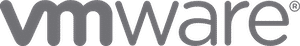
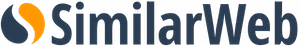
Our customers back our stack too!
Many of our 2500+ customers purchase a set of VWO products to achieve their goals. While our industry-leading G2 ratings are evidence enough, here’s sharing some success stories in our customers own words.
I drive hard on ROI, and VWO delivers every single time. They bring a fresh, experienced team of eyes that consistently uncover ways to improve our online experience, and ultimately increase revenue. Our partnership with VWO has been invaluable to our growth in BODYGUARDZ.com.
Vice President, Strategic Initiatives
One of the many reasons we switched to VWO is cost. In terms of cost and benefits, VWO outweighs the competition quite handily.
Director, Marketing & Advertising, Disruptive Advertising



Don't take our word for it
Thanks to our customers, we've been named a leader in the G2 crowd grid for testing–and for good reason.