What is canary testing?
Canary testing is a technique in which a small subset of users or systems are exposed to a new version of the software, while the rest of the users or systems continue to use the previous version. This allows for testing in a production-like environment while minimizing the impact on the overall system if there are issues with the new version.
The name “canary” is used because canaries were often used in coal mines to detect dangerous levels of gases, and would die before the miners were affected, serving as an early warning system.

Canary testing vs. A/B testing vs. Feature flags
Although these methods can be used in conjunction with each other to achieve a similar goal of testing new software or changes in an environment, they have some key differences
| Canary Testing | A/B Testing | Feature Flags |
| It is focused on testing new software or changes in a controlled isolated environment before releasing it to the entire user base. | The focus is on comparing the performance of two versions of a product or feature. | They are focused on controlling the exposure of new features to different users or groups of users. |
Benefits of canary testing
Testing in general is believed to lower the number of problems that affect end users. Canary testing has produced time- and effort-saving software at every development life cycle level. Additionally, it enhances the goodwill and reputation of the business. Sales attempts are not hindered because fewer problems affect and irritate users. Furthermore, it keeps the coders’ content. The benefits of canary testing are listed below.
Minimizing risk
By releasing a new version of the software or a change to a small subset of users or systems, canary testing allows for testing in a production-like environment while minimizing the impact on the overall system if there are issues with the new version.
Early detection of issues
Canary testing enables early discovery of any problems or flaws so that they may be fixed before they impact the full user base by monitoring the new version’s performance on a small section of users or systems.
Faster deployment
By releasing new versions of software or changes to a small subset of users or systems, canary testing allows for faster deployment of new features and updates.
Minimal downtime
Canary testing can help reduce downtime by identifying and fixing issues before they affect the entire user base.
User involvement and feedback
Canary testing provides initial user input in a setting similar to production, which may be used to enhance the product’s overall quality.
Cost reduction
Early detection and fixing of issues through canary testing can help reduce the cost of resolving problems that may occur in a production environment.
Phases of canary testing
The canary testing process can be broken down into the below phases:
Planning
This primary phase of canary testing involves defining the:
- Goals and objectives
- Group of users
- The test environment
- Time required
- Performance metrics
- Evaluation criteria
Deployment
In this phase, the new version of the software or change is routed toward the selected group of users.
Monitoring
During this stage, the effectiveness of the updated version is carefully observed, using methods like monitoring software, log analysis, and user feedback.
Evaluation
In this stage, the data from the monitoring phase is assessed to see if the new version is operating as anticipated. If there are any difficulties or issues, they are located and fixed.
Rollout/Rollback
In this phase, if the new version is performing well and there are no significant issues, it can be rolled out to the rest of the user base. If there are issues, they are addressed before the new version is released to the wider user base.
If any critical issues are identified, the new version will be rolled back to the previous version, to minimize the impact on the users.
Post-deployment
During this stage, the new version’s functionality is continuously assessed even after it has been made available to all users to make sure there are no immediate or long-term concerns.
It’s crucial to remember that these stages are not always straightforward and that the process may include going through them more than once before the new version is accepted as stable and prepared for release.
Best practices while implementing canary testing
When performing canary testing, it’s important to keep the following parameters in mind:
System performance
Keep track of system performance indicators including error rates, network latency, and CPU and memory utilization.
User experience
Monitor user experience metrics such as response times, success rates, and user satisfaction.
Error rates
The new version’s potential faults and problems can be found by keeping an eye on error rates.
Traffic
Make sure the new version is scaling without any problems by keeping an eye on traffic to see whether it is able to handle the anticipated demand.
Security
Verify security metrics such as the number of failed login attempts, intrusion attempts, and vulnerabilities in the new version.
Rollout criteria
Specify the requirements that must be satisfied before distributing the updated version to all users.
Rollback plan
Have a rollback plan in place in case any critical issues are identified during testing.
Automation
To reduce human error and boost productivity, automate as many aspects of the process as you can, including monitoring, assessment, and rollback.
Communication
Establish clear communication channels with stakeholders and the rest of the team to ensure that everyone is aware of the testing progress and any issues that may arise.
Continuous improvement
Frequently analyze the results of the canary testing to identify areas for improvement and make changes to the process to increase its effectiveness.
Challenges of canary testing
It’s vital to have a well-defined canary testing strategy in place and to take the below-mentioned challenges into account when planning and to execute a canary test.
Complexity
Canary testing can be complex, especially when dealing with large and complex systems. It requires a deep understanding of the system and the ability to set up a test environment that mimics the production environment as closely as possible.
Limited resources
Canary testing requires a significant amount of resources, including testing infrastructure, monitoring tools, and personnel to set up, run and analyze the test.
Configuration and compatibility issues
Canary testing may reveal issues related to configuration or compatibility, especially with mobile apps that might be difficult to detect in a development or staging environment.
Enterprise-scale implementation
It is challenging to implement canary testing at a corporate level because the program is installed on personal devices. A possible workaround for this is to set up an auto-update system for end users or use feature flags to enable a feature remotely only for a small group of users.
Conclusion
The canary deployment technique is popular because it reduces the requirement for extra infrastructure while lowering the risk of implementing changes in production. Companies that employ canaries can test the new version in a real-world production setting without immediately making it available to all users.