What is form testing?
Form testing is a procedure used to evaluate the quality of an online form on a website. It involves looking at factors including text, length, and general design to evaluate the functionality and efficacy of the forms and boost conversion rates. If your forms are not structured, it might hurt your conversion rates and jeopardize all your paid or organic attempts to get people to fill them out.
You may evaluate aspects like the layout, the copy, and the calls to action (CTA). Additionally, you may test the form’s capabilities to verify if it functions properly and gives users the appropriate messages and notifications.
Similar to A/B testing, form testing addresses simply the forms on your website, regardless of their type and location on different pages.
Some essential components that marketers can review during form tests include:
- Field formats
- Data validation
- Calls-to-action
- Form responsiveness
Purpose of form testing
By implementing form testing, you may increase your conversion rates. A well-constructed form might assist you in generating visitors through paid advertising and search engine optimization. Web forms are crucial tools for many websites because they act as channels of contact for clients, fostering relationships between site users and businesses.
Examples of forms that can be tested
Various types of forms that can be tested are listed below:
- Registration forms
- Subscription forms
- Contact forms
- Survey forms
- Lead generation forms
- Order forms
- Feedback forms
Who can use form testing?
Form testing is available to everyone or any organization that owns and manages a website. It is frequently used by businesses, online merchants, and e-commerce sites to make sure that customers can provide them feedback. However, institutions like hospitals and NGOs can also utilize form testing since they may offer forms that gather user data or inquire about patients’ medical history. As long as a form is available on their website to test, anyone can utilize it. Each entity may test its forms for various reasons, which is the only distinction.
Importance of form testing
Form testing is important for several reasons, including:
Increases user traffic
Testing forms is vital since it may increase both organic and paid types of your website’s traffic. Customers may be more inclined to visit your website again and provide feedback when your forms are functioning properly.
Enhances interactions between businesses and customers
When a form is functioning properly, clients may contact the firm and offer details needed for commercial operations. Form testing is essential to make sure that visitors and customers have the means to connect with the business.
Provides useful insights
The data that clients provide in a form is crucial to the business and changes based on the form’s contents. You may keep getting important information from the users’ perspective by testing your forms.
Promotes problem-solving
Form testing is helpful since it is a method that enables you to find and fix issues with your form. Once those difficulties are fixed, you may display a form designed to be used by visitors with the fewest hassles possible.
Enhances the customer experience
A properly functioning form enhances the user experience. Positive interactions and more sales may result from customers having a good time filling out the forms on the website.
Boosts conversions
Correctly working forms may alter how customers view your website. Testing forms is crucial since it may aid in turning visitors into paying customers who either download something or make a payment.
Makes forms more usable
A form’s usability is crucial since it indicates how easily users can operate and browse through numerous features and specifics. By doing this test, you may make a straightforward form that consumers can fill out and use to provide you with useful and reliable feedback.
Form elements that should be tested
Once designed, it’s crucial to evaluate your landing page’s online form for functionality and efficacy. Depending on your objective, you should test a couple of the components outlined below:
Functionality
Validation
By using validation, you can make sure the data entered on a form is correct. When setting up an online form, ensure the prerequisites and validation messages are functioning properly. For instance, you may ensure that only properly formatted emails and phone numbers are entered into your form’s email and phone number fields. By establishing such conditions, users won’t be permitted to submit the form if there is a mistake. A validation message will show up in the event of an issue and inform users of the problem.
Notifications
Testing should be done to ensure two types of notifications are functioning accurately:
- Form submission notification – You ought to be informed when a user submits a form
- Confirmation notification to the customer – A user should receive an email or message of confirmation after submitting an online form.
Thank you page
One of the critical components to be tested is the display of a thank you page once the user submits the form. Verify that the whole process – from the landing page to the submission of the form to the thank-you page – runs without a hitch.
Payments
You should test and ensure that your payment processor is operational if your form requests payments.
Device compatibility
Test the form to ensure compatibility with multiple devices for a similar frictionless experience on mobiles, tablets, and desktops.
Inspect for technical flaws
Test for technical faults, which can present themselves in many ways. Technical errors include, but are not limited to, visitors clicking on a link that directs them to an unusable website. Check that everything on the form functions properly. Before releasing the form to the general public, amend any errors you identify.
Effectiveness
Design
It’s essential to pay attention to your form’s general design. It should be fresh, relevant, and simple to comprehend. To find out how your audience reacts, test components like form length, fonts, colors, and requirements.
Copy
Form copy should define expectations. Is the objective and guidance, for instance, crystal clear? Does your CTA copy make it obvious what consumers will get?
CTA
One of the most crucial components of any online form is the CTA. Check which fonts, sizes, and copy convert the best.
Prerequisites
It may be a good idea to make each field compulsory when creating a form. However, with your audience, this might not be effective. Check out what prerequisites or pre-filled fields your audience responds to.
Form testing vs. A/B testing
There is a significant distinction to take into account between A/B testing forms and testing the functionality and quality of forms. Form testing is simply intended to check the forms on your website. A/B testing, on the other hand, is used to evaluate different versions of the same form. With VWO, you get form analytics, that enables you to understand any area of friction on your forms. Based on your observations from form analytics, you can create hypotheses and use VWO to A/B the same – in the process, improving your form and optimizing it for conversions or persuading more people to fill in the form quicker. Take a 30-day free trial to start optimizing your forms today.